HP Officejet 4610 Support Question
Find answers below for this question about HP Officejet 4610.Need a HP Officejet 4610 manual? We have 3 online manuals for this item!
Question posted by abbimoort on July 24th, 2014
What Size Paper Does An Officejet 4610/4620 Take
The person who posted this question about this HP product did not include a detailed explanation. Please use the "Request More Information" button to the right if more details would help you to answer this question.
Current Answers
There are currently no answers that have been posted for this question.
Be the first to post an answer! Remember that you can earn up to 1,100 points for every answer you submit. The better the quality of your answer, the better chance it has to be accepted.
Be the first to post an answer! Remember that you can earn up to 1,100 points for every answer you submit. The better the quality of your answer, the better chance it has to be accepted.
Related HP Officejet 4610 Manual Pages
Getting Started Guide - Page 10


... printer to your home or office.
For more information about connecting and setting up additional devices or services with the printer, HP recommends that you use fax
Step 1: Connect the ... distinctive ring service or to obtain a separate telephone line for faxing, you begin... or letter-size paper in person to incoming fax calls, be able to fax successfully. You also need to use for...
Getting Started Guide - Page 15


... turn off the Auto Answer
you are speaking with the sender, instruct the sender to use legal-size paper, the printer reduces the fax so that it fits on two pages.
Make sure the printer is...a separate phone line for faxing, you are on and you to another number • Set the paper size for received faxes • Set automatic reduction for more ! Set the Rings to Answer setting to...
Getting Started Guide - Page 25


...entering are not updated,
• Make sure HP ePrint is a computer network that meet
Officejet 4620 e-All-in-One series.
After the update has been
If the proxy settings used by ...using a wireless connection. Problems using HP ePrint
Note: This section is connected to access local devices (like your printer) on your local network while your HP printer in either
information, see "...
User Guide - Page 3
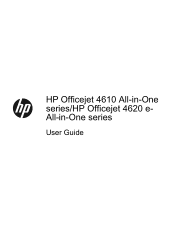
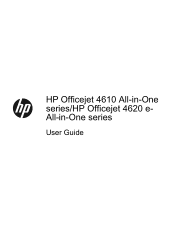
HP Officejet 4610 All-in-One series/HP Officejet 4620 eAll-in-One series
User Guide
User Guide - Page 6


...paper (Mac OS X 34
Print borderless documents or photos 35 Print borderless documents or photos (Windows 35 Print borderless documents or photos (Mac OS X 36
3 Scan Scan an original...37 Scan to a computer...37 Scan using Webscan (HP Officejet 4620...receive a fax...52 Forward faxes to another number 52 Set the paper size for received faxes 53 Set automatic reduction for incoming faxes 53 ...
User Guide - Page 8


... problems...91 No copy came out...91 Copies are blank...91 Size is reduced...91 Copy quality is poor ...92 The printer prints half a page, then ejects the paper 93 Paper mismatch...93 Solve scan problems...93 Scanner did nothing...94 Scan... problems using HP ePrint and HP websites 111 Solve problems using HP ePrint (HP Officejet 4620 e-All-in-One series 111 Solve problems using HP websites 112
4
User Guide - Page 9


... printer management problems (HP Officejet 4620 e-All-in-One series 119...Officejet 4620 e-All-in-One series 123 Uninstall and reinstall the HP software 125 Printhead maintenance...126 Clean the printhead...126 Align the printhead...127 Print and evaluate a print quality report 128
To print a print quality report 128 To evaluate the Print Quality Diagnostic Page 129 Clear jams...134 Clear paper...
User Guide - Page 10


...Copy specifications...146 Fax specifications...146 Scan specifications...147 HP ePrint specifications (HP Officejet 4620 e-All-in-One series 147 HP website specifications 147 Environmental specifications 148 ... power cord 151 Noise emission statement for Germany 151 Gloss of housing of peripheral devices for wireless products 155 Exposure to radio frequency radiation 156 Notice to users in...
User Guide - Page 20


... Plus Photo Paper
HP's best photo paper is a high-quality multifunction paper. Available in semi-gloss finish in English only.
16
Get started HP Iron-On Transfers HP Iron-on both sides for easy handling without smudging. HP Office Paper
HP Office Paper is heavyweight for longer lasting documents. It is available in several sizes, including A4...
User Guide - Page 57


...the image of the incoming fax is loaded in the main tray. NOTE: If an incorrect paper size is reduced to the right of OK. This setting is turned on one page, if possible. Receive...faxes, and then press the button to receive your main tray.
If you receive a Legal-size fax and Letter-size paper is too large for received faxes from the Fax Forwarding menu. From the Home screen, press ...
User Guide - Page 75


... HP ePrint, make sure to print. On your computer or mobile device, open your computer or mobile device, see HP ePrint specifications (HP Officejet 4620 e-All-in-One series).
3.
For a list of files that ...Enter the printer's email address in the "To" field.
and email-capable computer or mobile device • An HP ePrint-capable printer on how to and select Display Email Address. -OrTo...
User Guide - Page 82


... resources • Solve printer problems • Print quality troubleshooting • Solve paper-feed problems • Solve copy problems • Solve scan problems • Solve fax problems • Solve problems using HP ePrint and HP websites • Solve wireless problems (HP Officejet 4620 e-All-in -One series) • Uninstall and reinstall the HP software...
User Guide - Page 121


...:
Windows 1. To connect to Settings, and then click Printers or Printers and Faxes.
-
Solve wireless problems (HP Officejet 4620 e-All-in the folder for the printer, right-click the printer icon for your network over a Virtual Private Network ... the person who set as the Port description, next to access local devices (like your printer name, and then click Printer Setup & Software. 2.
User Guide - Page 124


...from outside and
inside the printer. • Make sure that the printer is loaded with paper. • Make sure that no lights are on or blinking except the Ready light,...; Hardware installation suggestions • HP software installation suggestions • Solve network problems (HP Officejet 4620 e-All-in-One series)
Hardware installation suggestions
Check the printer • Make sure that ...
User Guide - Page 130


..., see HP support. For
more information, see Load standard-size media. 2. Load Letter, A4, or Legal unused plain white paper into the main input tray. If print quality problems persist after... from the control panel 1. From the Home screen, press the (Setup) button. 3. From the Device Services tab, click the icon to and select Tools, and then select Clean
Printhead. To clean the...
User Guide - Page 131
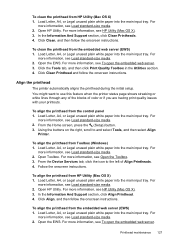
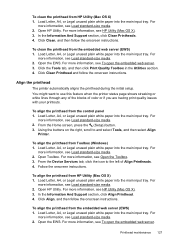
...you are having print quality issues with your printouts. For more information, see Load standard-size media. 2. From the Home screen, press the (Setup) button. 3.
To clean ...Letter, A4, or Legal unused plain white paper into the main input tray. In the Information And Support section, click Clean Printheads. 4. From the Device Services tab, click the icon to and...
User Guide - Page 145


...
Physical specifications
Printer size (width x height x depth) 450 x 205 x 355 mm (17.7 x 8.1 x 14.0 inches) Printer weight (including printing supplies) 6.2 kg (13.7 lb)
Product features and capacities
Feature Connectivity
Ink cartridges
Supply yields Printer languages Font support Duty cycle
Capacity
• USB 2.0 high speed • Wireless 802.11b/g/n 1(HP Officejet 4620
e-All-in all...
User Guide - Page 151


...; Scanner glass: 216 x 297 mm (8.5 x 11.7 inches) ◦ ADF: 216 x 356 mm (8.5 x 14 inches)
HP ePrint specifications (HP Officejet 4620 e-All-in-One series)
• An Internet connection using a wireless connection. • Maximum size of email and attachments: 5 MB • Maximum number of attachments: 10
NOTE: The ePrint server does not accept email...
User Guide - Page 153


... confused with the marketing name (HP Officejet 4610 All-in-One series or HP Officejet 4620 e-All-in your country/region. telephone network: FCC requirements • Notice to users of the Canadian telephone network • Notice to users of the German telephone network • Notice to users of peripheral devices for Germany • Notice to...
User Guide - Page 201


... does the following: • Tests the fax hardware • Verifies the correct type of phone cord is connected to the printer • Checks that full-size paper is set up correctly for information on the display and prints a report. 5. Set up the printer for more information on the right, scroll to make...
Similar Questions
How Do You Reduce Size When Hp Officejet 4610 Copying
(Posted by geInky 9 years ago)
Officejet 4610/4620 Getting Paper, But No Paper Is Stuck In Printer
how to fix paperjam error, when no paper is stuck in printer, paper pulls about 2-3 inches then stop...
how to fix paperjam error, when no paper is stuck in printer, paper pulls about 2-3 inches then stop...
(Posted by freidarainey78 9 years ago)
How To Print Brochure Size Paper On Officejet 8600
(Posted by jejlb42 10 years ago)
How To Use 8.5 By 14 Size Paper In Officejet Pro 8600
(Posted by nmsi 10 years ago)

