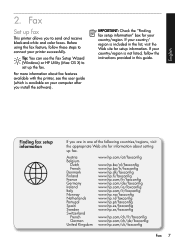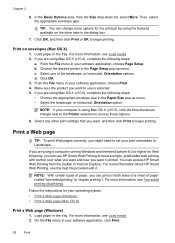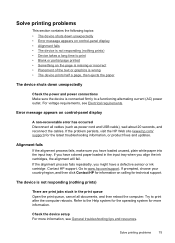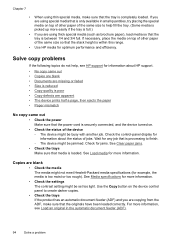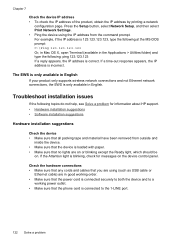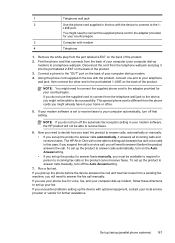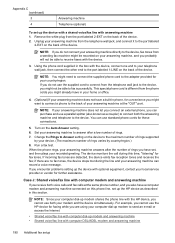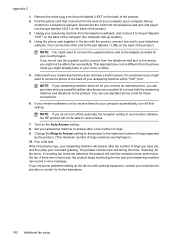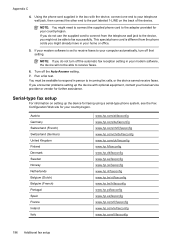HP Officejet 4500 Support Question
Find answers below for this question about HP Officejet 4500 - All-in-One Printer - G510.Need a HP Officejet 4500 manual? We have 3 online manuals for this item!
Question posted by medebb on May 22nd, 2014
Can I Use Hp 0957-2269 Ac Power Adapter For Hp Photosmart Premium
The person who posted this question about this HP product did not include a detailed explanation. Please use the "Request More Information" button to the right if more details would help you to answer this question.
Current Answers
Related HP Officejet 4500 Manual Pages
Similar Questions
Can I Use A Usb Power Adapter For Hp 4500 Printer
(Posted by StHar 9 years ago)
Can I Use Hp Photosmart Premium Printer If Missing Ink
(Posted by smato 10 years ago)
Photo Printing Using Hp 4500. Does It Require Anything?
(Posted by beP1hil 10 years ago)
How To Scan Multiple Pages Using Hp Photosmart Premium C310 Series
(Posted by majd1ca 10 years ago)
Adapter 0957-2269
Where can I get a replacement adapter for my Hp Officejet 4500?
Where can I get a replacement adapter for my Hp Officejet 4500?
(Posted by ekbotha 11 years ago)