HP Officejet 4500 Support Question
Find answers below for this question about HP Officejet 4500 - All-in-One Printer - G510.Need a HP Officejet 4500 manual? We have 3 online manuals for this item!
Question posted by cjmoreno on November 22nd, 2013
How To Retrieve Copies Made From An Hp 4500 Printer
The person who posted this question about this HP product did not include a detailed explanation. Please use the "Request More Information" button to the right if more details would help you to answer this question.
Current Answers
There are currently no answers that have been posted for this question.
Be the first to post an answer! Remember that you can earn up to 1,100 points for every answer you submit. The better the quality of your answer, the better chance it has to be accepted.
Be the first to post an answer! Remember that you can earn up to 1,100 points for every answer you submit. The better the quality of your answer, the better chance it has to be accepted.
Related HP Officejet 4500 Manual Pages
Getting Started Guide - Page 3


... the software).
8. There are no one can step on or trip over the line cord, and the line cord cannot be damaged.
7. If the printer does not operate normally, see www.hp.com/go/ inkusage.
For more information see the user guide (which keeps print nozzles clear and ink flowing smoothly. Contents 3
Getting Started Guide - Page 4


With this printer, you for purchasing this HP Officejet All-in-One. You can also use the printer's control panel.
OFFICEJET 4500
1.
Where's the user guide?
The user guide for the printer. Also,... copy, and send faxes, you can print documents and photos, scan documents to change the printer settings using software tools available on your computer, such as the Toolbox (Windows), the HP...
Getting Started Guide - Page 5


...
HP Officejet 4500 Wireless
Ethernet
HP Officejet 4500
HP Officejet 4500
Mode Indicator:
Shows which mode is selected
Numeric Keypad:
Enter numbers and text
Note: After selecting Fax B&W or Fax Color, press and hold the numeric key corresponding to a speed-dial to delete an incorrect entry on certain models. Use the printer 5 Fax B&W
Copy B&W
Scan
Fax Color
Copy Color
Power: Turn device...
Getting Started Guide - Page 7
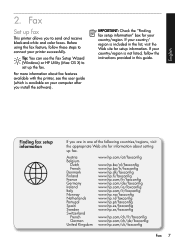
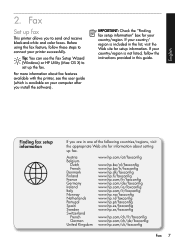
.../faxconfig www.hp.no/faxconfig www.hp.nl/faxconfig www.hp.pt/faxconfig www.hp.es/faxconfig www.hp.se/faxconfig www.hp.com/ch/fr/faxconfig www.hp.com/ch/de/faxconfig www.hp.com/uk/faxconfig
Fax 7 Tip: You can use the Fax Setup Wizard (Windows) or HP Utility (Mac OS X) to set up fax
This printer allows...
Getting Started Guide - Page 14


... you want to send the document as a fax, without printing a copy and faxing it from your computer that came with the printer. If you are entering, press the * button repeatedly, until a dash...-up menu. (In Mac OS X v105 and v10.6, this button.
14 Fax Depending on the HP software CD provided with your computer that opens the Properties dialog box.
On the File menu in your...
Getting Started Guide - Page 18


Receive faxes to your computer
You can store digital copies of fax reports:
• Fax Confirmation page • Fax Log
• Image on paper...(Setup) button. Select the fax report you can print several different types of your computer with the printer before setting up and using HP Digital Fax, see the user guide. In addition, you want to select Print Report, and then press...
Getting Started Guide - Page 20
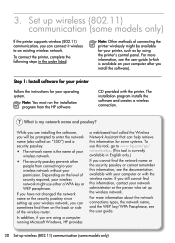
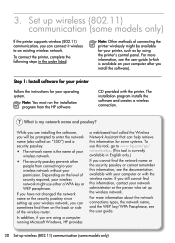
...printer, complete the following steps in English only.)
If you are installing the software, you install the software). The installation program installs the software and creates a wireless connection.
If you can help retrieve...from connecting to your wireless network without your printer, such as by using a computer running Microsoft Windows, HP provides
a web-based tool called an "SSID...
User Guide - Page 9


... the HP device is online and ready 117 Step 5: Make sure the wireless version of the HP device is set as the default printer driver (Windows only 118 Step 6: Make sure the HP Network Devices Support service...) printing 139 Print resolution...139 Print specifications...139 Copy specifications...139 Fax specifications...140 Scan specifications...141 Operating environment...141 Electrical requirements...141...
User Guide - Page 20


...HP Office Paper
HP Office Paper is a high-quality multifunction paper. It is suitable for copies, drafts, memos and other supplies, go to www.hp.com/buy/supplies. It features ColorLok Technology for longer lasting documents. It is available in English only. HP Premium Presentation Paper
HP...started HP Premium Inkjet Transparency Film
HP Premium Inkjet Transparency Film makes your HP printer....
User Guide - Page 74


...features: • Fast access to work with the product. 2. HP online support is the fastest source for common problems • Proactive device updates, support alerts, and HP newsgrams that came with HP devices • Solve device management problems • Troubleshoot installation issues • Understand the Printer Status Report and Self-Test Report • Understand the network...
User Guide - Page 78


...paper-feed problems, such as the current or default printer.
For voltage requirements, see Solve paper- If you did not install the HP software, you can install it after the ink ... copy problems • Solve scan problems • Solve fax problems • Solve wired (Ethernet) network problems (some models only) • Solve wireless problems (some models only) • Solve device...
User Guide - Page 83
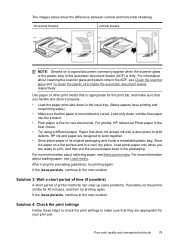
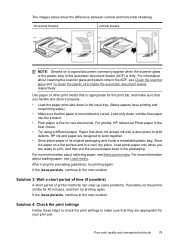
...Wait a short period of time (if possible)
A short period of printer inactivity can clear up some problems. If possible, let the printer sit idle for the print job, and make sure that they are ... paper on a copied document commonly appear when the scanner glass or the plastic strip in the ADF, see Load media.
If the issue persists, continue to the next solution.
HP ink and paper are...
User Guide - Page 128


... your product does not support wireless communication, the report is running Windows, and the computer cannot detect the device, run the uninstallation utility (util\ccc\uninstall.bat on the HP software CD) to print the Printer Status Report or Self-Test Report before calling. NOTE: If your product supports wireless communication, the report...
User Guide - Page 129


... Report or Self-Test Report Product control panel: Press Setup, select Print Report, select Printer Status or SelfTest, and then press OK. Understand the Printer Status Report and Self-Test Report 125 1. Printer Information: Shows device information (such as usage information. Nozzle test pattern: Missing lines indicate problems with the ink cartridges. Color bars...
User Guide - Page 154


...following two Conditions: (1) This device may cause undesired operation.
5. The product was tested in the regulatory documentation and test reports, this device must accept any interference received...01-A
declares, that the product
Product Name and Model: Regulatory Model Number:1)
HP Officejet 4500 series printer SNPRC-0902-01
Product Options:
All
Power adaptor:
0957-2269
conforms to ...
User Guide - Page 155


... information 151 The product was tested in the regulatory documentation and test reports, this device must accept any interference received, including interference that the product
Product Name and Model: Regulatory Model Number:1)
HP Officejet J4680 and J4624, HP Officejet 4500 Wireless series printer SDGOB-0833
Product Options: Radio Module
All RSVLD-0608
Power adaptor:
0957-2269...
User Guide - Page 177


... online using the following tools:
NOTE: For more information, see Order printing supplies online. • The label of HP cartridge numbers that work with your printer, see Device management tools
• HP Solution Center (Windows): From HP Solution Center, click the Shopping icon, and then select Shop Online to order supplies or Print My Shopping...
User Guide - Page 221


... 137 environmental specifications 141
environmental sustainability program 152
error correction mode 43 error messages
device control panel 14 unable to activate TWAIN
source 99 error reports, fax 57 error...correction mode, fax 53 event log 125 EWS. Index
default settings copy 38
deleting faxes from memory 46 device control panel
locating 10 network settings 198 scan from memory 46 dial...
User Guide - Page 222


...
notices 3 HP Solution Center 207 HP Utility (Mac OS X)
opening 207 humidity specifications 141
I
ink cartridge door, locating 11 ink cartridge latch, locating 11 ink cartridges
align 66 check ink levels 61 clean 68 clean contacts 90 clean ink nozzle area 91
L
language, printer 133 left navigation button 12 light images, troubleshoot
copies 95...
User Guide - Page 225


...92 power 75 print 75 print quality 78 Printer Status Report 124 receive faxes 106, 109 scan 96 scan quality 99 send faxes 106, 108, 111 skewed copies 96 skewed pages 93 slow print 76 tips... supply yield data sheet 133 wireless security 201 white bands or stripes, troubleshoot copies 95, 96 scans 99 Windows borderless 33 HP Solution Center 207 print brochures 26 Print photos 29, 31 print settings 25 ...
Similar Questions
How To Make A Copy Front And Back Hp 4500 Printer
(Posted by jayhe 10 years ago)
Hp 4500 Printer Won't Print More Than One Copy
(Posted by viTurt 10 years ago)
Hp 4500 Printer Cannot Scan Copy Or Fax
(Posted by Spameri 10 years ago)
Hp 4500 Printer
How do I set up my HP 4500 printer to mirror images?
How do I set up my HP 4500 printer to mirror images?
(Posted by samonesmith 13 years ago)

