HP Officejet 4500 Support Question
Find answers below for this question about HP Officejet 4500 - All-in-One Printer - G510.Need a HP Officejet 4500 manual? We have 3 online manuals for this item!
Question posted by abdmin on September 30th, 2014
How To Print A Fax Confirmation For An Hp 4500g510a-f
The person who posted this question about this HP product did not include a detailed explanation. Please use the "Request More Information" button to the right if more details would help you to answer this question.
Current Answers
There are currently no answers that have been posted for this question.
Be the first to post an answer! Remember that you can earn up to 1,100 points for every answer you submit. The better the quality of your answer, the better chance it has to be accepted.
Be the first to post an answer! Remember that you can earn up to 1,100 points for every answer you submit. The better the quality of your answer, the better chance it has to be accepted.
Related HP Officejet 4500 Manual Pages
Getting Started Guide - Page 4


...; Information about these tools, see the user guide (which is not provided in printed format.
OFFICEJET 4500
1. With this printer (also called "Help") is available on your computer while the installation program is placed on HP's support Web site (www.hp.com/support).
4 Use the printer Also, an Adobe Acrobat version of this guide either from the...
Getting Started Guide - Page 7
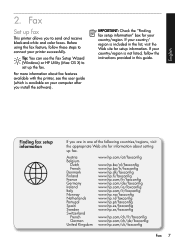
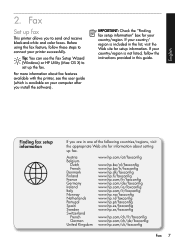
..., visit the appropriate Web site for information about fax features available with the printer, see the user guide (which is available on your country/region is included in this guide.
Tip: You can use the Fax Setup Wizard (Windows) or HP Utility (Mac OS X) to set up fax. Austria Belgium Dutch French Denmark Finland France...
Getting Started Guide - Page 9
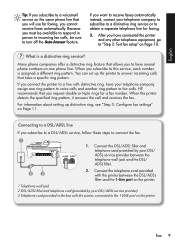
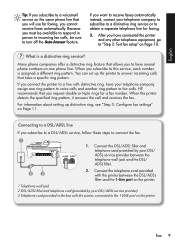
...HP recommends that you subscribe to this service, each number is a distinctive ring service?
Connecting to a DSL/ADSL line
If you subscribe to a DSL/ADSL service, follow these steps to connect the fax.... faxing, you must be available to respond in the box with the printer, connected to the 1-LINE port on the printer
Fax 9 You can set up distinctive ring, see "Step 3: Configure fax settings...
Getting Started Guide - Page 16


... install the software. For information about the following topics:
• Reprint received faxes from the printer's control panel, the printer automatically answers incoming calls and receives faxes after you cannot receive faxes automatically. If you have disabled the Automatic Reduction feature, the printer prints the fax on the same phone line that can be reduced.
Be sure you...
Getting Started Guide - Page 18


... setting up HP Digital Fax.
Note: You must install the HP software provided with the most recently received fax printed first.
5. On the printer's control panel, press the 3.
You can print several different types of your computer with bulky paper files.
Working with reports and logs
You can store digital copies of fax reports:
• Fax Confirmation page • Fax Log...
Getting Started Guide - Page 24
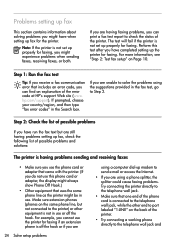
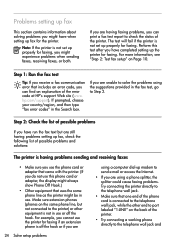
... Hook.)
• Other equipment that includes an error code, you can print a fax test report to the telephone wall jack and
24 Solve setup problems If prompted, choose your country/region, and then type "fax error codes" in use the printer for faxing if an extension phone is connected to the telephone wall jack, while...
User Guide - Page 7
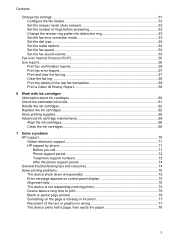
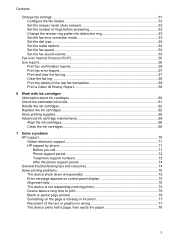
... Set the redial options...54 Set the fax speed...54 Set the fax sound volume 55
Fax over Internet Protocol (FoIP 55 Use reports...56
Print fax confirmation reports 56 Print fax error reports...57 Print and view the fax log 57 Clear the fax log...58 Print the details of the last fax transaction 58 Print a Caller ID History Report 59
6 Work with...
User Guide - Page 17
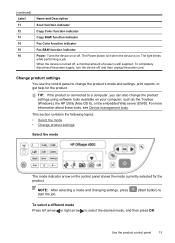
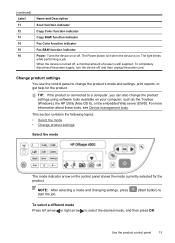
...the Toolbox (Windows), the HP Utility (Mac OS X), or the embedded Web server (EWS). When the device is turned off, a... minimal amount of power is connected to a computer, you can also change the product's mode and settings, print...function indicator
Copy B&W function indicator
Fax Color function indicator
Fax B&W function indicator
Power: Turns the device on or off , and then...
User Guide - Page 43


... or the software that your faxes were successfully sent, enable fax confirmation before sending the fax. 5 Fax
You can send a fax in Error Correction Mode
Send a basic fax
You can also set a number of fax options, such as part of ways. NOTE: If you to send and receive faxes, including color faxes. This allows you need printed confirmation that came with the...
User Guide - Page 50


... faxes in memory from the device control panel 1.
To delete all the stored faxes are received. Poll to receive a fax
Polling allows the HP All-in-One to ask another fax machine to send a fax that you might need to Receive feature, the HP All-in an error condition. Depending on . 5. For a list of the most recently received fax printed...
User Guide - Page 52


...faxes
The Automatic Reduction setting determines what the HP All-in-One does if it receives a fax that is received, the device compares the number to the list of the incoming fax is reduced to the junk fax list • Remove numbers from the device...phone provider, you can block specific fax numbers so the device does not print faxes received from the device control panel 1. Load letter, A4,...
User Guide - Page 55


... guide that is set up to administer Fax to PC or Fax to Mac.
• Turn Off: Turn off Fax to PC or Fax to Mac and disable printing faxes from the device control panel. Open the Solution Center. Select the Fax to PC, and then press OK. 3. Mac OS X 1. Double-click HP Setup Assistant, and then follow the...
User Guide - Page 60
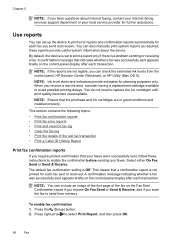
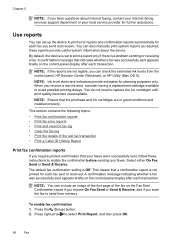
... is set up the device to print error reports and confirmation reports automatically for further assistance.
Press the (Setup) button. 2. Use reports
You can include an image of the first page of the last fax transaction • Print a Caller ID History Report
Print fax confirmation reports
If you require printed confirmation that indicates whether a fax was successfully sent appears...
User Guide - Page 61
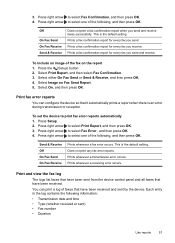
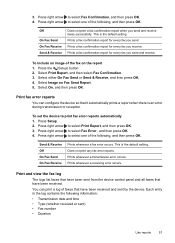
... so that have been sent from the device control panel and all faxes that it automatically prints a report when there is the default setting. Prints a fax confirmation report for every fax you receive.
Prints a fax confirmation report for every fax you send and receive faxes successfully. Press right arrow to select Fax Confirmation, and then press OK. 4. Press right arrow to...
User Guide - Page 78


... correctly in the input tray and is not jammed in the Print & Fax section of the steps below require HP software. See your computer's documentation for your HP dealer or call the support phone number for more about support ...-feed problems, such as the default in the Printers folder. When the device is turned on and not blinking. Close programs that you can download the software from...
User Guide - Page 105
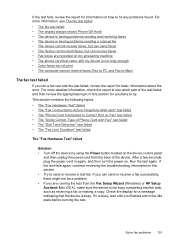
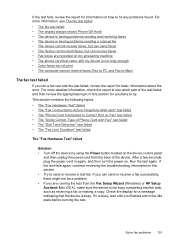
...
and then unplug the power cord from the Fax Setup Wizard (Windows) or HP Setup Assitant (Mac OS X), make sure the device is not long enough • Color faxes do not print • The computer cannot receive faxes (Fax to PC and Fax to Mac)
The fax test failed
If you ran a fax test and the test failed, review the...
User Guide - Page 116


...: Check the taskbar and ensure that the Incoming Fax Printing option in the box with the device, connect one of the device.
2. Cause: The computer selected to extend the length.
Cause: Different computers are configured for setup, both computers should be switched off . Solution: Restart the HP Digital Imaging Monitor or restart the computer.
112...
User Guide - Page 122
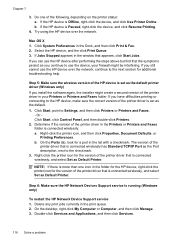
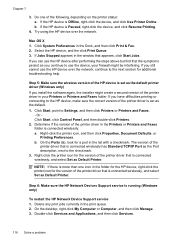
...then click Print & Fax. 2. Select the HP device, and the click Print Queue. 3. Click Start, point to the checkmark. 3. The version of the printer driver that is running (Windows only)
To restart the HP Network Device Support service 1. If the HP device is Paused, right-click the device, and click Resume Printing.
4.
b. Step 6: Make sure the HP Network Devices Support service...
User Guide - Page 123


... have the option to the network. For more information, see printer status on your computer The firewall might be found when installing HP software • Unable to print, print job stuck in your home or office can be a problem with your firewall to work with HP devices
A personal firewall, which a wireless access point (WAP) is the...
User Guide - Page 128


... to print the Printer Status Report or Self-Test Report before calling. Printer Status Report
124 Solve a problem NOTE: If your computer, and reinstall the device driver. Check the computer system • Make sure that your product supports wireless communication, the report is called the "Self-Test Report".
If you need to call HP, it...
Similar Questions
How To Print Fax Confirmation Hp M1522nf
(Posted by arkmdene 10 years ago)
How To Print Fax Confirmation On Hp Officejet 4500
(Posted by ammasterg 10 years ago)
How Do I Turnon The Fax Confirmation On A Hp 4500 Printer
(Posted by meswk 10 years ago)
How Do I Disable Fax On Hp Officejet 4500 G510g-m
(Posted by ryJon 10 years ago)

