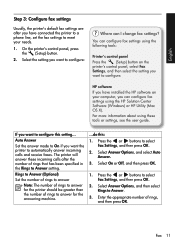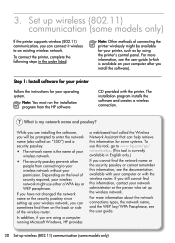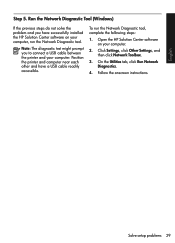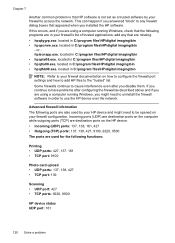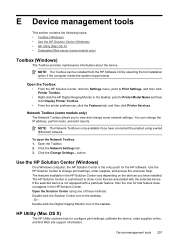HP Officejet 4500 Support Question
Find answers below for this question about HP Officejet 4500 - All-in-One Printer - G510.Need a HP Officejet 4500 manual? We have 3 online manuals for this item!
Question posted by Anonymous-115021 on June 29th, 2013
How To Install Cartridge In Hp 4500 Printer
The person who posted this question about this HP product did not include a detailed explanation. Please use the "Request More Information" button to the right if more details would help you to answer this question.
Current Answers
Answer #1: Posted by SoCalWoman on June 30th, 2013 2:13 AM
The following YouTube link shows how to do this:
www.youtube.com/watch?v=hGNvEn8kcrU
Hope this helps
Much appreciation to those who acknowledge our members for their contribution toward finding a solution.
~It always seems impossible until it is done~
Nelson Mandela
Related HP Officejet 4500 Manual Pages
Similar Questions
Incompatible Cartridge Hp 4500
HP 4500 says cartridge is incompatible, how do I reset it?
HP 4500 says cartridge is incompatible, how do I reset it?
(Posted by vcca1995 9 years ago)
Install My Hp Deskjet Printer 7210xi To My New Laptop
I lost my disks to my printer and I want to install my printer to my new laptop so i can use it
I lost my disks to my printer and I want to install my printer to my new laptop so i can use it
(Posted by Anonymous-59311 11 years ago)
How To Install A Hp 4500 Driver?
i have installed the printer but it shows no driver installed and shows a exclamation mark in yellow...
i have installed the printer but it shows no driver installed and shows a exclamation mark in yellow...
(Posted by mellsgoes13 12 years ago)
I Lost My Cd For Install My Hp D11o Printer
I LOST MY CD FOR INSTALL MY PRINTER HP D110
I LOST MY CD FOR INSTALL MY PRINTER HP D110
(Posted by bettyshekinnah 13 years ago)