HP Officejet 4500 Support Question
Find answers below for this question about HP Officejet 4500 - All-in-One Printer - G510.Need a HP Officejet 4500 manual? We have 3 online manuals for this item!
Question posted by onbrub on May 27th, 2014
Hp4500 Won't Send Fax To Certain Faxes
The person who posted this question about this HP product did not include a detailed explanation. Please use the "Request More Information" button to the right if more details would help you to answer this question.
Current Answers
There are currently no answers that have been posted for this question.
Be the first to post an answer! Remember that you can earn up to 1,100 points for every answer you submit. The better the quality of your answer, the better chance it has to be accepted.
Be the first to post an answer! Remember that you can earn up to 1,100 points for every answer you submit. The better the quality of your answer, the better chance it has to be accepted.
Related HP Officejet 4500 Manual Pages
Getting Started Guide - Page 4


..., copy, and send faxes, you can print documents and photos, scan documents to a connected computer, make copiGe5s10 in both black-and-white and color, and send and receive faxes in black-and-white and color.
Where's the user guide? With this printer, you install the...on your computer after you can use the control panel to a computer, you for the printer. OFFICEJET 4500
1.
Getting Started Guide - Page 13


...Send a fax from the printer
1. You can also send documents on the printer's control-panel display.
4. You can also send faxes manually from the scanner glass.
2. Load the document you want to speak with the recipient before sending the fax.
Send a fax from memory • Schedule a fax to send later • Send a fax to enter the recipient's fax number.
Send a fax
You can send...
Getting Started Guide - Page 14


... for your computer by this method use this button might be called Properties, Options, Printer Setup, Printer, or Preferences.
5.
Open the document on your software application, this feature, you sent, try the following for the fax, and then click Send Fax.
To use this pop-up menu is set up menu. (In Mac OS X v105...
Getting Started Guide - Page 15
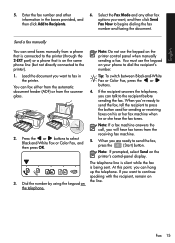
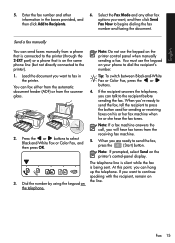
... Fax or Color Fax, press the or buttons.
4.
English
5. Enter the fax number and other fax options you 're ready to send the fax, tell the recipient to send the fax,
press the
(Start) button. Note: If a fax machine answers the call, you are ready to press the button used for sending or receiving faxes on the printer control panel when manually sending a fax...
Getting Started Guide - Page 17
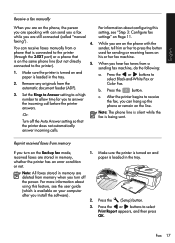
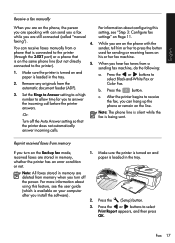
... on the same phone line (but not directly connected to the printer).
5.
1. When you are on Page 11. c.
Fax 17
b.
For more information about configuring this feature, see "Step 3: Configure fax settings" on the phone with can send you a fax
while you hear fax tones from a sending fax machine, do the following:
a. You can hang up the phone...
Getting Started Guide - Page 24
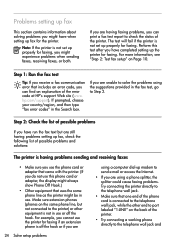
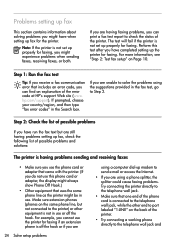
... end of the phone cord is having faxing problems, you can find an explanation of the printer. For example, you cannot use this test after you have completed setting up properly for faxing, you might experience problems when sending faxes, receiving faxes, or both.
For more information, see "Step 2: Test fax setup" on the back of possible...
Getting Started Guide - Page 25


... which piece of the other devices and run the test again. Phone lines with the printer:
--Check that the answering machine is working properly.
--Make sure the printer is set to receive faxes automatically.
--Make sure the Rings to Answer setting is causing the problem.
You can send faxes but cannot receive faxes
• If you are...
Getting Started Guide - Page 26


The printer cannot send faxes but can receive faxes
• The printer might be dialing too fast or too soon. For example, if you need to access an outside line by dialing "9," try inserting pauses as follows: 9-XXX-XXXX (where XXX-XXXX is connected directly to the printer the printer-and if you are in the following countries...
User Guide - Page 12


...(Mac OS X)...207 Embedded Web server (some models only 208 F Errors (Windows) Fax Memory Full...210 Device Disconnected...210 Ink Alert...210 Cartridge Problem...211
Solution 1: Install the ink cartridges correctly ...Paper Jam...213 The printer is out of paper...214 Printer Offline...214 Printer Paused...214 Document failed to print...214 General printer error...214 Align cartridge...215 Index...216
...
User Guide - Page 43


...
39 You might have set up the device properly for faxing. This section contains the following topics: • Send a basic fax • Send a fax manually from a phone • Send a fax using monitor dialing • Send a fax from memory • Schedule a fax to send later • Send a fax to multiple recipients • Send a fax in a variety of fax options, such as part of the initial...
User Guide - Page 45
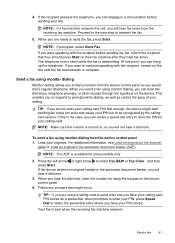
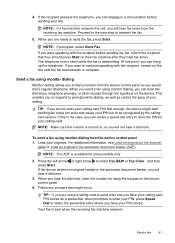
... is turned on, or you will hear fax tones from the device control panel as you want to continue speaking with the recipient before sending your calling card. Send a fax
41 Proceed to the next step to select Fax B&W or Fax Color , and then press Start. NOTE: If prompted, select Send Fax. The telephone line is silent while the...
User Guide - Page 46
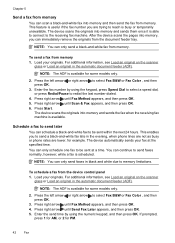
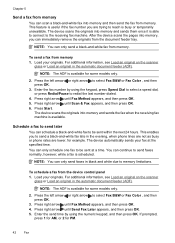
... be sent within the next 24 hours. The device scans the originals into memory and sends the fax when the receiving fax machine is useful if the fax number you to the receiving fax machine. You can only send faxes in the automatic document feeder (ADF). Press right arrow until Fax Method appears, and then press OK. 5. If prompted...
User Guide - Page 47
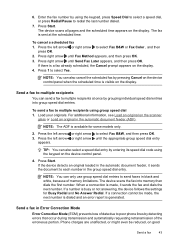
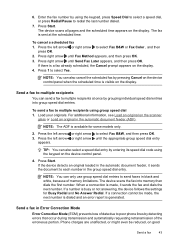
... using the keypad on the scanner glass or Load an original in the group speed dial entry. To cancel a scheduled fax 1.
If the device detects an original loaded in the automatic document feeder, it sends the fax and dials the next number. Send a fax in black and white, because of the erroneous portion.
Press 1 to select...
User Guide - Page 49
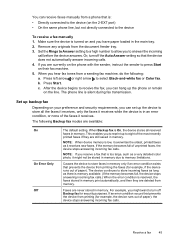
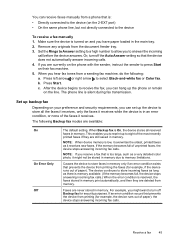
... connected to eight of paper), the device stops answering incoming fax calls.
You can receive faxes manually from a phone that is On, the device stores all the faxes it receives, only the faxes it receives. Set up backup fax
Depending on and you hear fax tones from a sending fax machine, do the following Backup fax modes are still saved in memory...
User Guide - Page 50


... were received with the most recently printed faxes, if they are unprinted, the device does not receive any fax calls until you can reprint up to send a fax that you have received, print the Fax Log. All faxes stored in the main tray. 2. The Fax Log is not deleted when the device is enabled and you turn off the...
User Guide - Page 51


..., and then press OK. 4. Press Start. NOTE: If you select should match what is set up the device to select Black-and-white fax or Color fax, and
then press OK. 2. Send a test fax to make sure the fax machine is restored to another number
You can select the paper size for example, if it saves...
User Guide - Page 56
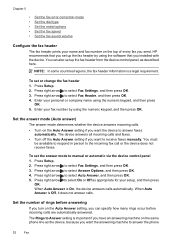
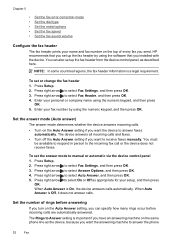
... here. Press Setup. 2. Set the number of every fax you send. Press right arrow to the incoming fax call or the device does not receive faxes.
You must
be available to respond in person to select Fax Header, and then press OK. 4. The device answers all incoming calls and faxes. • Turn off the Auto Answer setting if...
User Guide - Page 149
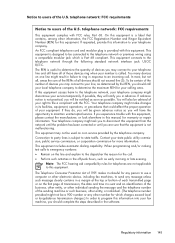
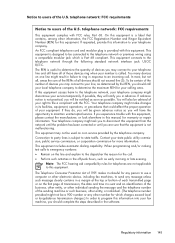
... or any other number for any person to use a computer or other electronic device, including fax machines, to send any message unless such message clearly contains in a margin at the top or... uninterrupted service. Contact your telephone company.
If requested, provide this equipment. To be certain of the number of your service temporarily.
If they will be notified as soon as...
User Guide - Page 224
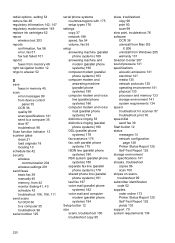
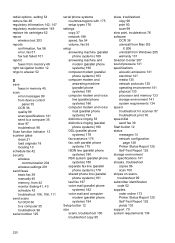
...device control panel 35 OCR 36 quality 99 scan specifications 141 send to a computer 35 slow 97 troubleshoot 96
Scan function indicator 13 scanner glass
clean 21 load originals 18 locating 10 schedule fax 42 security wireless
communication 204 wireless settings 201 send faxes basic fax... speed dial send fax 39 Start button 12 status messages 14 network configuration
page 126 Printer Status Report ...
User Guide - Page 225


...
picked 93 network configuration
page 126 nothing prints 75 paper-feed problems 92 power 75 print 75 print quality 78 Printer Status Report 124 receive faxes 106, 109 scan 96 scan quality 99 send faxes 106, 108, 111 skewed copies 96 skewed pages 93 slow print 76 tips 74 troubleshooting general network
troubleshooting 113...
Similar Questions
How Send Fax To Multiple Numbers Hp4500
(Posted by dajamie 9 years ago)
Can I Send Faxes With No Ink In Officejet 4500
(Posted by jasxkai 10 years ago)
How To Send Fax From Mac To Hp Officejet 4500
(Posted by kwokreilae 10 years ago)
How To Send Fax By Internet With Hp Officejet 6600
(Posted by Boojknapp 10 years ago)

