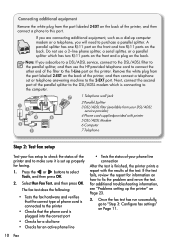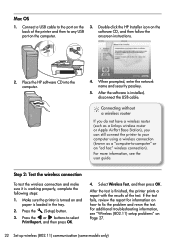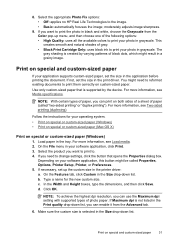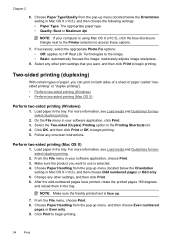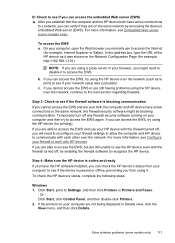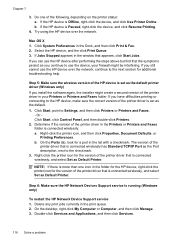HP Officejet 4500 Support Question
Find answers below for this question about HP Officejet 4500 - All-in-One Printer - G510.Need a HP Officejet 4500 manual? We have 3 online manuals for this item!
Question posted by letbtd on November 2nd, 2013
How To Fix Hp 4500 G510n-z Offline
Current Answers
Answer #1: Posted by RathishC on November 2nd, 2013 6:49 AM
You may refer to the link given below and follow the instructions which may help you to resolve the issue:
https://support.hp.com/us-en/help/printer/print-job-stuck
Hope this helps.
Thanks & Regards
Rathish C
#iworkfordell
Answer #2: Posted by TommyKervz on November 2nd, 2013 5:56 AM
https://support.hp.com/us-en/document/bpu02032;