HP Officejet 100 Support Question
Find answers below for this question about HP Officejet 100.Need a HP Officejet 100 manual? We have 3 online manuals for this item!
Question posted by plimindb on May 1st, 2014
How To Set Bluetooth On Office Jet 100
The person who posted this question about this HP product did not include a detailed explanation. Please use the "Request More Information" button to the right if more details would help you to answer this question.
Current Answers
There are currently no answers that have been posted for this question.
Be the first to post an answer! Remember that you can earn up to 1,100 points for every answer you submit. The better the quality of your answer, the better chance it has to be accepted.
Be the first to post an answer! Remember that you can earn up to 1,100 points for every answer you submit. The better the quality of your answer, the better chance it has to be accepted.
Related HP Officejet 100 Manual Pages
Setup Guide - Page 3
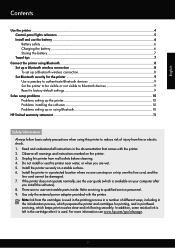
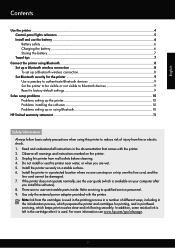
... the battery...7 Travel tips...7
Connect the printer using Bluetooth 8 Set up a Bluetooth wireless connection 8 To set up a Bluetooth wireless connection 8 Set Bluetooth security for printing, and in the documentation that comes with the printer. Refer servicing to factory default settings 9
Solve setup problems...10 Problems setting up the printer 10 Problems installing the software 10...
Setup Guide - Page 4
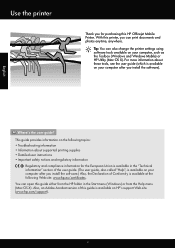
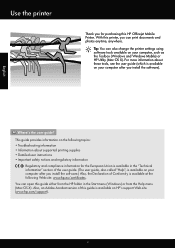
...Mac OS X). Also, an Adobe Acrobat version of this printer, you can print documents and photos anytime, anywhere. Use the printer
Thank you for the European Union is available in the Start... on HP's support Web site (www.hp.com/support).
4 Tip: You can open this HP Officejet Mobile Printer. This guide provides information on your computer, such as the Toolbox (Windows and Windows Mobile) or HP...
Setup Guide - Page 5
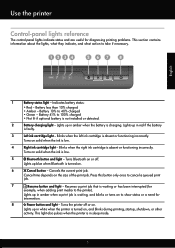
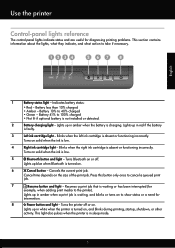
... lights indicate status and are useful for
example, when adding print media to the printer).
Lights up blue when Bluetooth is turned on to show status or a need for intervention.
8
Power button ... indicate, and what action to 100% charged • Not lit if optional battery is faulty.
3
Left ink cartridge light - This light also pulses when the printer is in red if the battery...
Setup Guide - Page 6
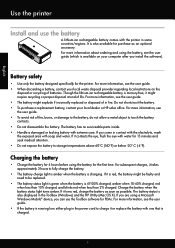
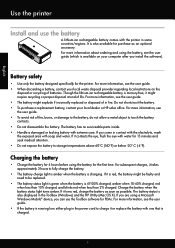
...the battery
A lithium-ion rechargeable battery comes with the printer in contact with the electrolyte, wash the exposed area with one that is 41-100% charged, amber when 10-40% charged, red ...battery, contact your local waste disposal provider regarding local restrictions on your local dealer or HP sales office. For more information, see the user guide.
• If the battery is running low, ...
Setup Guide - Page 7
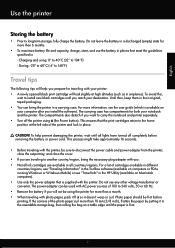
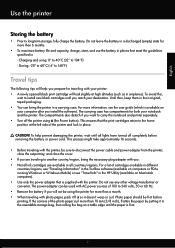
...printer in airplanes). For more than a month. • When traveling with AC power sources of the photo paper curl more than 10 mm (3/8 inch), fl atten the paper by putting it doesn't warp or curl. and close the output tray; If the corners of 100... • Remove the battery if you will help prevent damaging the printer, wait until all countries/regions. Do not leave the battery in...
Setup Guide - Page 8
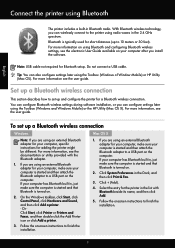
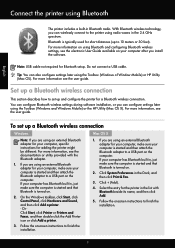
... sure your computer is turned on your computer, specific instructions for your computer, make sure your computer has Bluetooth built in the 2.4 GHz spectrum. With Bluetooth wireless technology, you can also configure settings later using Bluetooth
English
The printer includes a built-in the Dock, and then click Print & Fax.
3. Note: USB cable not required for...
Setup Guide - Page 9


...that are within range. • To enable these settings, you can print to it. Set the printer to be visible or not visible to Bluetooth devices
You can set to it .
English
Connect the printer using Bluetooth
Set Bluetooth security for the printer
You can enable the following instructions will reset only the printer's Bluetooth settings.
1
Press and hold down (Power button).
2
While...
Setup Guide - Page 10


... fi rst turned on the HP software CD) to perform a clean uninstallation of the Bluetooth sending device. Problems setting up the printer
• Make sure that no other programs are closed properly. Problems setting up . • Make sure the printer is in the "ready" state and that all latches and covers are closed . • If...
User Guide - Page 4


...© 2010 Copyright Hewlett-Packard Development Company, L.P. Acknowledgements
Bluetooth is prohibited without notice.
Read and understand all warnings and ...Install the product in the documentation that comes with the printer. 2. Refer servicing to reduce risk of HewlettPackard, except ...should be liable for HP products and services are set forth in this product near water, or when ...
User Guide - Page 7


... issues 59 Hardware installation suggestions 59 Software installation suggestions 59 Problems setting up Bluetooth wireless communication 60 Check the Bluetooth settings 60 Check the Bluetooth wireless signal 61
Understand the printer information pages 61 Print printer information pages from the control panel 61 Print printer information pages from the software 62
Clear jams ...62 Clear...
User Guide - Page 8
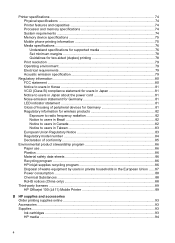
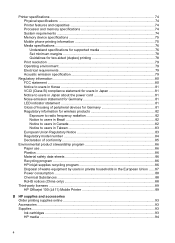
...Printer features and capacities 74 Processor and memory specifications 74 System requirements ...74 Memory device specifications 75 Mobile phone printing information 75 Media specifications ...76 Understand specifications for supported media 76 Set...China only 88
Third-party licenses ...89 HP Officejet 100 (L411) Mobile Printer 89
B HP supplies and accessories Order printing supplies online 93 ...
User Guide - Page 9


Contents C Set up the printer for Bluetooth communication
Set up a Bluetooth wireless connection 95 Set Bluetooth security for the printer 95
Use a passkey to authenticate Bluetooth devices 96 Set the printer to be visible or not visible to Bluetooth devices 96 To reset to factory default settings 96 D Printer management tools Toolbox (Windows) ...97 HP Utility (Mac OS X) ...97 Toolbox ...
User Guide - Page 21
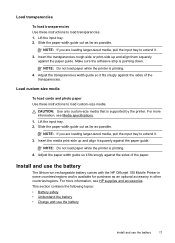
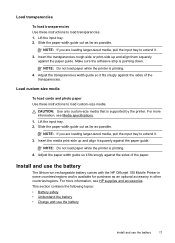
... more information, see HP supplies and accessories. NOTE: Do not load paper while the printer is pointing down. Load custom-size media
To load cards and photo paper Use these ...battery
Install and use the battery
The lithium-ion rechargeable battery comes with the HP Officejet 100 Mobile Printer in other countries/regions.
Lift the input tray. 2. Lift the input tray. 2.
...
User Guide - Page 22


... more information, see Printer management tools.
• Prior to touch the battery contacts.
• Do not disassemble the battery. The battery status is 41-100% charged, amber when...more information, see HP supplies and accessories and Printer specifications.
• When discarding a battery, contact your local dealer or HP sales office. If it takes approximately 3 hours to charge...
User Guide - Page 51
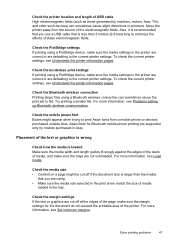
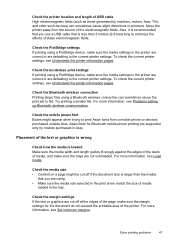
... text or graphics are cut off at the edges of the page, make sure the margin settings for Bluetooth mobile phone printing are using a Bluetooth wireless connection can sometimes cause slight distortions to the current printer settings.
Check the PictBridge settings If printing using a PictBridge device, make sure the trays are defaulting to printouts. For more...
User Guide - Page 88
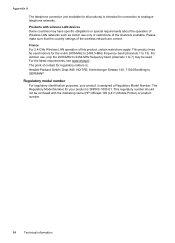
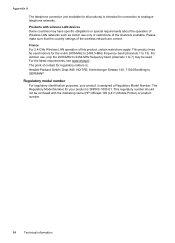
...product is assigned a Regulatory Model Number. The point of the channels available. Please make sure that the country settings of this product, certain restrictions apply: This product may be used . France For 2.4-GHz Wireless LAN operation..., see www.arcep.fr.
Products with the marketing name (HP Officejet 100 (L411) Mobile Printer) or product number.
84
Technical information
User Guide - Page 89
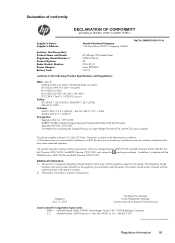
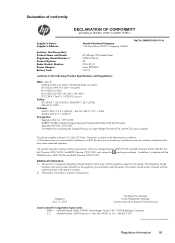
... any interference received, including interference that the product Product Name and Model: Regulatory Model Number: 1) Product Options: Radio Module Number: Power Adapter: Battery Pack:
HP Officejet 100 Mobile Printer SNPRC-1003-01 All ONA_BT_01 Series PPP009L-E CQ775
conforms to the following two conditions: (1) This device may cause undesired operation.
User Guide - Page 93
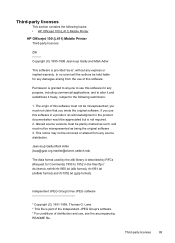
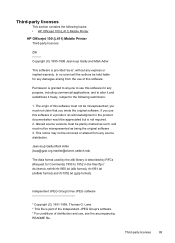
... software in a product, an acknowledgment in the product documentation would be held liable for Comments) 1950 to the following topics: • HP Officejet 100 (L411) Mobile Printer
HP Officejet 100 (L411) Mobile Printer Third-party licences
Zlib --------Copyright (C) 1995-1998 Jean-loup Gailly and Mark Adler
This software is provided 'as such, and must not be...
User Guide - Page 99


... System Preferences in , just make sure the computer is started and that Bluetooth is started and then attach the Bluetooth adapter to the printer. Set Bluetooth security for the printer
You can configure settings later using an external Bluetooth adapter for your computer, specific instructions for the printer in , just make sure the computer is started and that are...
User Guide - Page 111
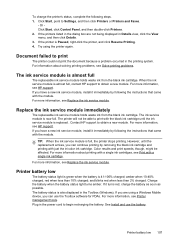
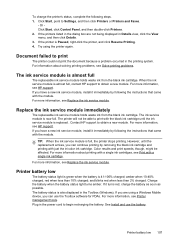
...the black ink cartridge and printing with just the tri-color ink cartridge. If the printer is 41-100% charged; If you have a new ink service module, install it turns red, ...use the Toolbox software for PDAs. The printer will not be affected. Color results and print speeds, though, might be able to Settings, and then click Printers or Printers and Faxes.
- For more information, see...
Similar Questions
Hp Office Jet 6000 Printer Cannot Print Due To Job Stuck On Queue
(Posted by debahly20 9 years ago)
Hp Office Jet 100 Mobile L411 How To Print With Ipad
(Posted by Thehenrys 9 years ago)
Hp Office Jet 100 Mobile Printer Will Not Print With Green Battery Status Light
and blinking power light
and blinking power light
(Posted by nikirj 9 years ago)

