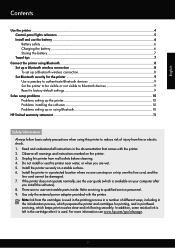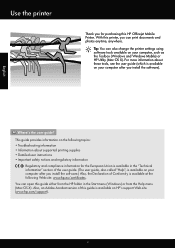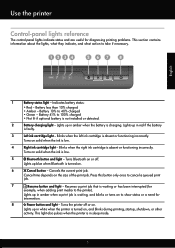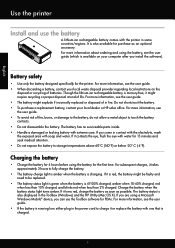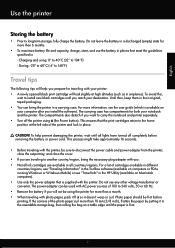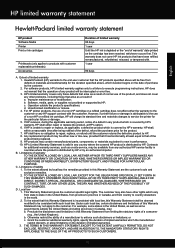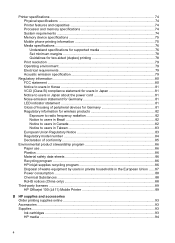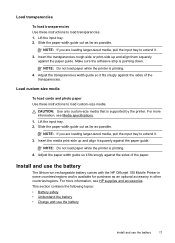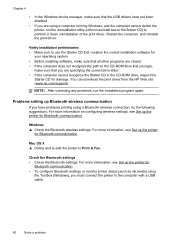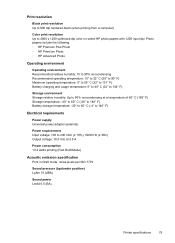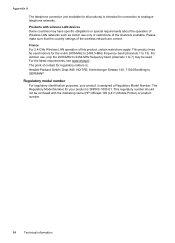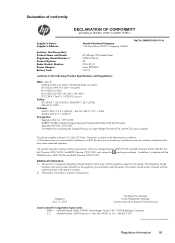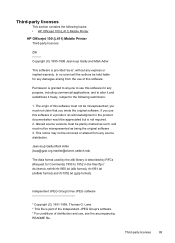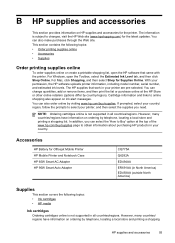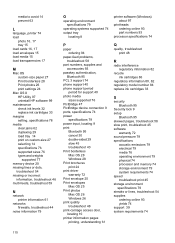HP Officejet 100 Support Question
Find answers below for this question about HP Officejet 100.Need a HP Officejet 100 manual? We have 3 online manuals for this item!
Question posted by pjseery on July 21st, 2011
Officejet 1000 Driver For Ubuntu Operating System.
Do you have a driver for Ubuntu (10.04) linix system ?
Current Answers
Answer #1: Posted by kcmjr on July 25th, 2011 3:42 PM
Your drivers are here: https://support.hp.com/us-en/product/details/hp-officejet-100-mobile-printer-series---l411/4231339?sp4ts.oid=4231407&lang=en&cc=us
The linux drivers are generic.
Licenses & Certifications: Microsoft, Cisco, VMware, Novell, FCC RF & Amateur Radio licensed.
Related HP Officejet 100 Manual Pages
Similar Questions
Does The Officejet 1000 Use The Same Driver As The H470
(Posted by bradFr 10 years ago)
Hp Deskjet 1000 Driver How Many Pages Per Cartrige
(Posted by devasi 10 years ago)
Hp Deskjet 1000 Won't Recognize Printer Xp
(Posted by hokrick 10 years ago)
Officejet 100 Mobile Printer Driver Update So It Will Work With Ipad 3
(Posted by jaybmaikol 10 years ago)
My Hp Officejet 100 Mobile Printer Catridge Cradle Is Jammed. Can This Be Repair
My HP Officejet 100 Mobile Printer cartridge cradle is jammed. Can this be repaired? It's not 5 mont...
My HP Officejet 100 Mobile Printer cartridge cradle is jammed. Can this be repaired? It's not 5 mont...
(Posted by lware8 11 years ago)