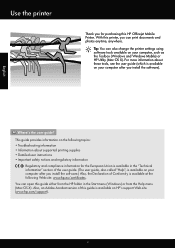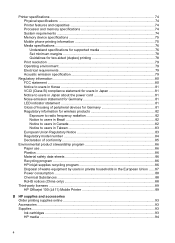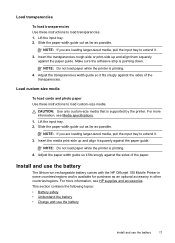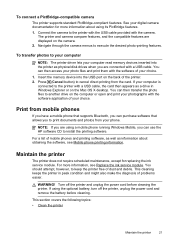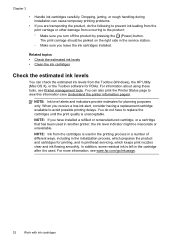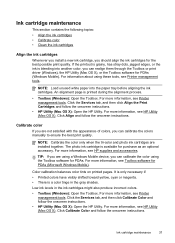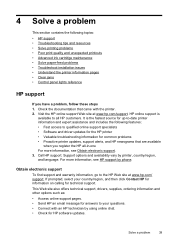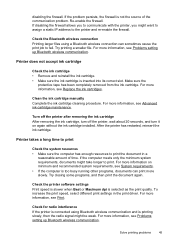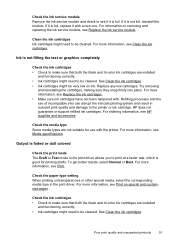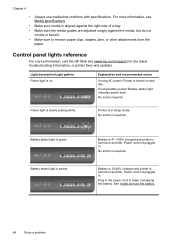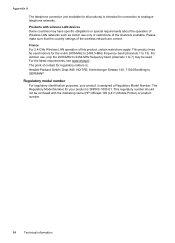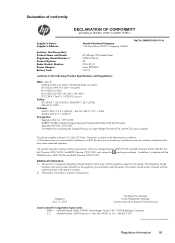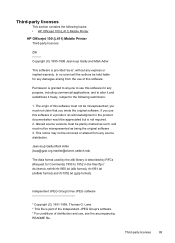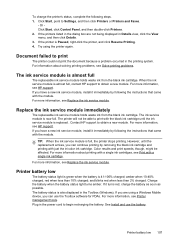HP Officejet 100 Support Question
Find answers below for this question about HP Officejet 100.Need a HP Officejet 100 manual? We have 3 online manuals for this item!
Question posted by bradFr on March 11th, 2014
Does The Officejet 1000 Use The Same Driver As The H470
The person who posted this question about this HP product did not include a detailed explanation. Please use the "Request More Information" button to the right if more details would help you to answer this question.
Current Answers
Related HP Officejet 100 Manual Pages
Similar Questions
Is There A Hp 1000 J110 Driver Download For The Ipad Mini?
(Posted by shillcng 9 years ago)
How Can I Connect My Iphone To Hp Officejet 100 Mobile Printer Using Bluetooth?
Read more: How can I connect my iphone to HP Officejet 100 mobile printer using bluetooth? - How can...
Read more: How can I connect my iphone to HP Officejet 100 mobile printer using bluetooth? - How can...
(Posted by Patty957thekurge 10 years ago)
Officejet 100 Mobile Printer Driver Update So It Will Work With Ipad 3
(Posted by jaybmaikol 10 years ago)
Officejet 1000 Driver For Ubuntu Operating System.
Do you have a driver for Ubuntu (10.04) linix system ?
Do you have a driver for Ubuntu (10.04) linix system ?
(Posted by pjseery 12 years ago)