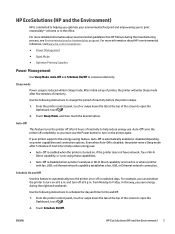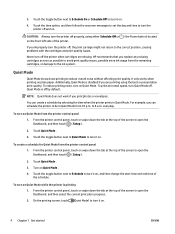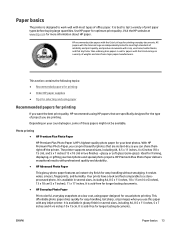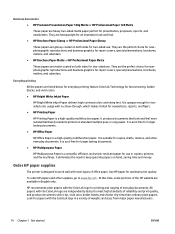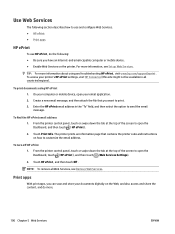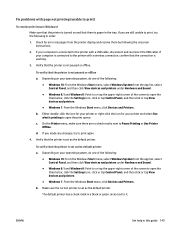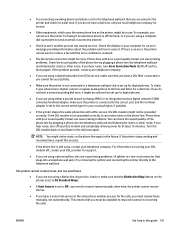HP OfficeJet Pro 8030 Support Question
Find answers below for this question about HP OfficeJet Pro 8030.Need a HP OfficeJet Pro 8030 manual? We have 3 online manuals for this item!
Question posted by erickwasi06 on June 19th, 2023
What Is The Main Of Hp Office Het Pro 8025 Error Message 04358a98
Current Answers
Answer #1: Posted by SonuKumar on June 20th, 2023 2:13 AM
- Restart the Printer: Power off the printer, unplug it from the power source, wait for about 30 seconds, and then plug it back in. Turn on the printer and check if the error persists.
- Update Firmware: Visit the HP support website and search for the latest firmware for your HP OfficeJet Pro 8025 model. If an updated firmware version is available, download and install it following the provided instructions. Firmware updates can often resolve known issues and improve device performance.
- Clear Paper Jams: Ensure there are no paper jams or obstructions inside the printer. Open the printer's access doors carefully and remove any stuck paper or debris if found. Close the doors properly and try printing again.
- Check Ink/Toner Levels: Make sure the ink or toner cartridges are installed correctly and have sufficient ink or toner levels. Replace any empty or low cartridges as needed.
- Reset the Printer: Resetting the printer to its default settings can sometimes help resolve issues. Refer to the printer's user manual or the HP support website for instructions on how to perform a factory reset.
If none of these steps resolve the issue, I recommend contacting HP customer support or visiting an authorized service center for further assistance. They should be able to provide specific guidance based on the error code you're encountering.
Please respond to my effort to provide you with the best possible solution by using the "Acceptable Solution" and/or the "Helpful" buttons when the answer has proven to be helpful.
Regards,
Sonu
Your search handyman for all e-support needs!!
Related HP OfficeJet Pro 8030 Manual Pages
Similar Questions
went to print something on the 8030e series, get the code 20, will not print
The display on the computer shows a code. I open the computer and the carriage doesn't move. I've tu...
Laserjet P3015 displaying error code 59.30 how to resolve
Bounjour.The printer is out of warranty, long stored, but completely new (just out of the box) Error...
The error code I am getting is 0X83C0000A nos_loader_app and the printer is not responding