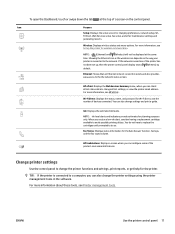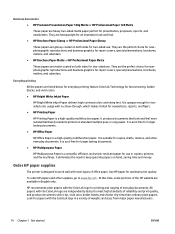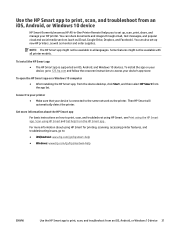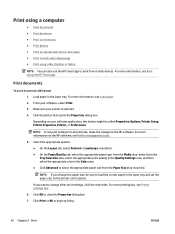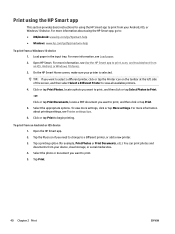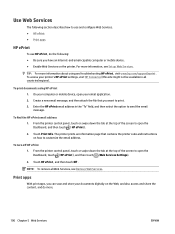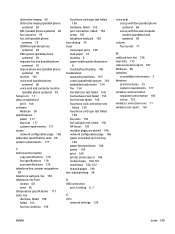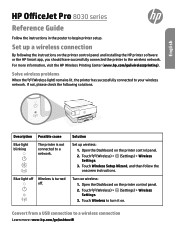HP OfficeJet Pro 8030 Support Question
Find answers below for this question about HP OfficeJet Pro 8030.Need a HP OfficeJet Pro 8030 manual? We have 3 online manuals for this item!
Question posted by pdenemy on June 23rd, 2023
Get Code 20 When I Go To Print Something
Current Answers
Answer #1: Posted by SonuKumar on June 23rd, 2023 8:49 PM
- Check for paper jams: Open the printer's access doors and carefully remove any jammed paper. Make sure to remove any torn pieces of paper as well. Also, check the paper input tray for any obstructions.
- Ensure proper paper placement: Make sure that the paper is loaded correctly in the input tray. Adjust the paper guides to align them with the edges of the paper stack. Ensure that the paper type and size settings in the printer driver match the paper loaded in the tray.
- Restart the printer: Turn off the printer, unplug the power cord from the wall outlet, wait for about 60 seconds, and then plug it back in. Turn on the printer and check if the error persists.
- Clean the paper feed rollers: Paper dust or debris on the paper feed rollers can cause paper feeding issues. Gently clean the rollers with a lint-free cloth moistened with distilled water. Allow the rollers to dry completely before reinserting them.
- Reset the printer: Sometimes, a printer reset can help resolve various issues. Locate the reset button on your printer (refer to the user manual for its exact location) and press and hold it for a few seconds. Release the button and wait for the printer to restart.
- Update the printer firmware: Visit the HP support website and check for any available firmware updates for your printer model. Download and install any updates following the provided instructions.
If the error persists after following these steps, you may need to contact HP customer support or consult the printer's user manual for further assistance. They can provide you with more specific troubleshooting steps or advise you on any potential hardware issues that may be causing the error code 20.
Please respond to my effort to provide you with the best possible solution by using the "Acceptable Solution" and/or the "Helpful" buttons when the answer has proven to be helpful.
Regards,
Sonu
Your search handyman for all e-support needs!!
Related HP OfficeJet Pro 8030 Manual Pages
Similar Questions
how can i solve the problem of hp office het pro 8025 error code 04358A98. To boot the power.
The display on the computer shows a code. I open the computer and the carriage doesn't move. I've tu...
fax