HP N8460 Support Question
Find answers below for this question about HP N8460 - ScanJet - Flatbed Scanner.Need a HP N8460 manual? We have 2 online manuals for this item!
Question posted by kdydx on January 10th, 2011
My Hp N8460 Scanner Now Scans With A Shadow Line On The Left Hand Side Of The Do
my hp n8460 scanner now scans with a shadow line on the left hand side of the document.please what can i do to remedy the condition
Current Answers
There are currently no answers that have been posted for this question.
Be the first to post an answer! Remember that you can earn up to 1,100 points for every answer you submit. The better the quality of your answer, the better chance it has to be accepted.
Be the first to post an answer! Remember that you can earn up to 1,100 points for every answer you submit. The better the quality of your answer, the better chance it has to be accepted.
Related HP N8460 Manual Pages
Scanjet N8400 Setup and Support Guide - Page 5


... and button assignments 13 Print quick start button labels 13
4 Where to get additional information User Guide...14 HP Smart Document Scan Software Help 14 HP Scanner Tools Utility help 15 Technical Resources...15
5 Troubleshooting Scanner error messages...16 Scanner does not work after installation 18
6 Product care and support Care and maintenance...20 Accessibility...20 Getting...
Scanjet N8400 Setup and Support Guide - Page 7
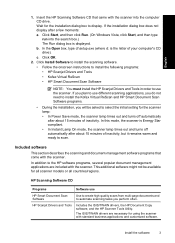
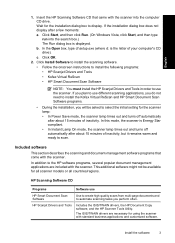
... Tools • Kofax Virtual ReScan • HP Smart Document Scan Software
NOTE: You must install the HP Scanjet Drivers and Tools in order to automate scanning tasks you plan to use the scanner. In addition to display. HP Scanjet Drivers and Tools
Includes the ISIS/TWAIN drivers, the HP Document Copy software, and the HP Scanner Tools Utility.
Install the software
3 Wait for...
Scanjet N8400 Setup and Support Guide - Page 8
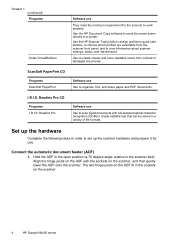
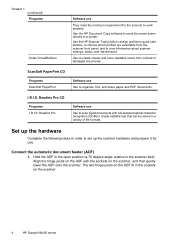
... more readable scans from the scanner front panel, and to view information about scanner settings, status, and maintenance. Readiris Pro
Software use .
I.R.I .S.
The two hinge posts on the scanner.
4
HP Scanjet N8400 series Use the HP Scanner Tools Utility to assign profiles to quick start buttons, to choose which profiles are selectable from colored or damaged documents. Readiris...
Scanjet N8400 Setup and Support Guide - Page 13


... a quick start button to start scanning with specific HP Smart Document Scan profiles, such as: • Scan a document to a searchable PDF • Send a scan directly to an e-mail program • Scan a document for editable text
NOTE: Use the HP Scanner Tools Utility, available from the Tools ( ) button, to start buttons. Scanner front panel buttons
9 2 Scanner front panel buttons
Use the...
Scanjet N8400 Setup and Support Guide - Page 14
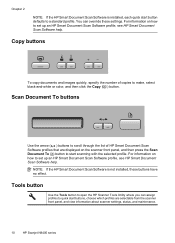
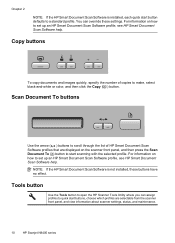
... the HP Smart Document Scan Software is not installed, these settings. Copy buttons
To copy documents and images quickly, specify the number of HP Smart Document Scan Software profiles that are displayed on how to quick start buttons, choose which profiles are selectable from the scanner front panel, and view information about scanner settings, status, and maintenance.
10
HP Scanjet N8400...
Scanjet N8400 Setup and Support Guide - Page 16


... the profile list contains a brief description of the following :
• Double-click the HP Scanner Tools Utility icon on the computer desktop.
• Click Start, point to Programs or All Programs, point to HP, point to Scanjet, and then click HP Smart Document Scan Software.
2. View quick start buttons assignments
To determine which profiles are currently assigned...
Scanjet N8400 Setup and Support Guide - Page 17


.... • Click Start, point to Programs or All Programs, point to HP, point to Scanjet,
point to N8400 series, and then click Scanner Tools Utility. 2. NOTE: Every time that you can be attached directly to the scanner, the ADF, or to HP Smart
Document Scan Software, and then notice the Profile name. English
• Press the Tools...
Scanjet N8400 Setup and Support Guide - Page 18


... topic, and then click Print
on the menu bar.
14
HP Scanjet N8400 series
HP Smart Document Scan Software Help
The HP Smart Document Scan Software Help explains how to get additional information
Several sources of information describe using , maintaining, and troubleshooting the scanner.
4 Where to use HP Smart Document Scan Software features such as a compiled help (.CHM) file.
Scanjet N8400 Setup and Support Guide - Page 21
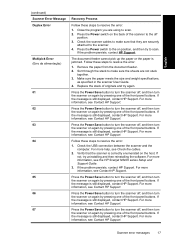
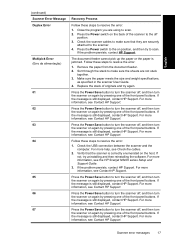
... of the scanner to turn the scanner off
position. 3. Scanner error messages
17
The document feeder cannot pick up the paper or the paper is still displayed, contact HP Support. For more information, see Contact HP Support. If not, try to make sure the sheets are securely
attached to the scanner. 4. Check the scanner cables to scan.
For more...
Scanjet N8400 User Guide - Page 3


... overview What you can do with the scanner 3 Scanner hardware...4 Scanner front panel buttons 4 Power Save button...4 Quick start buttons...4 Copy buttons...5 Scan Document To buttons 5 Tools button...6 Cancel button...6 Scanner lamp setting...6 Scanner software...6 HP Smart Document Scan Software 6 HP Document Copy Utility...7 HP Scanner Tools Utility...7 Where to get additional information...
Scanjet N8400 User Guide - Page 4


... pad 23
Remove the automatic document feeder from the scanner 23
5 Troubleshooting Scanner error messages...25 Scanner initialization or hardware problems 27 Scanner does not start...27 Scanner has stopped working correctly 28 Scanner operation problems...28 Scanner will not turn on...28 Scanner lamp stays on...29 Scanner does not scan right away 29 Scanner scans only one side of a double...
Scanjet N8400 User Guide - Page 5
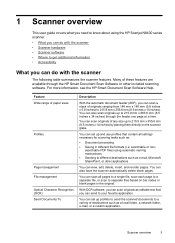
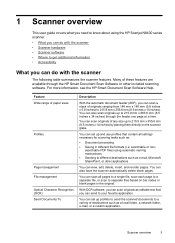
... necessary for scanning tasks such as:
• Document processing • Saving in the original. 1 Scanner overview
This user guide covers what you need to know about using automatic naming mechanisms • Sending to different destinations such as e-mail, Microsoft SharePoint, or other included scanning software. searchable PDF files) using the HP Scanjet N8400 series scanner.
•...
Scanjet N8400 User Guide - Page 8
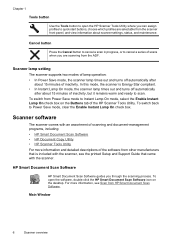
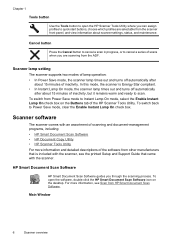
... profiles are scanning from HP Smart Document Scan Software. HP Smart Document Scan Software
HP Smart Document Scan Software guides you are selectable from Power Save mode to scan. Chapter 1
Tools button
Use the Tools button to open the software, double-click the HP Smart Document Scan Software icon on the Buttons tab of the HP Scanner Tools Utility. To open the HP Scanner Tools Utility...
Scanjet N8400 User Guide - Page 10


...All Programs, point to HP, point to Scanjet, point
to set up and connect the scanner, test the installation, and troubleshoot installation problems.
User Guide This scanner User Guide is displayed... 2. It provides information about using the scanner and the scanning software. HP Smart Document Scan Software Help The HP Smart Document Scan Software Help explains how to get additional ...
Scanjet N8400 User Guide - Page 13


....6 mm (8.5 inches x 14 inches)
215.9 mm x 863.6 mm (8.5 inches x 34 inches)
49 g/m2 (13 lb) 120 g/m2 (32 lb)
The paper capacity of the document feeder is 100 sheets of 75 g/m2 (20 lb) paper. NOTE: HP does not recommend using the document feeder for the automatic document feeder (ADF) directly onto the scanner glass.
Scanjet N8400 User Guide - Page 14


... of HP Smart Document Scan
Software profiles that are displayed on the scanner front panel, and then press the Scan Document To ( ) button to enable long-page support, see the HP Smart Document Scan Software Help.
12
Scan and Copy Scan from the scanner front panel buttons
To scan from the HP Smart Document Scan Software. 1. Scan from HP Smart Document Scan Software
You can start a scan from...
Scanjet N8400 User Guide - Page 32


... file.
30
Troubleshooting Scanner glass is dirty
Clean the scanner glass under the following : • Verify the scan resolution setting:
• 200 dpi is sufficient for the original being scanned. Straighten the original on the glass Allow the glass to reduce the number of random gray or black dots that the document feeder guides are...
Scanjet N8400 User Guide - Page 39


... or ISIS application that specify long pages only when you to modify the scan settings in an HP Smart Document Scan Software profile, follow these steps: 1. Set the page size:
▲ On the Scan tab of document pages can remove colored lines on a form.
Select a scan profile, and then click Edit. 3. TIP: Alternatively, you can be 215.9 mm...
Scanjet N8400 User Guide - Page 41
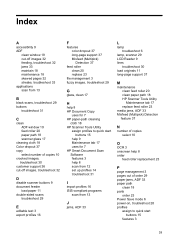
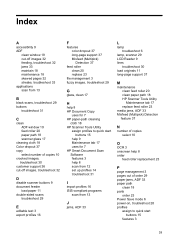
... quick start buttons 15
help 9 Maintenance tab 17 uses for 7 HP Smart Document Scan Software features 3 help 8 scan from 12 set up profiles 14 troubleshoot 31
I
import profiles 16 ISIS-compliant programs
scan from 13
J
jams, ADF 33
L
lamp troubleshoot 6
lamp, scanner 29 LCD Reader 9 lines
troubleshoot 30 load originals 11 long-page support 37
M
maintenance clean...
Scanjet N8400 User Guide - Page 42
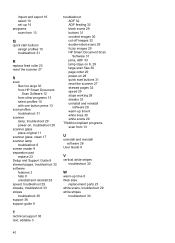
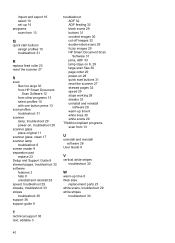
... images 29 HP Smart Document Scan Software 31 jams, ADF 33 lamp stays on 6, 29 large scan files 30 page order 29 power-on 28 quick start buttons 31 reset the scanner 27 skewed pages 32 speed 29 stops working 28 streaks 33 uninstall and reinstall software 28 warm-up time 6 white lines 30 white scans 29...
Similar Questions
How Can I Get The Hp N6310 Scanner To Stop Scanning Both Sides Of A Document?
(Posted by lansn 9 years ago)
Dear Sir, I Want To Hp Scanjet N8420 Paper Pickup Tray Urgent, Where It Is Buy
HP Scanjet N8420
HP Scanjet N8420
(Posted by ferozdavid13593 9 years ago)
Hp Scanjet 5590 How To Scan Multiple Pages Into One Document
(Posted by protewayto 10 years ago)
Paper Jam On Hp N8460 Scan-jet
I recently noticed paper jam on my scan jet. What could be wrong? The system is quite new.
I recently noticed paper jam on my scan jet. What could be wrong? The system is quite new.
(Posted by bawowinful 12 years ago)

