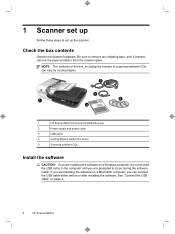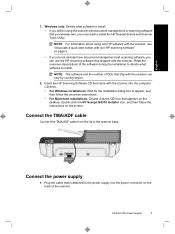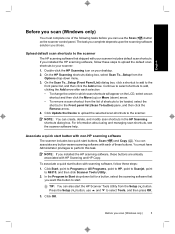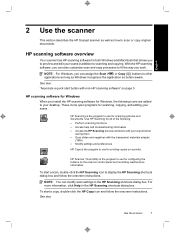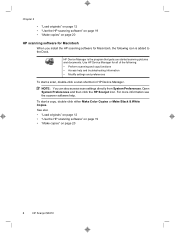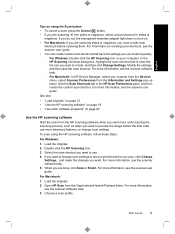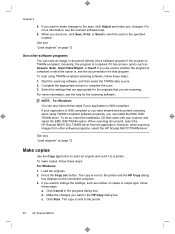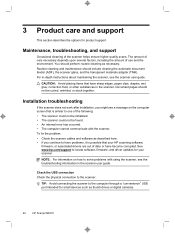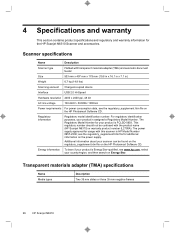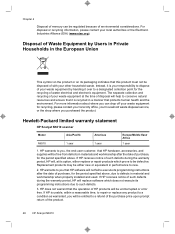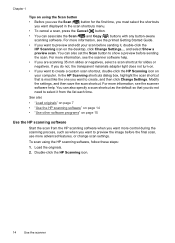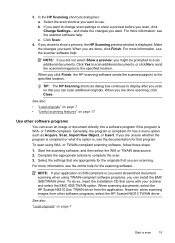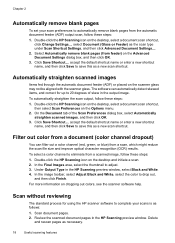HP N6310 Support Question
Find answers below for this question about HP N6310 - ScanJet Document Flatbed Scanner.Need a HP N6310 manual? We have 2 online manuals for this item!
Question posted by Anonymous-170233 on December 28th, 2021
Unable To Use Scanner
Current Answers
Answer #1: Posted by hzplj9 on December 28th, 2021 4:30 PM
Depending on the O/S you are using, it is possible that the scanner is incompatible. There is also likely to be an issue if you are using a MAC.
Check the troubleshooting on the weblink and refer to the manual for support for the O/S. Twain drivers are not available for Windows 10.
Refer to this article:
https://learn.microsoft.com/en-us/windows-hardware/drivers/image/twain-compatibility
Hope that helps.
Related HP N6310 Manual Pages
Similar Questions
scanner not scan afre replacing usb cable and scanner driver
Thanks Im Looking For Information Of The Scanner 4670 Hp I Need To Scan 400 Books 200 Pages Each One...