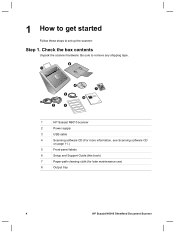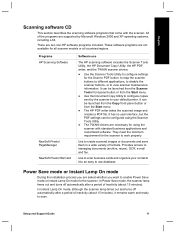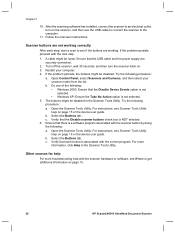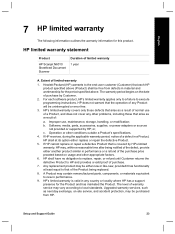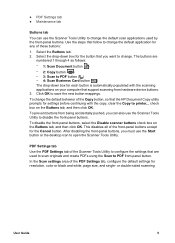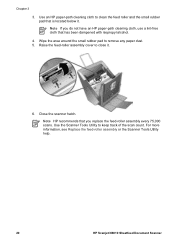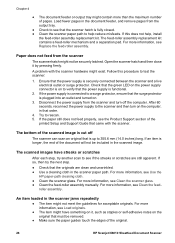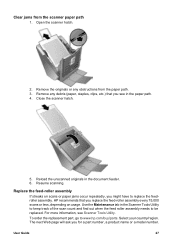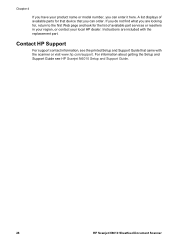HP N6010 Support Question
Find answers below for this question about HP N6010 - ScanJet Document Sheetfeed Scanner.Need a HP N6010 manual? We have 3 online manuals for this item!
Question posted by storey221 on June 30th, 2012
Operating Problems
with HP N6010 in "twain" mode when scanning using Paperport 14 Professional the program freezes after scanning document. If capture assistant is unchecked than the program will work but you don't have the full functionality. If I switch to "wia" mode everything works fine but the scanning speed is greatly reduced which is unacceptable when scanning large amounts of documents. Paperport support was unable to correct situation. Can you help.
Current Answers
Related HP N6010 Manual Pages
Similar Questions
Hp Scanjet N6010
unit scans black blank pages. starts up no errors. software sees it. when you scan a page it comes o...
unit scans black blank pages. starts up no errors. software sees it. when you scan a page it comes o...
(Posted by danbleclic 9 years ago)
Scan Resul Is Black Page On Pdf File
Dear, My scanjet n6010 have problem with scan result, whole blank black page, in scanner tools util...
Dear, My scanjet n6010 have problem with scan result, whole blank black page, in scanner tools util...
(Posted by harjono 10 years ago)
My Estation Zeen On My Hp Photosmart C510 Will Not Come On. It Was Working Fine
IT WAS WORKING FINE AND THEN IT JUST WENT OFF AND WILL NOT COME BACK ON.
IT WAS WORKING FINE AND THEN IT JUST WENT OFF AND WILL NOT COME BACK ON.
(Posted by CATHYYAUGER2 11 years ago)
How Can I Clean The Underside Of The Scanner Glass Of The Hp G2710 Scanner
The underside of the scanner glass of my HP G2710 scanner is musty and needs cleaning. I see no scre...
The underside of the scanner glass of my HP G2710 scanner is musty and needs cleaning. I see no scre...
(Posted by lockwoodlo 11 years ago)
I Need A Service Manual/cd For Thehp N9120 Scanner.
(Posted by dantine9491 13 years ago)