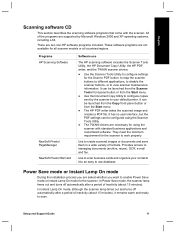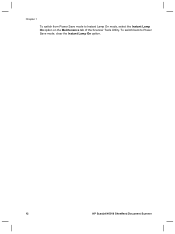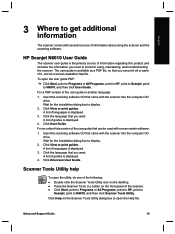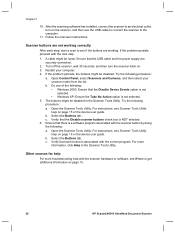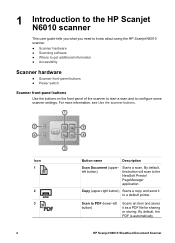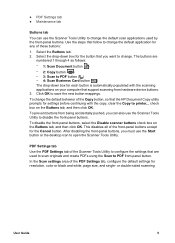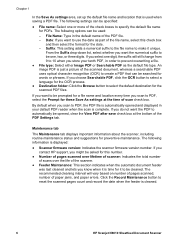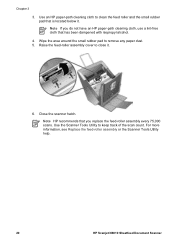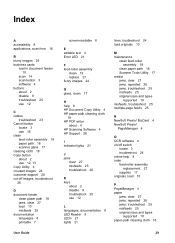HP N6010 Support Question
Find answers below for this question about HP N6010 - ScanJet Document Sheetfeed Scanner.Need a HP N6010 manual? We have 3 online manuals for this item!
Question posted by harjono on July 29th, 2013
Scan Resul Is Black Page On Pdf File
Dear,
My scanjet n6010 have problem with scan result, whole blank black page, in scanner tools utility maintenance show number of page scanned over lifetime of scanner is
96852.
please advice,what wrong with that?
Thank tou in advance.
Best regrads,
Harjono
Current Answers
Answer #1: Posted by DreadPirateRoberts on August 7th, 2013 10:28 AM
Step one: Re-home the scanning carriage The scanning carriage in the scanner may have lost the home position and needs to be reset.
- Shut the computer system off and then disconnect the scanner from the power source. Leave the scanner disconnected from the power source for at least one full minute.
- Reconnect the power and then restart the computer system.
- When the computer system has fully restarted, try scanning again. If the scanner functions normally, there is no need to continue with the other steps in this document.
Related HP N6010 Manual Pages
Similar Questions
How To Change Scan Size On Pdf File 9250 Digital Sender
(Posted by sopaus 10 years ago)
Scanjet N 6010, Can Scan To Pdf?
DEAR SIR, CAN I CHOSE THE FILE FORMAT PDF WHILE I AM SCANING?
DEAR SIR, CAN I CHOSE THE FILE FORMAT PDF WHILE I AM SCANING?
(Posted by manoj70940 12 years ago)
Lines All Over Scanned Pages
Does anyone know how to eliminate all the lines showing up on the page of scanned documents on HP N6...
Does anyone know how to eliminate all the lines showing up on the page of scanned documents on HP N6...
(Posted by AKennedy7 12 years ago)
Why Can I Not Scan To A Pdf File With This Scanner.
Please advise how to scan docs in a pdf format? It does not give me the option...tif, jpg, bmg and s...
Please advise how to scan docs in a pdf format? It does not give me the option...tif, jpg, bmg and s...
(Posted by djstank 12 years ago)
Result Scan Bad
RESULT SCAN IS (VERTICAL LINE)BLACK BLOCK SIDE LEFT/SIDE RIGHT
RESULT SCAN IS (VERTICAL LINE)BLACK BLOCK SIDE LEFT/SIDE RIGHT
(Posted by yusuf121262 13 years ago)