HP Mini 210-3000 Support Question
Find answers below for this question about HP Mini 210-3000.Need a HP Mini 210-3000 manual? We have 12 online manuals for this item!
Question posted by zoeash002 on December 1st, 2012
I Erase My Beatsaudio In My Hp Mini N570
how do i recover my beatsaudio application in my hp mini n570 .. i erase it what should i do to recover it .. plss help me ...
Current Answers
There are currently no answers that have been posted for this question.
Be the first to post an answer! Remember that you can earn up to 1,100 points for every answer you submit. The better the quality of your answer, the better chance it has to be accepted.
Be the first to post an answer! Remember that you can earn up to 1,100 points for every answer you submit. The better the quality of your answer, the better chance it has to be accepted.
Related HP Mini 210-3000 Manual Pages
HP Notebook Reference Guide - Windows 7 - Page 2


... Corporation in the express warranty statements accompanying such products and services. The only warranties for technical or editorial errors or omissions contained herein. HP shall not be liable for HP products and services are U.S. Microsoft and Windows are set forth in the U.S. Third Edition: January 2011
First Edition: April 2010
Document Part...
HP Notebook Reference Guide - Windows 7 - Page 5


... models only 4 Using operating system controls 5 Using a WLAN ...5 Connecting to an existing WLAN 5 Setting up a new WLAN ...6 Protecting your WLAN ...7 Roaming to another network 7 Using HP Mobile Broadband (select models only 7 Inserting a SIM ...8 Removing a SIM ...8 Using Bluetooth wireless devices ...9 Bluetooth and Internet Connection Sharing (ICS 9 Using GPS (select models only...
HP Notebook Reference Guide - Windows 7 - Page 6


...18 HDMI ...18 Configuring audio for HDMI 19 Intel Wireless Display (select models only 19 Using HP MediaSmart (select models only 20
4 Power management ...21 Shutting down the computer ...21 Setting ...24 Setting password protection on wakeup 24 Using battery power ...25 Finding battery information in Help and Support in Windows 7 25 Using Battery Check in Windows 7 26 Displaying the remaining...
HP Notebook Reference Guide - Windows 7 - Page 8


... Hard Drive Protection status 46 Managing power with a parked hard drive 46 Using HP ProtectSmart Hard Drive Protection software 47
Using optical drives (select models only 47 Identifying the installed optical drive 47 Inserting an optical disc ...48 Tray ...
HP Notebook Reference Guide - Windows 7 - Page 11


... your user guides and reference material. ● Getting Started-Contains information about your computer, including product-specific features, backup and recovery, maintenance, and specifications. ● Help and Support-Contains information about HP and Compaq notebook computers, including connecting to a wireless network, multimedia, power management, security, and so on . To access...
HP Notebook Reference Guide - Windows 7 - Page 12


...Web site links provided in Help and Support.
NOTE: You must set up Internet service before you to the Internet.
HP Connection Manager
Opens HP Connection Manager, which enables ... Networking (select models only) Creating a wireless connection
Your computer may be equipped with an HP Mobile Broadband Module (select models only). Wired network (connected)
Indicates that one or more ...
HP Notebook Reference Guide - Windows 7 - Page 13


... a network. The term wireless button is used throughout this guide to refer to create a connection with an HP Mobile Broadband Module (select models only).
Windows XP
Icon
Name HP Connection Manager
Wireless (connected)
Description
Opens HP Connection Manager, which enables you to all types of the wireless button on your computer. Network status...
HP Notebook Reference Guide - Windows 7 - Page 14


...the bottom row of the taskbar. - Select Start > Control Panel > Network and Internet Connections > HP Wireless Assistant. 2. Click Properties. 3. or -
4 Chapter 2 Networking (select models only) If the...wireless button to a network or a Bluetooth-enabled device. Click the Help button. Windows XP 1.
Using HP Wireless Assistant (select models only) to turn on a wireless device does...
HP Notebook Reference Guide - Windows 7 - Page 15


...is composed of options is a security-enabled WLAN, you want to connect to the Connection Manager software Help. Click the network icon in the notification area, at the far right of a wireless router or ...of range of the taskbar. 3. For more information, select Start > Help and Support. Using a WLAN
A wireless connection connects the computer to Wi-Fi networks, or WLANs.
Select Start...
HP Notebook Reference Guide - Windows 7 - Page 17


...SIM is automatically connected to your WLAN. For help in setting up your WLAN, refer to activate mobile broadband service. If you are on HP Mobile Broadband and how to activate service with...9679; Wireless encryption-Wi-Fi Protected Access (WPA) uses security settings to that network. Using HP Mobile Broadband (select models only) 7 It also generates different sets of keys for the ...
HP Notebook Reference Guide - Windows 7 - Page 18


... Getting Started guide. 1. Reconnect external power and external devices. 9. CAUTION: When inserting a SIM, position the card to match the icon next to the computer. 4. NOTE: HP Mobile Broadband is disabled if the battery is off or in on the computer. Removing a SIM
NOTE: To identify the SIM slot location, refer to...
HP Notebook Reference Guide - Windows 7 - Page 19


...orient the circuitry end of electric shock, fire, or damage to the HP Connection Manager software Help. Using Bluetooth wireless devices
A Bluetooth device provides short-range wireless communications...configuring and using it as a host and using Bluetooth devices, refer to the Bluetooth software Help. To reduce the risk of the cable (2) toward the computer. Using Bluetooth wireless devices ...
HP Notebook Reference Guide - Windows 7 - Page 27


... You can create your computer, follow these steps:
1. Using SkyRoom (select models only)
HP SkyRoom is an analog display interface that participants across the world can use the webcam to take...message software ● Taking still photos For information on using the webcam, select Start > Help and Support. The webcam software enables you can collaborate in a setting free of the display....
HP Notebook Reference Guide - Windows 7 - Page 56


...HP ProtectSmart Hard Drive Protection software Help. Identifying HP ProtectSmart Hard Drive Protection status
The drive light on battery power. To enable the notification area icon:
1. Select Start > Control Panel > Hardware and Sound > HP ProtectSmart Hard Drive Protection.
NOTE: Because solid-state drives (SSD) lack moving parts, HP...ports are protected by HP ProtectSmart Hard Drive Protection...
Getting Started HP Notebook - Windows 7 - Page 19
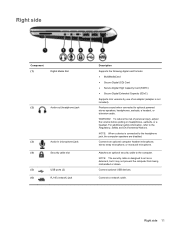
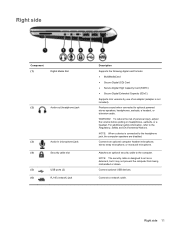
... following digital card formats: ● MultiMediaCard ● Secure Digital (SD) Card ● Secure Digital High Capacity Card (SDHC) ● Secure Digital Extended Capacity (SDxC)
Supports mini versions by use of personal injury, adjust the volume before putting on headphones, earbuds, or a headset.
Right side 11
WARNING!
Getting Started HP Notebook - Windows 7 - Page 52


... technical support chat is not available in a particular language, it is available in Help and Support does not address your questions, you can contact HP Customer Support at: http://www.hp.com/go/contactHP NOTE: For worldwide support, click Contact HP worldwide on the left side of the page, or go to http://welcome...
HP Mini 210 Maintenance and Service Guide - Page 9
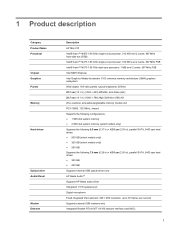
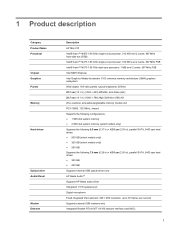
...Product Name Processor
Chipset Graphics Panels Memory
Hard drives
Optical drive Audio/Visual
Modem Ethernet
Description HP Mini 210 Intel® Atom™ N455 1.66 GHz single-core processor, 512 KB level ... 1.83 GHz single-core processor, 512 KB level 2 cache, 667 MHz FSB Intel® Atom™ N570 1.66 GHz dual-core processor, 1 MB level 2 cache, 667 MHz FSB Intel NM10 Express Intel Graphics ...
HP Mini 210 Maintenance and Service Guide - Page 10
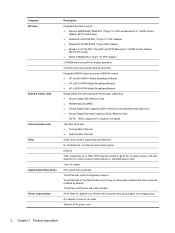
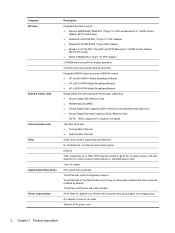
...supported for correct output to wide Aspect vs. not speed Two Mini Card slots: ● Full-size Mini Card slot ● Half-size Mini Card slot Audio in/out combo, supporting jack detection RJ-45... enabled by way of WWAN module: ● HP hs2340 HSPA+ Mobile Broadband Module ● HP lc2010 HSPA Mobile Broadband Module ● HP lc2000 HSPA Mobile Broadband Module Digital Media Slot with...
HP Mini 210 Maintenance and Service Guide - Page 11
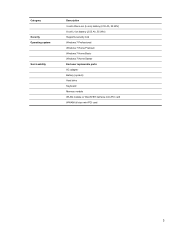
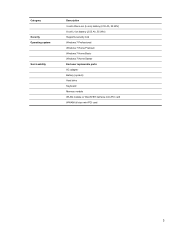
... 7 Home Basic Windows 7 Home Starter End-user replaceable parts: AC adapter Battery (system) Hard drive Keyboard Memory module WLAN module or WLAN+BT half size mini-PCI card WWAN full size...
HP Mini 210 Maintenance and Service Guide - Page 16
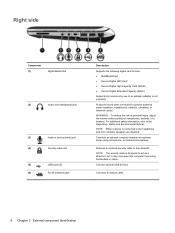
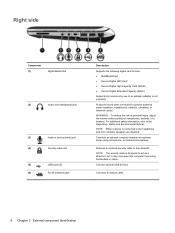
... following digital card formats: ● MultiMediaCard ● Secure Digital (SD) Card ● Secure Digital High Capacity Card (SDHC) ● Secure Digital Extended Capacity (SDxC)
Supports mini versions by use of personal injury, adjust the volume before putting on headphones, earbuds, or a headset. To reduce the risk of an adapter (adapter is...
Similar Questions
Hp Mini Netbook 210-3060nr
how do I factory data reset my HP mini netbook 210-3060nr while its off
how do I factory data reset my HP mini netbook 210-3060nr while its off
(Posted by Stdorsey1992 8 years ago)
How I Use A Sim Card In My Hp Mini 210-4000 Note Book
(Posted by shimul181 11 years ago)
How Can I Put A Sim Card In Hp Mini 210-3000sv
(Posted by Anonymous-55687 12 years ago)

