HP Mini 210-1000 Support Question
Find answers below for this question about HP Mini 210-1000 - PC.Need a HP Mini 210-1000 manual? We have 5 online manuals for this item!
Question posted by lazvand on August 22nd, 2014
Hp Mini 210 Will Not Boot
The person who posted this question about this HP product did not include a detailed explanation. Please use the "Request More Information" button to the right if more details would help you to answer this question.
Current Answers
There are currently no answers that have been posted for this question.
Be the first to post an answer! Remember that you can earn up to 1,100 points for every answer you submit. The better the quality of your answer, the better chance it has to be accepted.
Be the first to post an answer! Remember that you can earn up to 1,100 points for every answer you submit. The better the quality of your answer, the better chance it has to be accepted.
Related HP Mini 210-1000 Manual Pages
End User License Agreement - Page 1


...(a) you
(either an individual or a single entity) and (b) Hewlett-Packard Company ("HP")
that governs your HP product ("HP Product"), that it is used only for back-up purposes. You may copy the
...available by you shall be governed d. Freeware. Notwithstanding the terms and conditions of the HP Product.
You do not have
Software Product into Your Computer's
AGREE TO ALL TERMS...
HP Mini 2102, HP Mini 210, and Compaq Mini 210 - Maintenance and Service Guide - Page 9
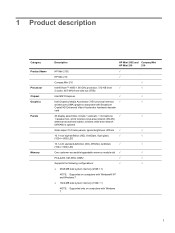
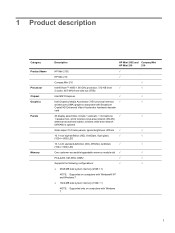
..., and 2 wireless local-area network (WLAN)
antenna transceivers/cables; 1 Product description
Category Product Name Processor Chipset Graphics Panels
Memory
Description
HP Mini 2102 and Compaq Mini
HP Mini 210
210
HP Mini 2102
√
HP Mini 210
√
Compaq Mini 210
√
Intel® Atom™ N450 1.66-GHz processor, 512-KB level
√
√
2 cache, 667-MHz front-side...
HP Mini 2102, HP Mini 210, and Compaq Mini 210 - Maintenance and Service Guide - Page 10


Category Hard drives
Optical drive Diskette drive Audio/Visual
Modem Ethernet Wireless
Description
HP Mini 2102 and Compaq Mini
HP Mini 210
210
Supports the following 9.5-mm (0.37-in) × 6.35-cm (2.50- √
√
inch), parallel SATA, 7200-rpm hard drives:
● 320-GB
NOTE: Supported only ...
HP Mini 2102, HP Mini 210, and Compaq Mini 210 - Maintenance and Service Guide - Page 11


... Basic
√
Windows 7 Home Premium
√
√
Windows XP Home SP3, ultra low-cost personal computer √
√
(ULCPC) edition
3
Category
Description
HP Mini 2102 and Compaq Mini
HP Mini 210
210
External media
Digital Media Slot (consumer models) or Media Card
√
√
cards
Reader (commercial models) with push-push technology
supporting:
● Memory...
HP Mini 2102, HP Mini 210, and Compaq Mini 210 - Maintenance and Service Guide - Page 12
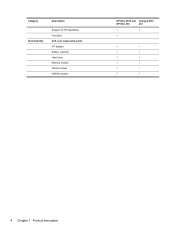
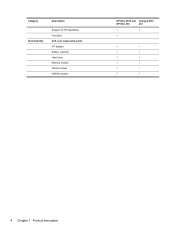
Category Serviceability
Description
Support for HP QuickWeb FreeDOS End-user replaceable parts: AC adapter Battery (system) Hard drive Memory module WLAN module WWAN module
HP Mini 2102 and Compaq Mini
HP Mini 210
210
√
√
√
√
√
√
√
√
√
√
√
√
√
√
√
4 Chapter 1 Product description
HP Mini 2102, HP Mini 210, and Compaq Mini 210 - Maintenance and Service Guide - Page 23
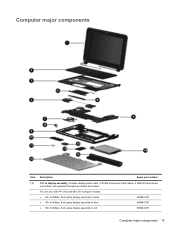
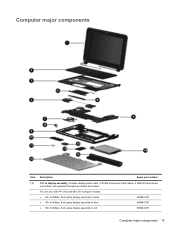
... display assembly (includes display panel cable, 2 WLAN transceivers and cables, 2 WWAN transceivers
and cables, and webcam/microphone module and cable):
For use only with HP 2102 and Mini 210 computer models: ● HD, AntiGlare, flush glass display assembly in black ● HD, AntiGlare, flush glass display assembly in blue ● HD, AntiGlare, flush...
HP Mini 2102, HP Mini 210, and Compaq Mini 210 - Maintenance and Service Guide - Page 24
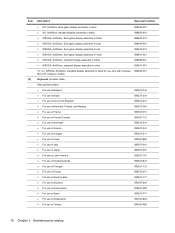
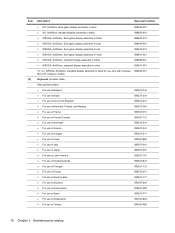
...-001 589643-001 589641-001 589649-001 589651-001
10.1-in, WSVGA, AntiGlare, standard display assembly in black for use only with Compaq 589640-001 Mini 210 computer models
Keyboard (includes cable)
With painted surface: ● For use in Belgium ● For use in Brazil ● For use in the Czech Republic...
HP Mini 2102, HP Mini 210, and Compaq Mini 210 - Maintenance and Service Guide - Page 29
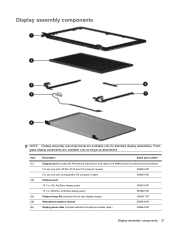
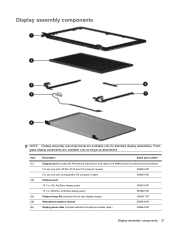
... part number
Display bezel (includes WLAN antenna transceivers and cables and WWAN antenna transceivers and cables):
For use only with HP Mini 2102 and 210 computer models
589656-001
For use only with Compaq Mini 210 computer models
589655-001
Display panel:
10.1-in, HD, AntiGlare display panel
589653-001
10.1-in, WSVGA, AntiGlare display...
HP Mini 2102, HP Mini 210, and Compaq Mini 210 - Maintenance and Service Guide - Page 34


...10.1-in WSVGA, AntiGlare, flush glass display assembly in silver for use only with HP Mini 2102 and 210 computer models (includes display panel cable, 2 WLAN transceivers and cables, 2 WWAN transceivers...10.1-in HD, AntiGlare, flush glass display assembly in silver for use only with HP Mini 2102 and 210 computer models (includes display panel cable, 2 WLAN transceivers and cables, 2 WWAN ...
HP Mini 2102, HP Mini 210, and Compaq Mini 210 - Maintenance and Service Guide - Page 35
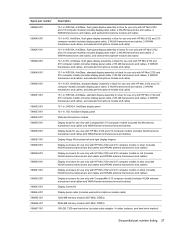
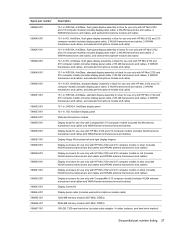
...)
10.1-in WSVGA, AntiGlare, standard display assembly in black for use only with HP Mini 2102 and 210 computer models (includes display panel cable, 2 WLAN transceivers and cables, 2 WWAN ...cable)
10.1-in WSVGA, AntiGlare, standard display assembly in silver for use only with HP Mini 2102 and 210 computer models (includes display panel cable, 2 WLAN transceivers and cables, 2 WWAN transceivers...
HP Mini 2102, HP Mini 210, and Compaq Mini 210 - Maintenance and Service Guide - Page 66


...Service cover on page 45). 8. Close the computer. 2. Shut down , with Compaq Mini 210 589640-001 computer models
Before removing the display assembly, follow these steps: 1. Remove the...cables, 2 WWAN transceivers and cables, and webcam/microphone module and cable):
For use only with HP Mini 2102 and 210 computer models: ● HD, AntiGlare, flush glass display assembly in black ● HD, ...
HP Mini 2102, HP Mini 210, and Compaq Mini 210 - Maintenance and Service Guide - Page 78


... 5 Setup Utility Run a diagnostic test on the hard drive. Set the following boot options: ● f10 and f12 Delay (sec.)―Set the delay for the... ● HP QuickWeb―Enable/disable the QuickWeb Boot menu in Setup Utility. ● Internal Network Adapter boot―Enable/disable boot from Internal Network Adapter. ● Boot Device Priority―Set the boot device priority ...
HP Mini 2102, HP Mini 210, and Compaq Mini 210 - Maintenance and Service Guide - Page 81


...the external drive from the list of storage locations. 6. Use the arrow keys to http://www.hp.com/support, and select your Web browser, go to select the USB flash drive, and ...After the file is complete.
NOTE: This process may take several minutes. 8. Windows 7 73 Change the boot device order by turning on your computer. 2. Connect a bootable USB flash drive or external drive to ...
HP Mini 2102, HP Mini 210, and Compaq Mini 210 - Maintenance and Service Guide - Page 89
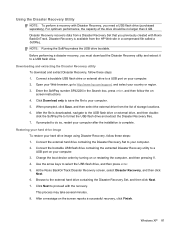
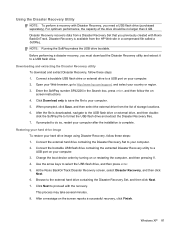
... enter. 5. When prompted, click Save, and then select the external drive from the HP Web site in the Search box, press enter, and then follow these steps: 1. ...to a USB flash drive.
NOTE: Running the SoftPaq makes the USB drive bootable. Change the boot device order by turning on the screen reports a successful recovery, click Finish. Using the Disaster Recovery...
Mini User Guide - Windows 7 - Page 2


... a trademark owned by its proprietor. SD Logo is subject to the HP Web site at http://www.hp.com/support.
Nothing herein should be available on your computer.
To obtain... Company under license.
© Copyright 2009 Hewlett-Packard Development Company, L.P. HP shall not be liable for HP products and services are set forth in the Mini User Guide, go to change without notice.
Mini User Guide - Windows 7 - Page 46
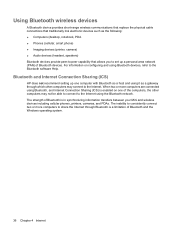
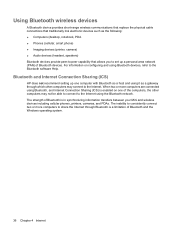
... computers are connected using Bluetooth, and Internet Connection Sharing (ICS) is in synchronizing information transfers between your Mini and wireless devices including cellular phones, printers, cameras, and PDAs.
Bluetooth and Internet Connection Sharing (ICS)
HP does not recommend setting up a personal area network (PAN) of Bluetooth devices. When two or more computers...
Mini User Guide - Windows 7 - Page 89
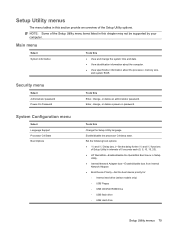
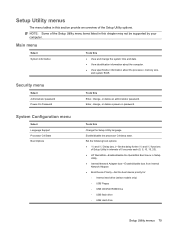
... HP QuickWeb-Enable/disable the QuickWeb Boot menu in Setup
Utility. ● Internal Network Adapter boot―Enable/disable boot from Internal
Network Adapter. ● Boot Device Priority―Set the boot ...,
and system BIOS. System Configuration menu
Select Language Support Processor C4 State Boot Options
To do this
Change the Setup Utility language.
Security menu
Select Administrator...
Mini User Guide - Windows XP - Page 2


...-001
Product notice
This user guide describes features that are U.S.
Nothing herein should be liable for HP products and services are set forth in the Mini User Guide, go to the HP Web site at http://www.hp.com/support. registered trademarks of its proprietor and used by Hewlett-Packard Company under license. To...
Mini User Guide - Windows XP - Page 46


... to share the Internet through which other computers may connect to the Internet. Bluetooth and Internet Connection Sharing
HP does not recommend setting up one of the computers, the other computers may not be able to connect ... Connection Sharing (ICS) is in synchronizing information transfers between your Mini and wireless devices including cellular phones, printers, cameras, and PDAs.
Mini User Guide - Windows XP - Page 90


... section provide an overview of 5 seconds each (0, 5, 10, 15, 20). ● HP QuickWeb―Enable/disable the QuickWeb Boot menu in Setup
Utility. ● Internal Network Adapter boot―Enable/disable boot from Internal
Network Adapter. ● Boot Device Priority―Set the boot device priority for:
◦ Internal hard drive (select models only) ◦ USB...
Similar Questions
I Have A Hp Mini 210-2100, An My Touchpad Didn't Work... How I Can Activate It??
(Posted by Anonymous-132469 10 years ago)
How I Use A Sim Card In My Hp Mini 210-4000 Note Book
(Posted by shimul181 11 years ago)
Hp Mini 210-1100 Does It Support 3g Sim.
HP mini 210-1100 has a sim slot but does it supports 3G Sim?
HP mini 210-1100 has a sim slot but does it supports 3G Sim?
(Posted by anshul612 11 years ago)
Recovery Cd Xp Hp Mini 210 1000
how i can get recovery for Hp mini 210 1000 ?
how i can get recovery for Hp mini 210 1000 ?
(Posted by cbuuni5 12 years ago)

