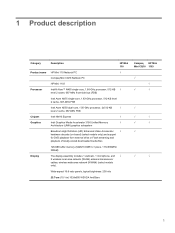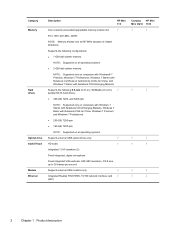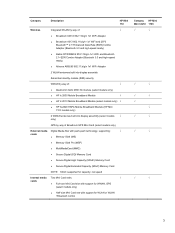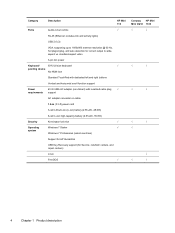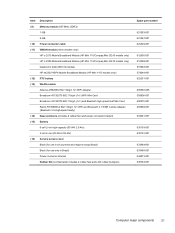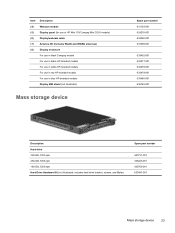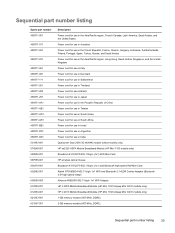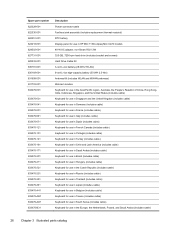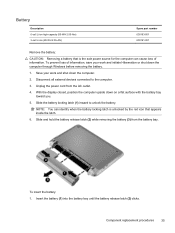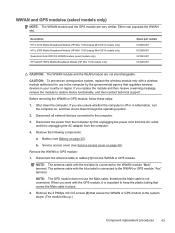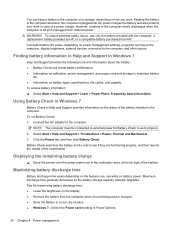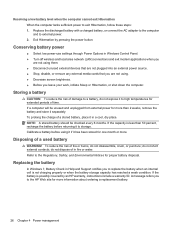HP Mini 110-3500 Support Question
Find answers below for this question about HP Mini 110-3500 - PC.Need a HP Mini 110-3500 manual? We have 4 online manuals for this item!
Question posted by devu057 on June 17th, 2011
How Work With Sim Jack Inside Hp Mini 110-3500
Current Answers
Answer #1: Posted by kcmjr on June 17th, 2011 2:13 PM
This is an option that must be ordered from the factory and may not be included in every unit.
User guide is here: http://h10032.www1.hp.com/ctg/Manual/c01657997.pdf
Maintenance guide here: http://www.helpowl.com/manuals/hewlettpackard-mini-1103500-hp-mini-110-compaq-mini-cq10-hp-mini-1103-maintenance-service-guide-4a1eb9c.pdf
Licenses & Certifications: Microsoft, Cisco, VMware, Novell, FCC RF & Amateur Radio licensed.
Related HP Mini 110-3500 Manual Pages
Similar Questions
svp,comment aciver la carte sim 3g pour hp mini 110-1100 et merci.
My HP Mini 110-3500 keyboard does not respond to key strokes on the keyboard. After updating the OS ...