HP Mini 110-1000 Support Question
Find answers below for this question about HP Mini 110-1000 - PC.Need a HP Mini 110-1000 manual? We have 6 online manuals for this item!
Question posted by royj on November 25th, 2012
Replacement Of Hard Drive
how to change hard drive on a hp mini1101
Current Answers
There are currently no answers that have been posted for this question.
Be the first to post an answer! Remember that you can earn up to 1,100 points for every answer you submit. The better the quality of your answer, the better chance it has to be accepted.
Be the first to post an answer! Remember that you can earn up to 1,100 points for every answer you submit. The better the quality of your answer, the better chance it has to be accepted.
Related HP Mini 110-1000 Manual Pages
HP Mini 1101 Notebook PC, HP Mini 110, and Compaq Mini 110 - Maintenance and Service Guide - Page 6


Equipment guidelines 33 Component replacement procedures 34
Service tag ...34 Device feet ...35 Battery ...36 SIM ...37 Memory module ...38 Keyboard ...40 RTC battery ...44 Mass storage devices ...45
Hard drive ...46 Solid-state drive 46 Top cover ...48 WLAN module ...51 WWAN module ...53 USB/audio board ...55 Power/battery pass-through board 56...
HP Mini 1101 Notebook PC, HP Mini 110, and Compaq Mini 110 - Maintenance and Service Guide - Page 12
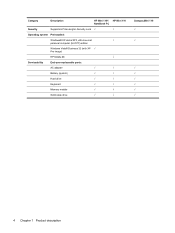
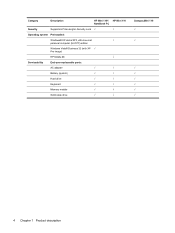
... edition
Windows Vista® Business 32 (with XP √ Pro image)
HP Mobile Mi
√
Serviceability
End-user replaceable parts:
AC adapter
√
√
Battery (system)
√
√
Hard drive
√
√
Keyboard
√
√
Memory module
√
√
Solid-state drive
√
√
Compaq Mini 110 √ √
4 Chapter 1 Product description
HP Mini 1101 Notebook PC, HP Mini 110, and Compaq Mini 110 - Maintenance and Service Guide - Page 27
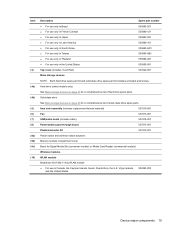
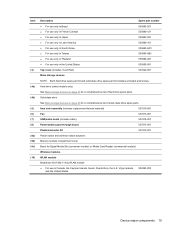
... only)
See Mass storage devices on page 23 for a comprehensive list of hard drive spare parts. Virgin Islands, and the United States
504593-003
Device major components 19
Solid-state drive
See Mass storage devices on page 23 for Digital Media Slot (consumer models) or Media Card Reader (commercial models)
Wireless modules
WLAN...
HP Mini 1101 Notebook PC, HP Mini 110, and Compaq Mini 110 - Maintenance and Service Guide - Page 35
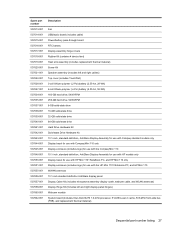
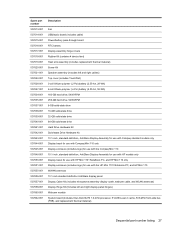
... drive 64-GB solid-state drive Hard Drive Hardware Kit Solid-state Drive Hardware Kit 10.1-inch, standard-definition, AntiGlare Display Assembly for use with Compaq standard models only Display bezel for use with Compaq Mini 110 only Display enclosure (includes logo) for use with the Compaq Mini 110 10.1-inch, standard-definition, AntiGlare Display Assembly for use with HP...
HP Mini 1101 Notebook PC, HP Mini 110, and Compaq Mini 110 - Maintenance and Service Guide - Page 38


... are discharged of static electricity. Handle drives on , and then shut it in a bubble pack mailer or other suitable form of protective packaging and label the package "FRAGILE."
30 Chapter 4 Removal and replacement procedures If a drive must be mailed, place the drive in a static-proof bag. Avoid exposing a hard drive to temperature extremes or liquids. Avoid...
HP Mini 1101 Notebook PC, HP Mini 110, and Compaq Mini 110 - Maintenance and Service Guide - Page 53


....0×5.0 screws (2) that secure the assembly to the device.
3. Component replacement procedures 45 Remove the keyboard (see Battery on page 40). Disconnect all external devices connected to the device.
Mass storage devices
NOTE: Each hard drive spare part kit and solid-state drive spare part kit includes a cable and bracket. Shut down through the...
HP Mini 1101 Notebook PC, HP Mini 110, and Compaq Mini 110 - Maintenance and Service Guide - Page 54


... it, and remove the assembly (4).
state drive.
46 Chapter 4 Removal and replacement procedures Continue with one of the following sections for hard drive or solid-state drive replacement. Solid-state drive
To remove the solid-state drive: 1.
Remove the 4 Phillips SP2.0×3.0 screws (1) that secure the hard drive bracket to the solid- Hard drive
1. Using the Mylar tab, lift the...
HP Mini 1101 Notebook PC, HP Mini 110, and Compaq Mini 110 - Maintenance and Service Guide - Page 56


...Battery on page 38 7. Open the device as far as possible.
48 Chapter 4 Removal and replacement procedures Disconnect the power from the device by first unplugging the power cord from the AC outlet ...
4. Remove the keyboard (see SIM on page 45). Remove the hard drive or solid-state drive assembly (see Mass storage devices on page 37. 6. Shut down through the operating system. 2. If you...
HP Mini 1101 Notebook PC, HP Mini 110, and Compaq Mini 110 - Maintenance and Service Guide - Page 59


...replace the module and then receive a warning message, remove the module to the device. 3. Disconnect the power from the device by the governmental agency that regulates wireless devices in Hibernation, turn the device
on page 37. 6. Hard drive or solid-state drive...remove the SIM (see Keyboard on page 48)
Component replacement procedures 51 Before removing the WLAN module, follow these ...
HP Mini 1101 Notebook PC, HP Mini 110, and Compaq Mini 110 - Maintenance and Service Guide - Page 61


...wireless devices in your country or region. Component replacement procedures 53
To prevent an unresponsive system, replace the wireless module only with Mobile Mi installed....shut it down the device. Description HP un2400 Mobile Broadband Module (select models only) HP un2400 Mobile Broadband Module for use ...Hard drive or solid-state drive (see Mass storage devices on page 36).
5.
HP Mini 1101 Notebook PC, HP Mini 110, and Compaq Mini 110 - Maintenance and Service Guide - Page 63
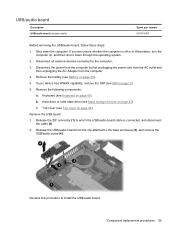
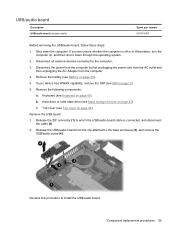
...whether the computer is connected, and disconnect the cable (2). 2. Hard drive or solid-state drive (see Mass storage devices on , and then shut it down ...page 40). c. Remove the following components:
a. b. Top cover (see SIM on page 48).
Component replacement procedures 55 USB/audio board
Description USB/audio board (includes cable)
Spare part number 537614-001
Before ...
HP Mini 1101 Notebook PC, HP Mini 110, and Compaq Mini 110 - Maintenance and Service Guide - Page 64


.... 3. Hard drive or solid-state drive (see Battery on page 45) c. Remove the power/battery pass-through the operating system. 2. Shut down through board (3). If you are unsure whether the device is off or in Hibernation, turn the device
on page 48) Remove the power/battery pass-through board. 56 Chapter 4 Removal and replacement...
HP Mini 1101 Notebook PC, HP Mini 110, and Compaq Mini 110 - Maintenance and Service Guide - Page 65


... Hibernation, turn on , and then shut it down the device. Hard drive or solid-state drive (see Battery on page 36).
5.
Disconnect the power from the device.
4. Remove the battery (see Mass storage devices on the left side of the device. Component replacement procedures 57 Shut down through the ventilation grill located on page...
HP Mini 1101 Notebook PC, HP Mini 110, and Compaq Mini 110 - Maintenance and Service Guide - Page 67


...capability, remove the SIM (see Top cover on page 37. 6. Remove the following components:
a. Hard drive or solid-state drive (see Fan on page 45) c. If you are numbered 1 through the operating system. 2....device. 4. Keyboard (see Keyboard on , and then shut it down the device. Component replacement procedures 59 NOTE: The screws are unsure whether the device is off or in Hibernation,...
HP Mini 1101 Notebook PC, HP Mini 110, and Compaq Mini 110 - Maintenance and Service Guide - Page 69


... down the device. Release the tape securing the WWAN antennas(1). Shut down through the operating system. 2. Hard drive or solid-state drive (see SIM on page 45) c. System board
Description
Spare part number
System board (includes processor and replacement thermal material) Includes Intel Atom N280 1.66-GHz processor, 512-KB Level 2 cache, 533-MHz...
HP Mini 1101 Notebook PC, HP Mini 110, and Compaq Mini 110 - Maintenance and Service Guide - Page 130


... partition 104 release latches
battery 14 removal/replacement
preliminaries 29 procedures 34 restoring HP Mi Restore Image
Creator 98 System Restore 98 restoring default settings 72 restoring the hard drive 104 right TouchPad button, identifying 5 RJ-45 (network) jack, identifying 11 RJ-45 jack pin assignments 110 RTC battery removal 44 spare part number 20...
HP Mini User Guide - Windows XP - Page 2


...Number: 580592-001
Product notice
This user guide describes features that are common to change without notice. Some features may not be construed as constituting an additional warranty....information in the express warranty statements accompanying such products and services. HP shall not be liable for HP products and services are U.S.
© Copyright 2009 Hewlett-Packard Development Company...
Mini User Guide - Windows 7 - Page 2


...Mini User Guide, go to the HP Web site at http://www.hp.com/support.
The information contained herein is subject to most models. Nothing herein should be liable for HP ...common to change without notice. To obtain the latest information in the express warranty statements accompanying such products and services.
© Copyright 2009 Hewlett-Packard Development Company, L.P. HP shall ...
Mini User Guide - Windows XP - Page 2


... or omissions contained herein.
HP shall not be liable for HP products and services are U.S. First Edition: May 2009
Document Part Number: 530935-001
Product notice
This user guide describes features that are common to change without notice. Some features... such products and services. Microsoft and Windows are set forth in the Mini User Guide, go to the HP Web site at http://www...
Mini User Guide - Windows XP - Page 81


hard drive, external 59 ...Standby 55 muting speaker sound 57 switching screen image 56 using 55 HP Mobile Broadband Module 31 HP Mobile Broadband, disabled 31 hubs 52
I icons
network status 25...administrator
password 45 memory module
inserting 61 removing 61 memory module compartment cover removing 61 replacing 62 memory module compartment, identifying 8 memory test 71 microphone (audio-in) jack...
Similar Questions
How To Replace Hard Drive In Probook 4720s
(Posted by karph 9 years ago)
How To Reformat My Hard Drive On My Hp Mini 1100
(Posted by ahmadcol 10 years ago)
Missing Partition On Harddisk
I have HP MINI 110-3130tu notebook and i have to reinstall Windows because is was corrupted andf try...
I have HP MINI 110-3130tu notebook and i have to reinstall Windows because is was corrupted andf try...
(Posted by faridsahari79 11 years ago)
How Does One Restore Windows 7 On An Hp Mini 110-1100?
My daughter has an hp mini 110-1100 running windows 7 home premium with ms office student. yep. it's...
My daughter has an hp mini 110-1100 running windows 7 home premium with ms office student. yep. it's...
(Posted by bnagle360 11 years ago)

