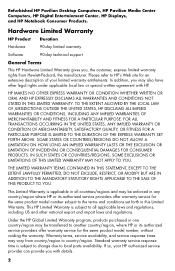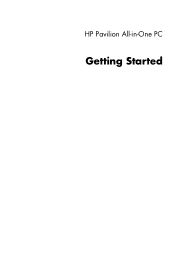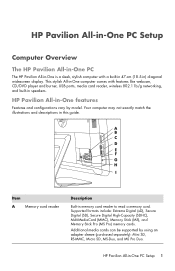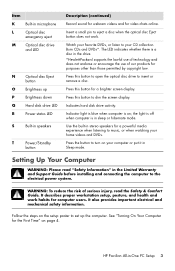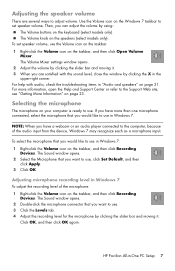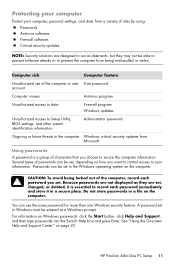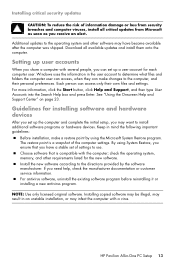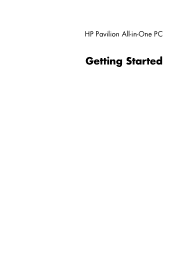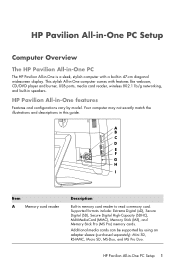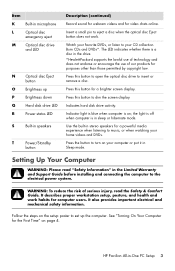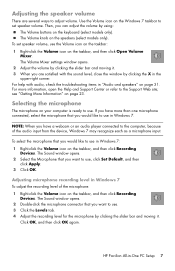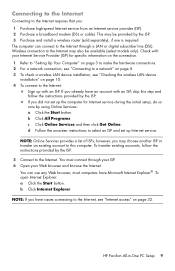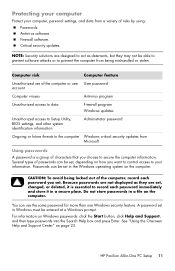HP MS214 Support Question
Find answers below for this question about HP MS214 - Pavilion All-in-One - 2 GB RAM.Need a HP MS214 manual? We have 26 online manuals for this item!
Question posted by Danyella1969 on June 14th, 2011
Manuel
Can I receive a manuel by mail? MS 214 All in one
Current Answers
Answer #1: Posted by Mets86 on June 14th, 2011 9:41 AM
Not sure about the email, but, even better, you can view the manual for the HP MS-214 online here:
http://www.manualowl.com/m/Hewlett-Packard/MS214/Manual/6920
Related HP MS214 Manual Pages
Similar Questions
What Is The Maximum Amount F Ram It Will Take?
-what is the max amount of ram it will take overall, and how much max in each slot, and is it DDR3?-...
-what is the max amount of ram it will take overall, and how much max in each slot, and is it DDR3?-...
(Posted by dtjb11470 2 years ago)
How To Replace The Wifi Card In Hp Pavilion Ms214
(Posted by Rezawmier 9 years ago)
Hp Pavilion T124a Desktop Omits An Alarm That I Can Only Stop By Switching Off P
After using the Unit and leaving it for 30-60mins it omits a beeping al;arm. the screen is blank(not...
After using the Unit and leaving it for 30-60mins it omits a beeping al;arm. the screen is blank(not...
(Posted by FINCHKWM 12 years ago)
Motherboard
The Motherboard of MS 214 all in one desktop has been damaged and need a replacement for that.
The Motherboard of MS 214 all in one desktop has been damaged and need a replacement for that.
(Posted by shekharmohan 12 years ago)
Will Not Load 8 Gb Ram, Need To Find Way, I Can
I need to find way to get HP 500b, Pro, 64 GB to load 8 GB ram. Will not go over 4 GB
I need to find way to get HP 500b, Pro, 64 GB to load 8 GB ram. Will not go over 4 GB
(Posted by brit439 12 years ago)