HP ML310 Support Question
Find answers below for this question about HP ML310 - ProLiant - G2.Need a HP ML310 manual? We have 66 online manuals for this item!
Question posted by JMSUalem on March 11th, 2014
How To Completely Shut Down Hp Proliant Ml310
The person who posted this question about this HP product did not include a detailed explanation. Please use the "Request More Information" button to the right if more details would help you to answer this question.
Current Answers
There are currently no answers that have been posted for this question.
Be the first to post an answer! Remember that you can earn up to 1,100 points for every answer you submit. The better the quality of your answer, the better chance it has to be accepted.
Be the first to post an answer! Remember that you can earn up to 1,100 points for every answer you submit. The better the quality of your answer, the better chance it has to be accepted.
Related HP ML310 Manual Pages
Instructions for installing Microsoft Windows Small Business Server 2003 R2 on HP ProLiant servers - Page 3


...series servers: ‰ One of the following servers:
• HP ProLiant ML100 series servers: • HP ProLiant ML110 G1/G2/G3/G4 • HP ProLiant ML150 G1/G2/G3
• HP ProLiant ML300 series servers: • HP ProLiant ML310 G1/G2/G3 • HP ProLiant ML330 G1/G2/G3 • HP ProLiant ML350 G1/G2/G3/G4p/G5 • HP ProLiant ML370 G1/G2/G3/G4/G5
NOTE: Servers must be configured with...
ProLiant ML310 Generation 2 Cabling Matrix - Page 1
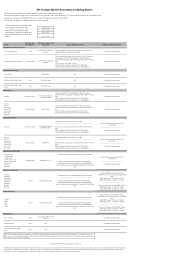
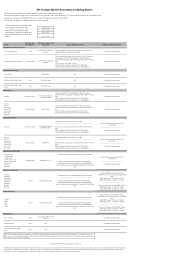
... Dual-Channel Wide Ultra 3 (P/N 284688-B21) 64-Bit/133-MHz Single-Channel Ultra320 SCSI HBA G2 (P/N 374654- B21)
Order the VHDCI internal-to-external kit (P/N 333370-B21) and one of ...the specific options supported by the server, refer to connect internal and external options.
HP ProLiant ML310 Generation 2 Cabling Matrix
This matrix provides information on cables required to the server ...
ProLiant ML310 Generation 2 Server User Guide - Page 2


...Microsoft Corporation. The information in the express limited warranty statements accompanying such products.
HP ProLiant ML310 Generation 2 Server User Guide
February 2005 (First Edition) Part Number 378289-001... the person who installs, administers, and troubleshoots servers and storage systems. HP assumes you are US registered trademarks of computer equipment and trained in recognizing...
ProLiant ML310 Generation 2 Server User Guide - Page 4


4
HP ProLiant ML310 Generation 2 Server User Guide
Hardware Options Installation
37
Introduction...37 Processor and ...and Configuration Utilities
61
Configuration Tools ...61 SmartStart Software...61 HP ROM-Based Setup Utility 63 Array Configuration Utility ...65 Option ROM Configuration for Arrays 66 HP ProLiant Essentials Rapid Deployment Pack 66 Re-Entering the Server Serial Number...
ProLiant ML310 Generation 2 Server User Guide - Page 6
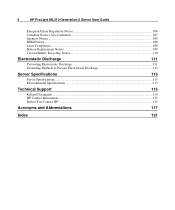
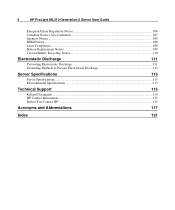
6
HP ProLiant ML310 Generation 2 Server User Guide
European Union Regulatory Notice 106 Canadian Notice (Avis Canadien)...107 Japanese Notice...108...112
Server Specifications
113
Server Specifications...113 Environmental Specifications ...113
Technical Support
115
Related Documents ...115 HP Contact Information ...115 Before You Contact HP ...116
Acronyms and Abbreviations
117
Index
121
ProLiant ML310 Generation 2 Server User Guide - Page 8
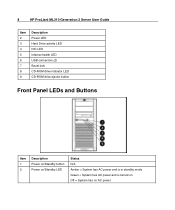
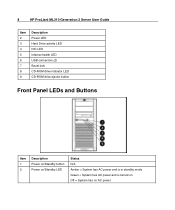
8
HP ProLiant ML310 Generation 2 Server User Guide
Item 2 3 4 5 6 7 8 9
Description Power LED Hard Drive activity LED NIC LED Internal health LED USB connectors (2) Bezel lock CD-ROM drive indicator ...
ProLiant ML310 Generation 2 Server User Guide - Page 10
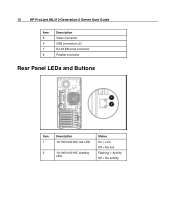
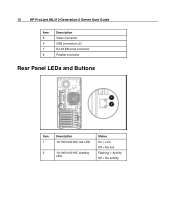
10
HP ProLiant ML310 Generation 2 Server User Guide
Item 5 6 7 8
Description Video connector USB connectors (2) RJ-45 Ethernet connector Parallel connector
Rear Panel LEDs and Buttons
Item 1
Description 10/100/1000 NIC link LED
2
10/100/1000 NIC standby
LED
Status On = Link Off = No link Flashing = Activity Off = No activity
ProLiant ML310 Generation 2 Server User Guide - Page 12
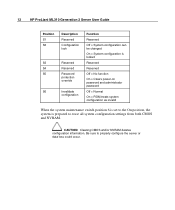
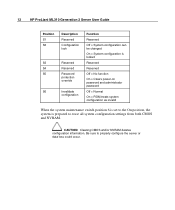
12
HP ProLiant ML310 Generation 2 Server User Guide
Position S1 S2
S3 S4 S5
S6
Description Reserved Configuration lock
Reserved Reserved Password protection override
Invalidate configuration
Function
Reserved
Off = ...
ProLiant ML310 Generation 2 Server User Guide - Page 14
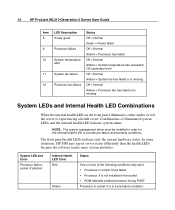
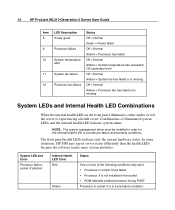
... in order for the internal health LED to provide pre-failure and warranty conditions. In some situations, HP SIM may exist: • Processor in socket X has failed. • Processor X is not ...server status differently than the health LEDs because the software tracks more system attributes.
14
HP ProLiant ML310 Generation 2 Server User Guide
Item 8 9 10
11 12
LED Description Power good
...
ProLiant ML310 Generation 2 Server User Guide - Page 18
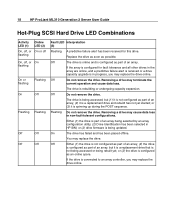
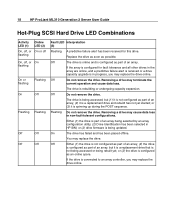
...firmware is being selected by an array configuration utility; (2) Drive Identification has been selected in HP SIM; Off
Either (1) the drive is not configured as part of an array; (2)...tolerant configurations.
Off
Do not remove the drive. Off
Do not remove the drive. 18
HP ProLiant ML310 Generation 2 Server User Guide
Hot-Plug SCSI Hard Drive LED Combinations
Activity LED (1)
Online ...
ProLiant ML310 Generation 2 Server User Guide - Page 22


... touching them.
Removing the Access Panel
WARNING: To reduce the risk of personal injury from the rack. Operating the server without the access panel. 22
HP ProLiant ML310 Generation 2 Server User Guide
Unlocking the Tower Bezel
The removable tower bezel must remain closed during normal server operations. Power down the server if performing...
ProLiant ML310 Generation 2 Server User Guide - Page 26


...the following important configuration steps: − Planning the site − Installing rack servers and rack options − Cabling servers in a rack 26
HP ProLiant ML310 Generation 2 Server User Guide
− Linux − HP ProLiant Essentials (HP SIM and RDP) − VMWare • Integrated hardware and software support − Critical Service − Proactive 24 − Support Plus...
ProLiant ML310 Generation 2 Server User Guide - Page 28
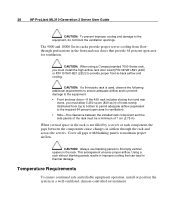
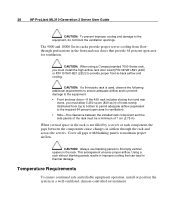
... adequate airflow (equivalent to fill empty vertical spaces in improper cooling that provide 64 percent open area for ventilation. This arrangement ensures proper airflow.
28
HP ProLiant ML310 Generation 2 Server User Guide
CAUTION: To prevent improper cooling and damage to maintain proper airflow.
CAUTION: If a third-party rack is not filled by a server...
ProLiant ML310 Generation 2 Server User Guide - Page 30
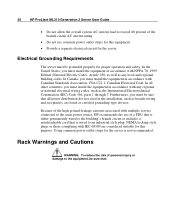
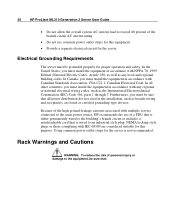
... power distribution devices used in accordance with multiple servers connected to the same power source, HP recommends the use common power outlet strips for the server. Rack Warnings and Cautions
WARNING:... In Canada, you must be sure that is wired to an industrial-style plug. 30
HP ProLiant ML310 Generation 2 Server User Guide
• Do not allow the overall system AC current load to...
ProLiant ML310 Generation 2 Server User Guide - Page 32
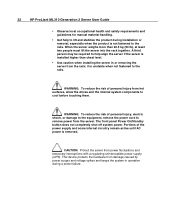
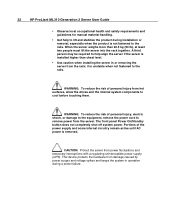
... rails. A third person may be required to help to remove power from the server. The front panel Power On/Standby button does not completely shut off system power.
32
HP ProLiant ML310 Generation 2 Server User Guide
• Observe local occupational health and safety requirements and guidelines for manual material handling.
• Get help align the...
ProLiant ML310 Generation 2 Server User Guide - Page 34
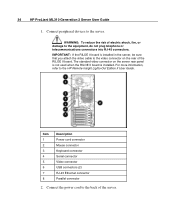
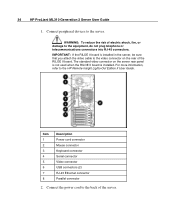
34
HP ProLiant ML310 Generation 2 Server User Guide
1. WARNING: To reduce the risk of the RILOE II board. The standard video connector on the ...is installed in the server, be sure that you attach the video cable to the server. Connect the power cord to the HP Remote Insight Lights-Out Edition II User Guide. Connect peripheral devices to the video connector on the server rear panel is not ...
ProLiant ML310 Generation 2 Server User Guide - Page 36
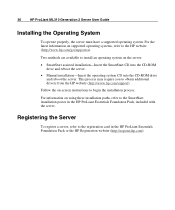
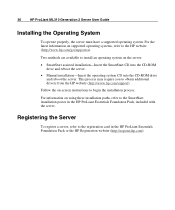
... are available to install an operating system on supported operating systems, refer to the SmartStart installation poster in the HP ProLiant Essentials Foundation Pack or the HP Registration website (http://register.hp.com). 36
HP ProLiant ML310 Generation 2 Server User Guide
Installing the Operating System
To operate properly, the server must have a supported operating system.
This...
ProLiant ML310 Generation 2 Server User Guide - Page 40
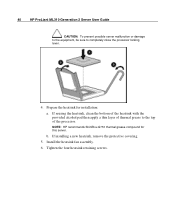
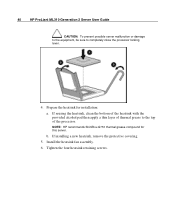
NOTE: HP recommends ShinEtsu G751 thermal grease compound for installation:
a. Tighten the four heatsink retaining screws... the provided alcohol pad then apply a thin layer of thermal grease to completely close the processor locking lever.
4. Install the heatsink fan assembly.
6. 40
HP ProLiant ML310 Generation 2 Server User Guide
CAUTION: To prevent possible server malfunction or damage...
ProLiant ML310 Generation 2 Server User Guide - Page 62
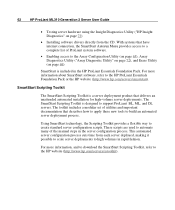
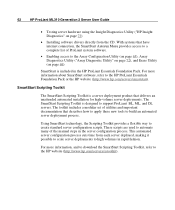
... automated installation for high-volume server deployments. For more information, and to download the SmartStart Scripting Toolkit, refer to high volumes in rapid fashion. 62
HP ProLiant ML310 Generation 2 Server User Guide
• Testing server hardware using the Insight Diagnostics Utility...
ProLiant ML310 Generation 2 Server User Guide - Page 70


...-based application that consolidate and integrate management data from the PreFailure Warranty for processors, hard drives, and memory modules.
70
HP ProLiant ML310 Generation 2 Server User Guide
• You encounter an error when completing the steps of the SmartStart CD ("SmartStart Software" on page 71) Management Agents
Management Agents provide the information to accomplish...
Similar Questions
How Can I Boot From Cd In Hp Proliant Ml310 Server
(Posted by Apsar 9 years ago)
Hp Proliant Ml310 G5 Can I Download A Reboot Disk
(Posted by mikmarl 9 years ago)
Can We Upgrade The Os On Our Hp Proliant Ml310 G4 To Windows Server 2008
We use our HP ProLiant ML310 G4 Tower Server with Windows Server 2003 as a print server in a Windows...
We use our HP ProLiant ML310 G4 Tower Server with Windows Server 2003 as a print server in a Windows...
(Posted by smusah 12 years ago)

