HP ML310 Support Question
Find answers below for this question about HP ML310 - ProLiant - G2.Need a HP ML310 manual? We have 66 online manuals for this item!
Question posted by Apsar on August 4th, 2014
How Can I Boot From Cd In Hp Proliant Ml310 Server
The person who posted this question about this HP product did not include a detailed explanation. Please use the "Request More Information" button to the right if more details would help you to answer this question.
Current Answers
There are currently no answers that have been posted for this question.
Be the first to post an answer! Remember that you can earn up to 1,100 points for every answer you submit. The better the quality of your answer, the better chance it has to be accepted.
Be the first to post an answer! Remember that you can earn up to 1,100 points for every answer you submit. The better the quality of your answer, the better chance it has to be accepted.
Related HP ML310 Manual Pages
HP ProLiant Servers Troubleshooting Guide - Page 68


...the boot controller
If you can use the utility, ORCA will default to the HP website (http://www.hp.com/servers/rdp...HP ProLiant Essentials Rapid Deployment Pack
The RDP software is loaded into the system during the manufacturing process and should always match the serial number sticker located on the Documentation CD. The intuitive graphical user interface of logical drives. During the server...
Instructions for installing Microsoft Windows Small Business Server 2003 R2 on HP ProLiant servers - Page 3


... for installation onto HP ProLiant series servers: ‰ One of the following servers:
• HP ProLiant ML100 series servers: • HP ProLiant ML110 G1/G2/G3/G4 • HP ProLiant ML150 G1/G2/G3
• HP ProLiant ML300 series servers: • HP ProLiant ML310 G1/G2/G3 • HP ProLiant ML330 G1/G2/G3 • HP ProLiant ML350 G1/G2/G3/G4p/G5 • HP ProLiant ML370 G1/G2/G3/G4/G5...
ProLiant ML310 Generation 2 Cabling Matrix - Page 1
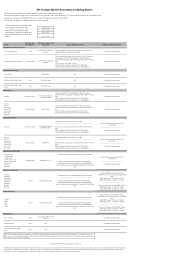
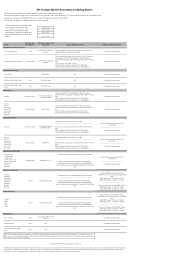
...
No additional cables required
DVD-ROM/CD-RW, 48X Combo
N/A
18-in UDMA cable
N/A
DVD-ROM/CD-RW, 48X Combo refresh
Internal Tape...G2 (P/N 374654- Nothing herein should be construed as is" without notice. B21)
Order the VHDCI internal-to the HP ProLiant ML310 Generation 2 User Guide and the device-specific documentation. For information on the specific options supported by the server...
ProLiant ML310 Generation 2 Server User Guide - Page 4


4
HP ProLiant ML310 Generation 2 Server User Guide
Hardware Options Installation
37
Introduction...37 Processor and Heatsink ...38 Memory ...Drives 49 SAS Controller...50 Removing the CD-ROM Drive ...51 DVD-ROM Drive ...52 Optional Diskette Drive ...53 Expansion Boards ...54 Expansion Slot Cover ...54 Installing Expansion Boards 55
Server Cabling
57
Server Cabling ...57 Hot-Plug SCSI Cabling...
ProLiant ML310 Generation 2 Server User Guide - Page 8
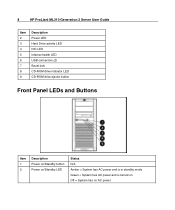
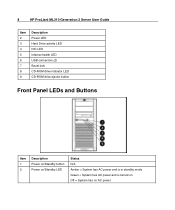
8
HP ProLiant ML310 Generation 2 Server User Guide
Item 2 3 4 5 6 7 8 9
Description Power LED Hard Drive activity LED NIC LED Internal health LED USB connectors (2) Bezel lock CD-ROM drive indicator LED CD-ROM drive ejector button
Front Panel LEDs and Buttons
Item 1 2
Description Power on/Standby button Power on/Standby LED
Status N/A Amber = System has AC power ...
ProLiant ML310 Generation 2 Server User Guide - Page 36
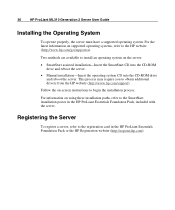
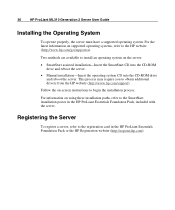
... installation-Insert the operating system CD into the CD-ROM drive and reboot the server. Two methods are available to install an operating system on -screen instructions to begin the installation process. Registering the Server
To register a server, refer to the HP website (http://www.hp.com/go/supportos). 36
HP ProLiant ML310 Generation 2 Server User Guide
Installing the Operating System...
ProLiant ML310 Generation 2 Server User Guide - Page 52


... the CD-ROM drive.
CAUTION: To prevent improper cooling and thermal damage, do not operate the server unless all bays are populated with either a component or a blank. Remove the access panel ("Removing the Access Panel" on the release lever and push the drive partially out through the front of the server.
5. 52
HP ProLiant ML310 Generation 2 Server...
ProLiant ML310 Generation 2 Server User Guide - Page 62
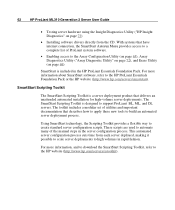
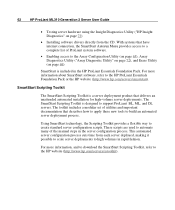
.... 62
HP ProLiant ML310 Generation 2 Server User Guide
• Testing server hardware using the Insight Diagnostics Utility ("HP Insight Diagnostics" on page 69)
SmartStart is included in the HP ProLiant Essentials Foundation Pack.
These scripts are used to high volumes in the server configuration process. This automated server configuration process cuts time from the CD. With...
ProLiant ML310 Generation 2 Server User Guide - Page 64


... automatically configure the array.
By default, the auto-configuration process configures the system for language, operating system, and primary boot controller, execute RBSU by pressing the F9 key when prompted. 64
HP ProLiant ML310 Generation 2 Server User Guide
• To access RBSU, press the F9 key during power up sequence, the system ROM automatically configures...
ProLiant ML310 Generation 2 Server User Guide - Page 66
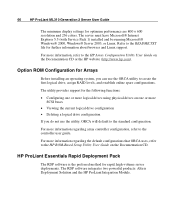
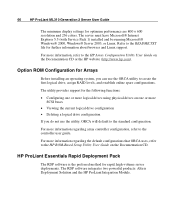
...HP ProLiant ML310 Generation 2 Server User Guide
The minimum display settings for rapid, high-volume server deployments.
For more logical drives using physical drives on the Documentation CD or the HP website (http://www.hp... integrates two powerful products: Altiris Deployment Solution and the HP ProLiant Integration Module.
The utility provides support for further information about...
ProLiant ML310 Generation 2 Server User Guide - Page 68


...(BIOS) with system or option ROMPaq utilities. 68
HP ProLiant ML310 Generation 2 Server User Guide
Automatic Server Recovery...68 ROMPaq Utility...68 System Online ROM Flash Component Utility 69 ... the server. To upgrade the BIOS, insert a ROMPaq diskette into the diskette drive and boot the system. For more than one exists) of available ROM revisions. ASR increases server availability by...
ProLiant ML310 Generation 2 Server User Guide - Page 70


... Download website (http://www.hp.com/go /hpsim). 70
HP ProLiant ML310 Generation 2 Server User Guide
• You encounter an error when completing the steps of the server through the Management Agents. Management Agents
Management Agents provide the information to in the HP ProLiant Essentials Foundation Pack or the HP website (http://www.hp.com/servers/manage). The Systems Management...
ProLiant ML310 Generation 2 Server User Guide - Page 72


... that may not be accessed from the SmartStart CD ("SmartStart Software" on ProLiant servers.
ADU can be installed through the HP PSP. This utility supports operating systems that collects...information on page 61).
72
HP ProLiant ML310 Generation 2 Server User Guide
Diagnostic Tools
List of error messages, refer to the HP website (http://www.hp.com/go/supportos).
Array Diagnostic...
ProLiant ML310 Generation 2 Server User Guide - Page 74


... from the SmartStart CD or the Software Maintenance CD, refer to the SmartStart website (http://www.hp.com/servers/smartstart) to monitor...server integration information. 74
HP ProLiant ML310 Generation 2 Server User Guide
Change Control and Proactive Notification 75 Care Pack...75
Drivers
The server includes new hardware that you are installing drivers from the HP website (http://www.hp...
ProLiant ML310 Generation 2 Server User Guide - Page 84
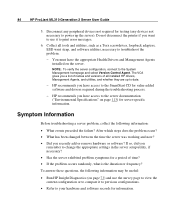
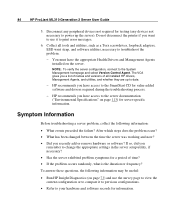
...the current configuration or to compare it to your hardware and software records for server-specific information. 84
HP ProLiant ML310 Generation 2 Server User Guide
5. NOTE: To verify the server configuration, connect to the server documentation ("Environmental Specifications" on the server. Collect all installed HP drivers, Management Agents, and utilities, and whether they are up the...
ProLiant ML310 Generation 2 Server User Guide - Page 86


... detailed documents or troubleshooting instructions. 86
HP ProLiant ML310 Generation 2 Server User Guide
The available flowcharts include:
• Start Diagnosis Flowchart (on page 86) • General Diagnosis Flowchart (on page 88) • Power-On Problems Flowchart (on page 90) • POST Problems Flowchart (on page 93) • OS Boot Problems Flowchart (on page 95) •...
ProLiant ML310 Generation 2 Server User Guide - Page 88


...Authorized Reseller" in the HP ProLiant Servers Troubleshooting Guide located on the Documentation CD or on the HP website (http://www.hp.com/support). If you are unsure of the problem, or if the other flowcharts do not fix the problem, use the following flowchart.
Item 1 2 3 4 5 6
7
8
Refer to troubleshooting. 88
HP ProLiant ML310 Generation 2 Server User Guide
General Diagnosis Flowchart...
ProLiant ML310 Generation 2 Server User Guide - Page 90


... setup and installation guide, located on . • The system power LED is off or amber. • The internal health LED is red or amber.
90
HP ProLiant ML310 Generation 2 Server User Guide
Power-On Problems Flowchart
Symptoms:
• The server does not power on the Documentation CD or the HP website (http://www.hp.com/products/servers/platforms).
ProLiant ML310 Generation 2 Server User Guide - Page 96


96
HP ProLiant ML310 Generation 2 Server User Guide
Item 8
9
Refer to
• "Hardware Problems" in the HP ProLiant Servers Troubleshooting Guide located on the Documentation CD or on the HP website (http://www.hp.com/support).
• Server maintenance and service guide, located on the Documentation CD or the HP website (http://www.hp.com/products/servers/platforms)
"General Diagnosis ...
ProLiant ML310 Generation 2 Server User Guide - Page 98
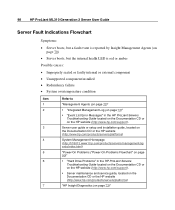
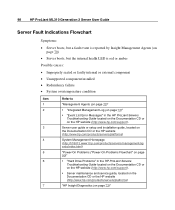
....html)
"Power-On Problems ("Power-On Problems Flowchart" on page 90)"
• "Hard Drive Problems" in the HP ProLiant Servers Troubleshooting Guide located on the Documentation CD or on page 73)" 98
HP ProLiant ML310 Generation 2 Server User Guide
Server Fault Indications Flowchart
Symptoms:
• Server boots, but a fault event is reported by Insight Management Agents (on page 70)
•...
Similar Questions
How To Install Windows Xp On A Hp Proliant Ml310 Server
(Posted by wresina9 9 years ago)
How Boot From Bootable Dvd In Hp Proliant Ml310 Server
(Posted by meabl 9 years ago)
Server Will Not Boot After Hp Proliant Ml150 G6 Ram Installation
(Posted by mojayri 10 years ago)
Can We Upgrade The Os On Our Hp Proliant Ml310 G4 To Windows Server 2008
We use our HP ProLiant ML310 G4 Tower Server with Windows Server 2003 as a print server in a Windows...
We use our HP ProLiant ML310 G4 Tower Server with Windows Server 2003 as a print server in a Windows...
(Posted by smusah 12 years ago)

