HP ML310 Support Question
Find answers below for this question about HP ML310 - ProLiant - G2.Need a HP ML310 manual? We have 66 online manuals for this item!
Question posted by raulrkames on July 28th, 2014
How To Install Xp On Hp Proliant Ml310
The person who posted this question about this HP product did not include a detailed explanation. Please use the "Request More Information" button to the right if more details would help you to answer this question.
Current Answers
There are currently no answers that have been posted for this question.
Be the first to post an answer! Remember that you can earn up to 1,100 points for every answer you submit. The better the quality of your answer, the better chance it has to be accepted.
Be the first to post an answer! Remember that you can earn up to 1,100 points for every answer you submit. The better the quality of your answer, the better chance it has to be accepted.
Related HP ML310 Manual Pages
HP Insight Diagnostics User Guide - Page 7


... the Online Edition
Use the appropriate procedures for Windows® installs during the PSP installation. Removing the HP Survey Utility for Windows®
If installed, remove the HP Survey Utility for Windows® Online Edition
Installing from the HP ProLiant Support Pack
Install the HP ProLiant Support Pack (PSP) from the Smart Component
1.
Identify which version of the Survey...
HP Insight Diagnostics User Guide - Page 8


... For example: rpm -Uvh hpdiags-3.0.0-46.i386 rpm
Locating files
During the installation, the HP Insight Diagnostics files are available:
• Install • Query • Refresh • Uninstall
To install the Insight Diagnostics for Linux Online Edition
Installing from the HP ProLiant Support Pack
Install the HP ProLiant Support Pack (PSP) from the Windows® Start menu
1. Getting...
Implementing Microsoft Windows Server 2003 with Service Pack 1 on ProLiant servers integration note - Page 21


.../enterprise/downloads/WindowsServer2003KB817688-i386-ENU.exe. Then, run the executable in CPQSETUP.LOG after the driver is not a valid drive or that drive C is installed:
Name: hp ProLiant Advanced System Management Controller Driver for Windows Server 2003
New Version: 5.30.3718.0
Beginning Silent Session... Other components that tape drive. the component will not...
Integrating Microsoft Windows Server 2003 R2 on HP ProLiant servers - Page 15


... in Microsoft Knowledge Base Article 912134.
Description
Intel Corp. NOTE Issues for details.
Table 7. Known issues
Issue 1 The Microsoft IPMI driver will not install on HP ProLiant servers. Based on ProLiant servers and provides information about resolving them.
A Timing Marginality in the Arithmetic Logic Unit May Cause Indeterminate Behavior) has been corrected in the...
Instructions for installing Microsoft Windows Small Business Server 2003 R2 on HP ProLiant servers - Page 3


... for installation onto HP ProLiant series servers: ‰ One of the following servers:
• HP ProLiant ML100 series servers: • HP ProLiant ML110 G1/G2/G3/G4 • HP ProLiant ML150 G1/G2/G3
• HP ProLiant ML300 series servers: • HP ProLiant ML310 G1/G2/G3 • HP ProLiant ML330 G1/G2/G3 • HP ProLiant ML350 G1/G2/G3/G4p/G5 • HP ProLiant ML370 G1/G2/G3...
ProLiant ML310 Generation 2 Server User Guide - Page 2


...HP ProLiant ML310 Generation 2 Server User Guide
February 2005 (First Edition) Part Number 378289-001
Audience Assumptions
This document is for the person who installs, administers, and troubleshoots servers and storage systems. HP...forth in products with hazardous energy levels. Nothing herein should be liable for HP products are US registered trademarks of any kind and is a U.S. Hewlett-...
ProLiant ML310 Generation 2 Server User Guide - Page 4


4
HP ProLiant ML310 Generation 2 Server User Guide
Hardware Options Installation
37
Introduction...37 Processor and Heatsink ...38 Memory Options ...41
DIMM Installation Guidelines 41 Installing DIMMs ...42 Hard Drive Options...43 Non-Hot-Plug SATA Hard Drive 44 Non-Hot-Plug SCSI Hard Drive 46 Hot-Plug SATA and SAS ...
ProLiant ML310 Generation 2 Server User Guide - Page 14
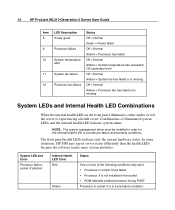
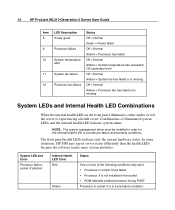
...or more system attributes.
In some situations, HP SIM may exist: • Processor in socket X has failed. • Processor X is experiencing a health event. 14
HP ProLiant ML310 Generation 2 Server User Guide
Item 8 9 ...LED on the front panel illuminates either amber or red, the server is not installed in the socket. • ROM detected a failed processor during POST. Combinations ...
ProLiant ML310 Generation 2 Server User Guide - Page 22


... drive cage and before touching them.
Power down the server if performing a non-hot-plug installation or maintenance procedure.
2. Extend or remove the server from hot surfaces, allow the drives and ...lead to cool before removing the access panel.
22
HP ProLiant ML310 Generation 2 Server User Guide
Unlocking the Tower Bezel
The removable tower bezel must remain closed ...
ProLiant ML310 Generation 2 Server User Guide - Page 26


...; Planning the site − Installing rack servers and rack options − Cabling servers in a rack
A summary of the content of operations required for configuring a rack with all HP branded or Compaq branded 9000, 10000, and H9 series racks. 26
HP ProLiant ML310 Generation 2 Server User Guide
− Linux − HP ProLiant Essentials (HP SIM and RDP) − VMWare...
ProLiant ML310 Generation 2 Server User Guide - Page 28
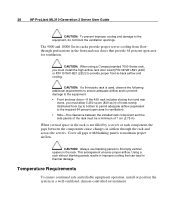
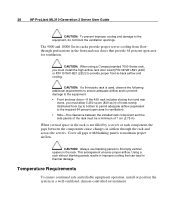
...cm (830 sq in the rack. Temperature Requirements
To ensure continued safe and reliable equipment operation, install or position the system in airflow through the rack and across the servers. When vertical space in ... (equivalent to -back airflow and cooling. 28
HP ProLiant ML310 Generation 2 Server User Guide
CAUTION: To prevent improper cooling and damage to maintain proper airflow.
ProLiant ML310 Generation 2 Server User Guide - Page 30
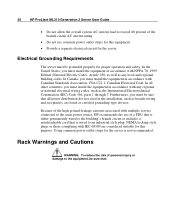
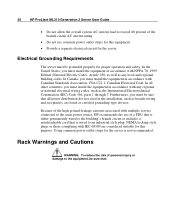
...(IEC) Code 364, parts 1 through 7.
In the United States, you must install the equipment in the installation, such as branch wiring and receptacles, are considered suitable for this equipment.
•...servers connected to the same power source, HP recommends the use common power outlet strips for proper operation and safety. 30
HP ProLiant ML310 Generation 2 Server User Guide
• ...
ProLiant ML310 Generation 2 Server User Guide - Page 32
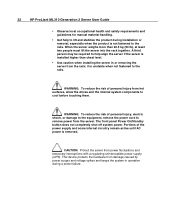
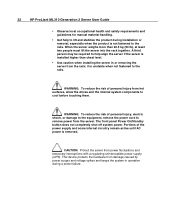
... not fastened to the rails.
Portions of personal injury from the rack;
32
HP ProLiant ML310 Generation 2 Server User Guide
• Observe local occupational health and safety requirements ... To reduce the risk of the power supply and some internal circuitry remain active until AC power is installed higher than 22.5 kg (50 lb), at least two people must lift the server into the rack...
ProLiant ML310 Generation 2 Server User Guide - Page 34
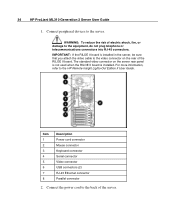
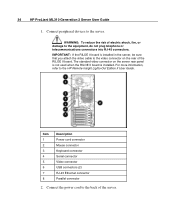
..., or damage to the video connector on the server rear panel is not used when the RILOE II board is installed in the server, be sure that you attach the video cable to the equipment, do not plug telephone or telecommunications connectors into RJ-45 connectors.
34
HP ProLiant ML310 Generation 2 Server User Guide
1.
ProLiant ML310 Generation 2 Server User Guide - Page 36
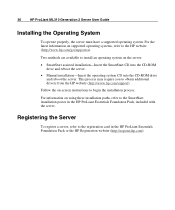
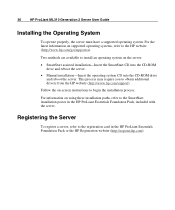
.../support). Follow the on supported operating systems, refer to begin the installation process. This process may require you to the registration card in the HP ProLiant Essentials Foundation Pack, included with the server.
36
HP ProLiant ML310 Generation 2 Server User Guide
Installing the Operating System
To operate properly, the server must have a supported operating system. For the...
ProLiant ML310 Generation 2 Server User Guide - Page 38
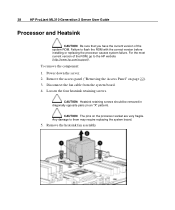
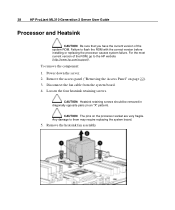
... the system ROM.
38
HP ProLiant ML310 Generation 2 Server User Guide
Processor and Heatsink
CAUTION: Be sure that you have the current version of the ROM, go to them may require replacing the system board.
5. To remove the component:
1. Failure to flash the ROM with the correct version before installing or replacing the processor...
Implementing Microsoft Windows 2000 with Service Pack 4 on ProLiant servers integration note - Page 17


...; HP ProLiant DL380 G2 Packaged Cluster • HP ProLiant Cluster HA/F100 & HA/F200 for MSA1000 • HP ProLiant Cluster HA/F500 for EVA5000 & EVA3000 • HP ProLiant Cluster HA/F500 for MA8000/EMA12000/EMA16000 • HP ProLiant Cluster HA/F100 & HA/F200 for RA4100 • HP ProLiant CL380 Packaged Cluster • HP ProLiant CL1850 Packaged Cluster
Before installing the HP ProLiant...
Implementing Microsoft Windows 2000 with Service Pack 4 on ProLiant servers integration note - Page 27
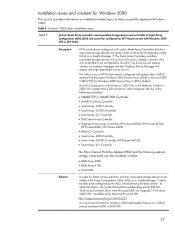
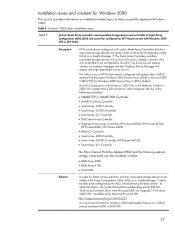
... Array Controllers and their associated storage devices will continue to help successfully implement Windows 2000.
Installation issues and solutions for Windows 2000
This section provides information on installation-related topics to function normally; Description Solution
HP ProLiant servers configured with greater than 6 GB of the following controllers:
• SMART-2/P or SMART...
Implementing Microsoft Windows Server 2003 with Service Pack 2 on HP ProLiant servers - Page 30


... the UNATTEND.TXT file if files are not specified to be preinstalled. Download and install the hotfix from Microsoft, as shown in the following methods:
Preferred method:
If ...To work around this issue, refer to load on HP ProLiant servers. The Microsoft IPMI driver will not install on HP ProLiant servers.
OR
Disable the virtual install disk in the advanced options of the UNATTEND.TXT ...
Implementing Microsoft Windows Server 2003 with Service Pack 2 on HP ProLiant servers - Page 32


... ACPI.
One of the driver will automatically check for Microsoft Windows Server 2003 (CPQASM.SYS) will be displayed in CPQSETUP.LOG after the driver is installed:
Name: hp ProLiant Advanced System Management Controller Driver for this system, but is supported for Microsoft Windows Server 2003 (CPQASM.SYS) will be necessary to get the...
Similar Questions
How To Install Windows Xp On A Hp Proliant Ml310 Server
(Posted by wresina9 9 years ago)
How To Install Windows 7 On Hp Proliant Ml310
(Posted by omgnopho 10 years ago)
Can We Upgrade The Os On Our Hp Proliant Ml310 G4 To Windows Server 2008
We use our HP ProLiant ML310 G4 Tower Server with Windows Server 2003 as a print server in a Windows...
We use our HP ProLiant ML310 G4 Tower Server with Windows Server 2003 as a print server in a Windows...
(Posted by smusah 12 years ago)

