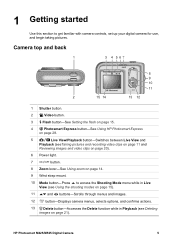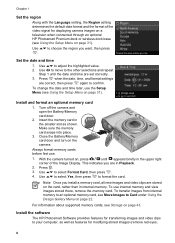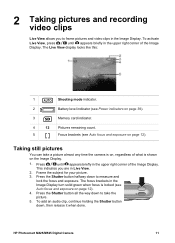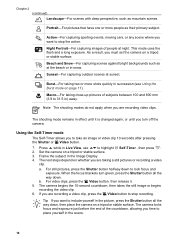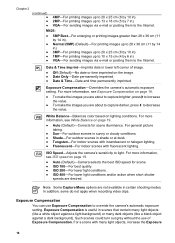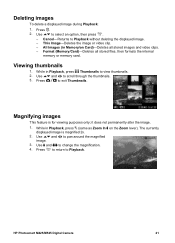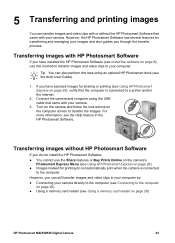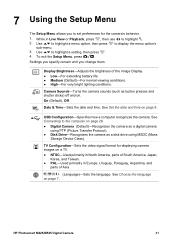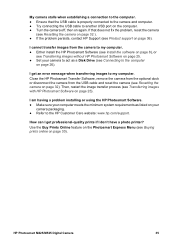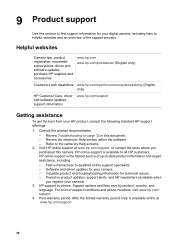HP M525 Support Question
Find answers below for this question about HP M525 - Photosmart Digital Camera.Need a HP M525 manual? We have 3 online manuals for this item!
Question posted by price1967 on February 21st, 2012
How Do I Make The Videos Play, All I Get Is A Black Screen And Sound
Current Answers
Answer #1: Posted by kcmjr on February 21st, 2012 4:46 PM
I recommend trying VLC, it has almost all CODECs preinstalled so you can playback almost anything. http://www.videolan.org/vlc/
If the issue is playback on the camera itself then the camera is likely defective. Page 20 of the user guide has instructions for reviewing and editing recorded video.
http://h20565.www2.hp.com/hpsc/doc/public/display?docId=emr_na-c00637832
Licenses & Certifications: Microsoft, Cisco, VMware, Novell, FCC RF & Amateur Radio licensed.
Related HP M525 Manual Pages
Similar Questions
hp m525 camera unable to format
hi i was wondering if there is any why i could get my screen fix for free i bought it from some one ...