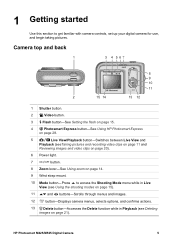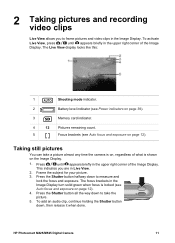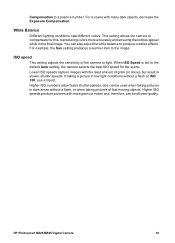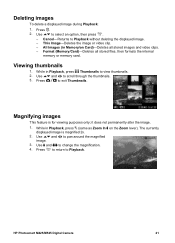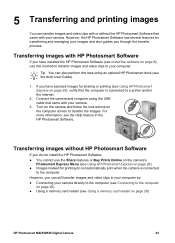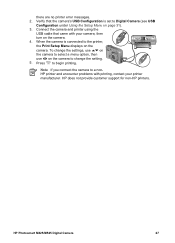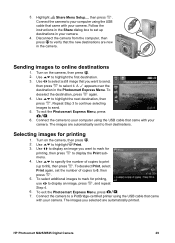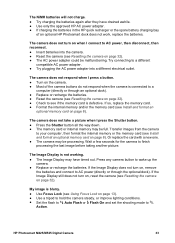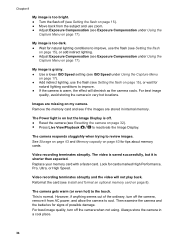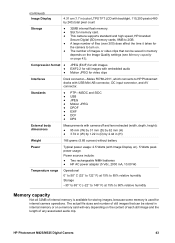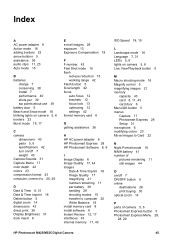HP M525 Support Question
Find answers below for this question about HP M525 - Photosmart Digital Camera.Need a HP M525 manual? We have 3 online manuals for this item!
Question posted by countrybear973 on July 9th, 2011
Card Locked
I try to take a picture and it won't let me.....how do I unlock the card? Never had this to happen. PLEASE HELP
Current Answers
Related HP M525 Manual Pages
Similar Questions
New Photosmart M525 Camera Unable To Format
hp m525 camera unable to format
hp m525 camera unable to format
(Posted by mjdslv 2 years ago)
My Camera Was Dropped Into Water
My camera was dropped into a toilet, retrieved within 2 seconds, and will not turn on. Where can I s...
My camera was dropped into a toilet, retrieved within 2 seconds, and will not turn on. Where can I s...
(Posted by carupp 3 years ago)
M525 Camera
camera had a 2gb sd card i put a 16 gb sd card now the camera will not work all it says is unable to...
camera had a 2gb sd card i put a 16 gb sd card now the camera will not work all it says is unable to...
(Posted by mygarage 7 years ago)
How Do You Remove 'card Locked' ?
(Posted by rgmccard 12 years ago)
Card Is Unreadable
I have a hp 3x optical zoom 7.2 megapixels digital camera, I've taken pictures with the 1gb memory c...
I have a hp 3x optical zoom 7.2 megapixels digital camera, I've taken pictures with the 1gb memory c...
(Posted by cskhadijah 12 years ago)