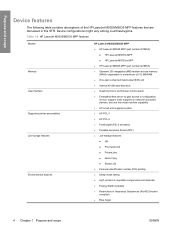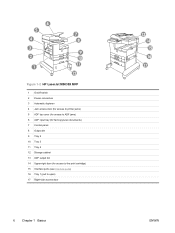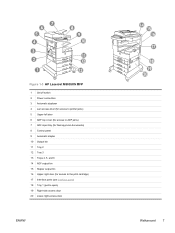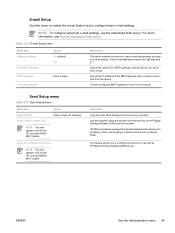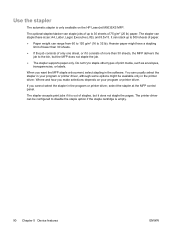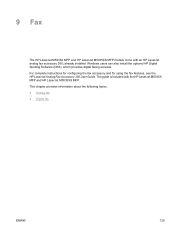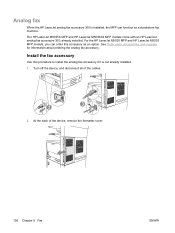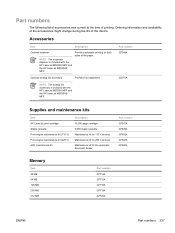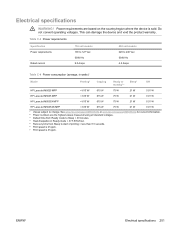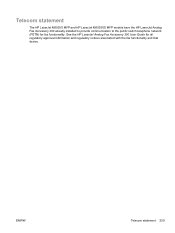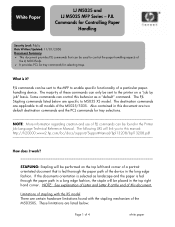HP M5035 Support Question
Find answers below for this question about HP M5035 - LaserJet MFP B/W Laser.Need a HP M5035 manual? We have 42 online manuals for this item!
Question posted by phillowrey on April 13th, 2010
How Do You Email More Than One Document On A Model M5035xs Mfp?
The person who posted this question about this HP product did not include a detailed explanation. Please use the "Request More Information" button to the right if more details would help you to answer this question.
Current Answers
Related HP M5035 Manual Pages
Similar Questions
How To Email Document Form My Hp Laserjet 100
(Posted by raju1tansta 9 years ago)
What Is Default Administrator Password For Hp Laserjet 500 Mfp
(Posted by sputaole1 10 years ago)
How To Clearing Maintenance Alert On Hp Laserjet M5035 Mfp
(Posted by er1Dad 10 years ago)
Hp Laserjet M4345 Mfp Does Not Boot To Ready State. What Should I Do
(Posted by fedundun 10 years ago)
How Can I Scan And Email Documents In Hp Laserjet Cm1312nfi Mfp
(Posted by bdmjmyers 10 years ago)