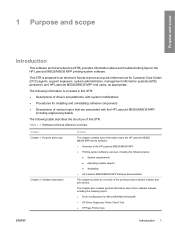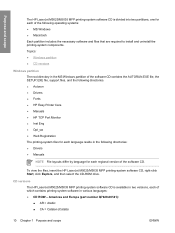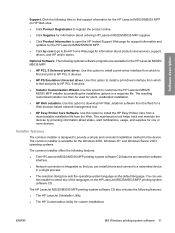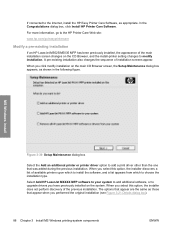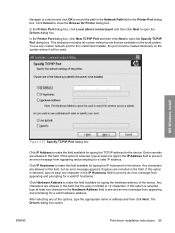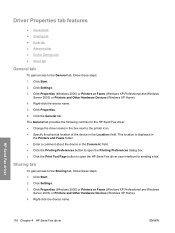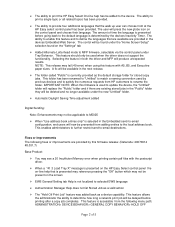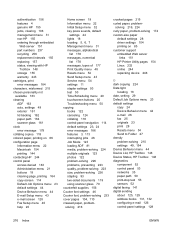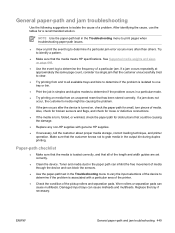HP M5025 Support Question
Find answers below for this question about HP M5025 - LaserJet MFP B/W Laser.Need a HP M5025 manual? We have 26 online manuals for this item!
Question posted by saumyaranjan19 on September 2nd, 2012
I Got Eror That Destination Path Is Not Foud On Hp 5025 Printer. Pls Helpme .
The person who posted this question about this HP product did not include a detailed explanation. Please use the "Request More Information" button to the right if more details would help you to answer this question.
Current Answers
Related HP M5025 Manual Pages
Similar Questions
Hard Disk Initialization Hp Laserjet M5035 Mpf
Hi,I want to know how to perform : Hard Disk Initialization on HP LaserJet m5035 MPFThank you
Hi,I want to know how to perform : Hard Disk Initialization on HP LaserJet m5035 MPFThank you
(Posted by simo7778 8 years ago)
Hp C4795 Printer Inability To Print Except For Test Print
I now have Dell Computer desktop windows 7 64 bit, and unable to install & print with my own HP ...
I now have Dell Computer desktop windows 7 64 bit, and unable to install & print with my own HP ...
(Posted by dmmappel 11 years ago)
Scanner Problem In Hp-m5025 Mfp Printer
Dear sir, When i am trying to scan a document in this printer HP-M5025 MFP.Then an error occured i....
Dear sir, When i am trying to scan a document in this printer HP-M5025 MFP.Then an error occured i....
(Posted by shyam19901 12 years ago)
Price
Please mail the Price of HP M5025 LASERJET MFP B/W LASER
Please mail the Price of HP M5025 LASERJET MFP B/W LASER
(Posted by patrapandabopanna 12 years ago)
Hp 1522nf Printer 52 Scanner Eror
my HP 1522NF Printer have this EROR 52 scanner Eror. How can I solve this EROR........
my HP 1522NF Printer have this EROR 52 scanner Eror. How can I solve this EROR........
(Posted by kabirfarsa 12 years ago)