HP M3035xs Support Question
Find answers below for this question about HP M3035xs - LaserJet MFP B/W Laser.Need a HP M3035xs manual? We have 26 online manuals for this item!
Question posted by tatumderail on May 22nd, 2011
Hp Lj 3035
HP LJ 3035 Printer does not detect printer ink cartridge
Current Answers
There are currently no answers that have been posted for this question.
Be the first to post an answer! Remember that you can earn up to 1,100 points for every answer you submit. The better the quality of your answer, the better chance it has to be accepted.
Be the first to post an answer! Remember that you can earn up to 1,100 points for every answer you submit. The better the quality of your answer, the better chance it has to be accepted.
Related HP M3035xs Manual Pages
HP Printers - Supported Citrix Presentation Server environments - Page 3


..., and verifies that printing is successful to client printers and network printers. HP also employs other components from the CD or printing system. Stress Testing
HP performs stress testing of memory leaks and memory allocation issues. Because the driver code bases of LaserJet, Business Inkjet, and Deskjet printers for Citrix to test that serve as a representative...
HP Printers - Supported Citrix Presentation Server environments - Page 14


...
Ver. 2.1 N/A N/A N/A
N/A
N/A N/A N/A N/A PCL5/PS Ver 1.4 N/A PCL5/PS Ver 1.0 N/A PCL5/PS Ver 1.0
14 Business Inkjet printers and supported driver versions
The table below identifies the HP Business Inkjet printers and associated drivers that are supported in Citrix environments by HP. HP printer
Deskjet 310/320/340 (Monochrome) Deskjet 350C
Deskjet 450
Deskjet 460 Deskjet 1000C Deskjet 1100...
HP Printers - Supported Citrix Presentation Server environments - Page 15


... LaserJets. • Lower intervention rates with higher capacity paper trays and ink supplies. • Higher reliability and duty load. • More comprehensive testing in Citrix environments compared to meet the needs of Business Inkjets over consumer Deskjets whenever possible in this table are also supported.
N/A
HP Deskjet printers and supported driver versions
HP recognizes the...
HP Printers - Supported Citrix Presentation Server environments - Page 27


... print job routing, printer mapping, printer driver configuration, and session printers
27 Printer model tested
HP Color LaserJet 3000
HP LaserJet 4000 HP Business Inkjet 1100 HP Deskjet D2360 HP Deskjet 5440 HP Designjet 4000 PostScript
Driver version tested
HP Color LaserJet 3000 Series PCL (61.53.25.9) &
HP Color LaserJet 3000 Series PS(61.71.661.41)
HP LaserJet 4000 Series PCL6 (4.27...
HP Printers - Supported Citrix Presentation Server environments - Page 28


... of the printer drivers or printer on the client's system.
Printer model tested
HP Deskjet D2360 HP LaserJet 3020
HP Officejet Pro K5400 HP Officejet Pro L7680 All-inOne
Driver version tested HP Deskjet D2300 Series (60.61.243.0)
HP LaserJet 3020 PCL 5e (60.5.72.21) &
HP LaserJet 3020 PS (60.5.72.21)
HP Officejet Pro K5400 Series (60.62.241.0)
HP Officejet Pro...
HP Printers - Supported Citrix Presentation Server environments - Page 29


..., and then the client system connected to the client device using the HP LaserJet/Business Inkjet/Designjet/Deskjet printers and drivers listed above.
Client printer properties
Description Client printer properties are propagated to print successfully.
29
Test methodology An HP LaserJet/Business Inkjet/Designjet/Deskjet printer was attached to the Citrix XenApp™ server farm...
HP Printers - Supported Citrix Presentation Server environments - Page 30


... or USB cable.
Printer model tested
HP Deskjet D2360
HP Officejet Pro K5400
Driver version tested
HP Deskjet D2300 Series (60.61.243.0)
HP Officejet Pro K5400 Series (60.62.241.0)
HP LaserJet 3020
HP Officejet Pro L7680 All-in-One HP Deskjet 5440 HP LaserJet 3200
HP LaserJet 3020 PCL 5e (60.5.72.21) &
HP LaserJet 3020 PS (60.5.72.21)
HP Officejet Pro L7600...
HP Printers - Supported Citrix Presentation Server environments - Page 31


... (60.51.645.0)
HP LaserJet 3200 Series PCL 5e Printer Driver (4.3.2.209)
HP Designjet 4000ps PS3 (61.71.362.31)
Known issues with printer management properties and printers and drivers No issues were discovered when testing the Citrix Universal Printer using a parallel cable or USB cable.
The printer was installed on users' Win16 and Win32 client devices, Windows CE...
HP Printers - Supported Citrix Presentation Server environments - Page 32


... system using that particular HP driver. Printer model tested
HP Deskjet D2360
HP Officejet Pro K5400
Driver version tested
HP Deskjet D2300 Series (60.61.243.0)
HP Officejet Pro K5400 Series (60.62.241.0)
HP LaserJet 3020 HP Officejet Pro L7680 All-in-One
HP LaserJet 3020 PCL 5e (60.5.72.21) &
HP LaserJet 3020 PS (60.5.72.21)
HP Officejet Pro L7600 Series...
HP Printers - Supported Citrix Presentation Server environments - Page 33


....0)
HP LaserJet 3020 HP Officejet Pro L7680 All-in-One
HP LaserJet 3020 PCL 5e (60.5.72.21) &
HP LaserJet 3020 PS (60.5.72.21)
HP Officejet Pro L7600 Series (61.63.263.21)
HP Deskjet 5440
HP Deskjet 5400 Series (60.51.645.0)
33 Printer model tested
HP LaserJet 3200
HP Designjet 4000 PostScript
Driver version tested
HP LaserJet 3200 Series PCL 5e Printer Driver (4.3.2.209)
HP...
HP Printers - Supported Citrix Presentation Server environments - Page 34


... the wizard to print successfully. Use the replication feature to other servers in the farm.
The printers were configured for the printer. Printer model tested
HP Color LaserJet 3800
Driver version tested
HP Color LaserJet 3800 PS (61.071.661.41) &
HP Color LaserJet 3800 PCL6 (61.071.661.41)
34 You may need them. Drivers for Citrix XenApp...
HP Printers - Supported Citrix Presentation Server environments - Page 35


... versions may be available.
Citrix-tested HP Scanners/All-in-One devices
Citrix tested the following HP Scanners/All-in -One drivers used -
Printer model tested
HP Color LaserJet 4600
HP Business Inkjet 2300 HP Deskjet 5440
Driver version tested
HP Color LaserJet 4600 PS (61.53.25.9) &
HP Color LaserJet 4600 PCL5 (61.53.25.9)
HP Business Inkjet 2300 PCL5 (61.53...
HP Printers - Supported Citrix Presentation Server environments - Page 37


..., Inc. The information contained herein is planned to continue on the next release of Citrix XenApp™ Server and newer model HP LaserJet, Business Inkjet, Designjet, Deskjet printers and Scanner/All-in-One devices will be added to change without notice. Microsoft, Windows NT, Windows Vista and Windows are set forth in the United...
HP LaserJet MFP and Color MFP Products - Configuring Security for Multiple LaserJet MFP Products - Page 15


... appear (Figure 3) showing the Configure Devices tab. Figure 2: The Device List showing devices selected and the Device Tools menu showing Configure selected. Other devices may appear in the Device Model list, and it may vary.
HP LaserJet and Color LaserJet MFP Security Checklist
15
3. Note:
To select more than one MFP in the Device Tools dropdown menu (Figure 2). Note:
Remember...
HP LaserJet MFP and Color MFP Products - Configuring Security for Multiple LaserJet MFP Products - Page 29


...that provides network access to view MFP status, to set preferences, and to show the status of EWS including those managed in the Device List, and click Configure Devices. This section covers settings that...which disables all of the functions of the configurations. HP LaserJet and Color LaserJet MFP Security Checklist
29 This allows users to send multiple jobs to a location without clearing the...
HP LaserJet MFP and Color MFP Products - Configuring Security for Multiple LaserJet MFP Products - Page 64


...MFPs. HP LaserJet and Color LaserJet MFP Security Checklist
64 With it ensures that no one to log on for use of them, the MFP will not recognize the MFPs on the control panel. The Authentication Manager provides the settings to upgrade the firmware.
• Set the Device Password. With authentication enabled, MFPs...access to the MFPs. You should enable Printer Firmware Update to...
HP LaserJet MPF Products - Configuring Security for Multiple MFP Products - Page 13


... Jetadmin user guidance for DHCP. Use the Discovery options to configure in the Device List view, and click Configure in the Device Tools dropdown menu (Figure 3).
13 If they are not in the Device Model List. In most cases, the MFPs already appear in the default view.
2. Check to see that is possible for...
HP LaserJet MPF Products - Configuring Security for Multiple MFP Products - Page 36


Scroll down, and click to update the status.
If you choose Delay before resetting the
default settings. Select the MFPs to configure in Web Jetadmin.
Now, however, you choose Use Device User's Credentials, each MFP will appear to configure the MFP. This setting ensures that the information displayed on the Embedded Web Server Page Each...
HP Embedded Web Server - User Guide - Page 22
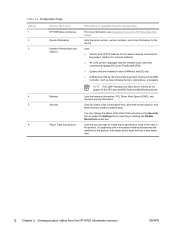
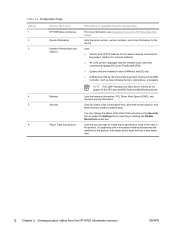
... box.
Lists:
● Version and TCP/IP address for all network devices connected to the product (Jetdirect or internal Jetdirect)
● All of the trays in the product. Lists the serial number, version numbers, and other information for the HP LaserJet M3027mfp and M5025mfp products. Lists the size and type of media that...
HP Embedded Web Server - User Guide - Page 94
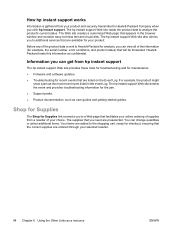
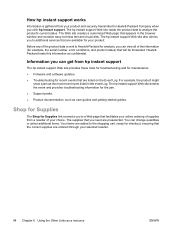
...sent to Hewlett-Packard for analysis, you can view all of supplies from hp instant support
The hp instant support Web site provides these tools for troubleshooting and for maintenance:
... page that are preselected.
The hp instant support Web site reads the product data to -follow text and visual aids. The hp instant support Web site detects the event and provides troubleshooting information...
Similar Questions
Hp M3035 Mfp How To Add Pause In Fax
(Posted by mfarus 9 years ago)
How To Reset Hp Photosmart C4580 Printer Ink Cartridges
(Posted by Mike2mcmil 9 years ago)
How Do I Go By Replacing The Fax Board On A Hp 3035 Mfp?
(Posted by richardmunoz 10 years ago)
How To Change Hp Deskjet 1050 Printer Ink Cartridge
(Posted by stevema 10 years ago)
I Have Hp Laserjet M3035xs Mfp When I
Copy Typing Error 51.10 Plees Tell Me
Wh
(Posted by kayse 11 years ago)

