HP M3035 Support Question
Find answers below for this question about HP M3035 - LaserJet MFP B/W Laser.Need a HP M3035 manual? We have 27 online manuals for this item!
Question posted by reesej0r on August 31st, 2011
How Do I Use A Pin To Secure An Incoming Fax On An Hp M3035?
The person who posted this question about this HP product did not include a detailed explanation. Please use the "Request More Information" button to the right if more details would help you to answer this question.
Current Answers
There are currently no answers that have been posted for this question.
Be the first to post an answer! Remember that you can earn up to 1,100 points for every answer you submit. The better the quality of your answer, the better chance it has to be accepted.
Be the first to post an answer! Remember that you can earn up to 1,100 points for every answer you submit. The better the quality of your answer, the better chance it has to be accepted.
Related HP M3035 Manual Pages
HP LaserJet MFP and Color MFP Products - Configuring Security for Multiple LaserJet MFP Products - Page 4


...a security checklist for the following HP MFP models: • HP LaserJet M3027 MFP • HP LaserJet M3035 MFP • HP LaserJet 4345 MFP • HP LaserJet M4345 MFP • HP LaserJet M5025 MFP • HP LaserJet M5035 MFP • HP LaserJet 9040 MFP • HP LaserJet 9050 MFP • HP Color LaserJet 4730 MFP • HP Color LaserJet M4730 MFP • HP Color LaserJet 9500 MFP
All...
HP LaserJet MFP and Color MFP Products - Configuring Security for Multiple LaserJet MFP Products - Page 12


... separate solutions, such as the settings are executed in which eliminates the menus):
1. This technology enables security for digital sending jobs using HP Web Jetadmin.
HP LaserJet and Color LaserJet MFP Security Checklist
12 This can be hidden for more MFPs using HP Digital Sending Software. Other models provide the option to display the network address, but it , follow these...
HP LaserJet MFP and Color MFP Products - Configuring Security for Multiple LaserJet MFP Products - Page 24


...Follow these instructions to view Multiple Device Configuration Tool, and continue with the security settings. This allows users to store print jobs and fax jobs for the remaining configurations.
These settings are erased after a reasonable time. Select the devices to view the settings recommended below. HP LaserJet and Color LaserJet MFP Security Checklist
24 To add more...
HP LaserJet MFP and Color MFP Products - Configuring Security for Multiple LaserJet MFP Products - Page 26


... wish to use the fax scheduling options to configure in the Enable Mode dropdown menu. HP LaserJet and Color LaserJet MFP Security Checklist
26 Select Store all Received Faxes option holds incoming faxes for other settings as a safeguard, but they are ignored on devices that do not apply to update the status. This setting requires users to provide the PIN number to...
HP LaserJet MFP and Color MFP Products - Configuring Security for Multiple LaserJet MFP Products - Page 44


... upload a certificate that you can use PIN Authentication with other data will be configured by the LDAP server.
7. Click to select PIN Authentication, and enter PINs as desired (Figure 44). It should choose Simple over the LDAP protocol in clear text.
8. HP LaserJet and Color LaserJet MFP Security Checklist
44 These settings enable the MFPs to require a user's NT logon...
HP LaserJet MFP and Color MFP Products - Configuring Security for Multiple LaserJet MFP Products - Page 58


...one will hold all incoming jobs using a From address that are not left in this checklist). HP LaserJet and Color LaserJet MFP Security Checklist
58 If you...faxes are held past the allowed time. Device Page Settings
• Enable Job Retention. This improves security by ensuring that users are not affected by the Job Hold Timeout. Later, this access. For printing, a user sets the PIN...
HP LaserJet MFP and Color MFP Products - Configuring Security for Multiple LaserJet MFP Products - Page 64


... prevents everyone from various sources. HP LaserJet and Color LaserJet MFP Security Checklist
64 TCP/IP is the network protocol for use of them, the MFP will deny access to authorized users. With Printer Firmware Update disabled, the MFPs will be enabled during normal use of the MFP. Web Jetadmin keeps MFP credentials in the MFPs. The Device Password is no way to...
HP LaserJet MFP and Color MFP Products - Configuring Security for Multiple LaserJet MFP Products - Page 67


....
HP LaserJet and Color LaserJet MFP Security Checklist
67 Such risks include the following:
• Access to configurations on the control panel
• Access to power cycle the MFP, to initiate cold resets, and to change other printers, and fax them to ensure that can control access to possible unauthorized view. Stay with the MFP while using hardware locks. Use PIN...
HP LaserJet MFP and Color MFP Products - Configuring Security for Multiple LaserJet MFP Products - Page 69


...Storage device
WJA
Description
Jetdirect Inside. PIN printing and PIN fax printing are trademarks of the MFP is the top of Job Retention. Multi-Functional Peripheral -
The ADF is a scanner that includes multiple capabilities such as standard equipment. The flatbed scanner is the system used for documents such as HP Color LaserJet 9500 MFPs require EIO Jetdirect cards for secure...
HP LaserJet MPF Products - Configuring Security for Multiple MFP Products - Page 66


...Configure Bootloader password (Security page for LaserJet and Color LaserJet MFPs) or
Startup Administrator Password (control panel for Edgeline MFPs). † Enable Send to Kerberos or Simple over SSL (depending on all MFPs). o Type a username and a password if you selected Use Public Credentials.
† Configure Time-outs to either Use Device User's Credentials, or Use Public Credentials as...
HP LaserJet MPF Products - Configuring Security for Multiple MFP Products - Page 84


... flatbed scanner exposed to
possible unauthorized view. Use PIN printing and PIN fax printing to ensure that authorized users are some limitations. Physical security also involves access to allow users to cancel the print jobs of your
network, the MFPs will not allow for controlled access for HP MFPs. Edgeline MFPs will require sign in access-controlled locations.
84...
HP LaserJet MPF Products - Configuring Security for Multiple MFP Products - Page 85


...fax via special codes (not covered in the MFP User Guide. PIN printing and PIN fax printing are also capable of the MFPs include internal Jetdirect hardware as Edgeline MFPs. You can also control access to the MFP internal hardware (hard drives, Compact Flash cards, and formatter boards) using devices such as HP Color LaserJet 9500 MFPs... MFP digital sending
functionality and security....
HP Embedded Web Server - User Guide - Page 71


...for received faxes, such as shown in the fax activity log.
HP recommends printing
the fax activity log periodically for the internal modem. Table 4-5 Advanced Fax Settings (...Fax Settings screen, the Modem Diagnostics screen appears, as which incoming faxes can use this screen to establish a user-specific personal identification number (PIN) to control access to the Send to Fax...
HP LaserJet MFP - Analog Fax Accessory Guide - Page 6


... ...61 Set the modem volume ...62 Set the ringer volume ...63
3 Use Fax Fax feature screen ...66 HP LaserJet 4345mfp and 9040/9050mfp, and HP Color LaserJet 4730mfp and 9500mfp fax feature screen 66 HP LaserJet M3035 MFP, M3027 MFP, M4345 MFP, M5025 MFP, M5035 MFP, M9040 MFP, M9050 MFP and HP Color LaserJet CM4730 MFP and CM6040 MFP Series fax feature screen ...67 Status message bar ...69 Send...
HP LaserJet MFP - Analog Fax Accessory Guide - Page 7


... the HP Color LaserJet 4730mfp and 9500mfp 86 Voice Calls and Retries ...87 Fax Call Report ...87 Fax Activity Log ...87 T.30 Report ...87 Secure settings ...88 Change your PIN ...88 Set fax forwarding ...90 Scheduling fax printing (memory lock 91 Fax-printing behavior ...91 Enable or disable the schedule for printing of faxes 92 Create a fax printing schedule 93 Using Fax over...
HP LaserJet MFP - Analog Fax Accessory Guide - Page 96


... MFP, M3027 MFP, M4345 MFP, M5025 MFP, M5035 MFP, M9040 MFP, M9050 MFP and HP Color LaserJet CM4730 MFP and CM6040 MFP Series
1. Touch Default Job Options to display the PIN screen.
8. Touch Fax Forwarding to access these secure settings. Only one PIN can be used to access fax printing, or if the PIN was first created for information about how to save your existing PIN. Secure...
HP LaserJet MFP - Analog Fax Accessory Guide - Page 98


... the HP LaserJet M3025 MFP, M3027 MFP, M4345 MFP, M5025 MFP, M5035 MFP, M9040 MFP, M9050 MFP and HP Color LaserJet CM4730 MFP and CM6040 MFP Series
1. Touch Fax Forwarding to display the Default Fax Options menu.
4. Using the keypad, type the PIN (at least four digits) and touch OK. Set fax forwarding
Use the forward fax setting to forward all received faxes to another phone number, the device...
HP LaserJet MFP - Analog Fax Accessory Guide - Page 99


...
Shown Shown
Not printed
Not printed and stored with the release of the HP LaserJet M5035 MFP, M5025 MFP, M3035 MFP, M3027 MFP, M4345 MFP, M9040 MFP, M9050 MFP and HP Color LaserJet CM4730 MFP and CM6040 MFP Series. It is printed?
If Print all incoming faxes will be accessed by entering the Fax Printing menu and changing the mode to menus for call report/T.30 report...
HP LaserJet MFP - Analog Fax Accessory Guide - Page 100
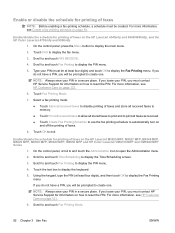
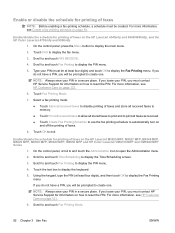
... to display the Fax Printing menu. For more information, see HP Customer Care on the HP LaserJet M3025 MFP, M3027 MFP, M4345 MFP, M5025 MFP, M5035 MFP, M9040 MFP, M9050 MFP and HP Color LaserJet CM4730 MFP and CM6040 MFP Series
1. Touch Fax Printing Mode.
7. Touch OK to display the PIN menu.
4. Scroll to and touch Fax Printing to exit. NOTE: Always save your PIN in a secure place. On the...
HP LaserJet MFP - Analog Fax Accessory Guide - Page 144


... 12 HP Color LaserJet CM4730
MFP 12 HP Color LaserJet CM6040
MFP Series 23 HP LaserJet 4345mfp, HP Color
LaserJet CM4730 MFP 6 HP LaserJet 9040/9050mfp 3 HP LaserJet M9040 MFP /
M9050 MFP 31 required settings
country/region 36 resolution
setting 49 resolution, faxing 124 ringer volume
setting 63
ringer volume, setting 63
rings-to-answer 54
S schedule fax call report
printing 110 secure settings...
Similar Questions
What Fax Modem Card For Hp M3035
(Posted by rabiSHAFIU 10 years ago)
How To Install A Fax Kit In A Hp M3035
(Posted by mcschEL 10 years ago)
How Do I Use The Manual Feed For Hp Color Laserjet 2840
(Posted by ckborri 10 years ago)
How To Change Fax Number On Hp M3035
(Posted by Sommdg 10 years ago)
I Can Not Receive Faxes, Hp Color Laserjet Mc2320nf Mfp
what i need to do inorder to receive faxes
what i need to do inorder to receive faxes
(Posted by djuwgu 11 years ago)

