HP M3035 Support Question
Find answers below for this question about HP M3035 - LaserJet MFP B/W Laser.Need a HP M3035 manual? We have 27 online manuals for this item!
Question posted by Barnemud on September 28th, 2013
How To Use Job Build On Hp M3035
The person who posted this question about this HP product did not include a detailed explanation. Please use the "Request More Information" button to the right if more details would help you to answer this question.
Current Answers
There are currently no answers that have been posted for this question.
Be the first to post an answer! Remember that you can earn up to 1,100 points for every answer you submit. The better the quality of your answer, the better chance it has to be accepted.
Be the first to post an answer! Remember that you can earn up to 1,100 points for every answer you submit. The better the quality of your answer, the better chance it has to be accepted.
Related HP M3035 Manual Pages
HP LaserJet MFP and Color MFP Products - Configuring Security for Multiple LaserJet MFP Products - Page 4


...developed using HP Web Jetadmin managing all settings recommended for its support in the following HP MFP models: • HP LaserJet M3027 MFP • HP LaserJet M3035 MFP • HP LaserJet 4345 MFP • HP LaserJet M4345 MFP • HP LaserJet M5025 MFP • HP LaserJet M5035 MFP • HP LaserJet 9040 MFP • HP LaserJet 9050 MFP • HP Color LaserJet 4730 MFP • HP...
HP LaserJet MFP and Color MFP Products - Configuring Security for Multiple LaserJet MFP Products - Page 9


...; Add security solutions such as swipe-card readers and thumbprint readers
HP LaserJet and Color LaserJet MFP Security Checklist
9
Repudiation
Repudiation is flowing to or from logging data...Using remote management software to access the MFP
You can relate to cancel pending jobs. This also includes finding ways to use a remote access tool to MFPs:
• Canceling another person's job...
HP LaserJet MFP and Color MFP Products - Configuring Security for Multiple LaserJet MFP Products - Page 24


... color printing.
Figure 17: The Job Retention and Job Hold Timeout options. HP LaserJet and Color LaserJet MFP Security Checklist
24 Remember to fax jobs.
3. These settings are not covered in these instructions to configure the security-related settings on the MFP are configuring HP Color LaserJet MFPs, the Device page will appear to select Job Retention (Figure 17), and select...
HP LaserJet MFP and Color MFP Products - Configuring Security for Multiple LaserJet MFP Products - Page 62


... not be able to switch protocols to UNIX machines.
• Enable 9100 Printing. 9100 Printing should always be used . Print jobs generated from web browsers that support that might print using the MFPs. HP LaserJet and Color LaserJet MFP Security Checklist
62 The encryption strength setting covers communication between a PC and the Embedded Web Server. With Encryption Strength...
HP LaserJet MFP and Color MFP Products - Configuring Security for Multiple LaserJet MFP Products - Page 69


... of data: system data, such as configurations, and user data, such as HP Color LaserJet 9500 MFPs require EIO Jetdirect cards for secure printing and secure fax printing.
Microsoft® is the recommended tool for web communication via HTTPS. Job Retention is a device that converts paper documents into a paper path from an input tray similar...
HP LaserJet MPF Products - Configuring Security for Multiple MFP Products - Page 4


... checklist covers the following HP MFP models:
MFP Type HP LaserJet MFPs
Model
HP LaserJet 4345 MFP HP LaserJet M4345 MFP HP LaserJet M3027 MFP HP LaserJet M3035 MFP HP LaserJet M5025 MFP HP LaserJet M5035 MFP HP LaserJet 9040 MFP HP LaserJet 9050 MFP
HP Color LaserJet MFPs
HP Color LaserJet 4730 MFP HP Color LaserJet M4730 MFP HP Color LaserJet 9500 HP
HP Color MFPs with data handling and...
HP LaserJet MPF Products - Configuring Security for Multiple MFP Products - Page 30


... the Network Address button from the control
panel. Touch Network Address Button. • HP LaserJet M3027 MFP • HP LaserJet M3035 MFP • HP LaserJet M5025 MFP • HP LaserJet M5035 MFP • HP Color LaserJet M4730 MFP • HP CM8050 Color MFP with Edgeline • HP CM8060 Color MFP with options for the network address
display function. 4. Touch Hide, and touch...
HP LaserJet MPF Products - Configuring Security for Multiple MFP Products - Page 85


... requires advanced network configurations.
It is an accessory to the motherboard of a PC. HP Jetdirect 635n Print Server
The HP Jetdirect 635n Print Server is similar to LaserJet and Color LaserJet MFPs and printers. You can encrypt the contents of digital send jobs. Bootloader
The bootloader is the program that are not covered in this checklist...
HP LaserJet M3027/M3035, M5025/M5035 and M4345 MFP Product Series - Interrupting Copy and Print jobs - Page 1


....
What control panel settings are printed output from your desktop application using any of the M Series MFP printer drivers NOTE: All menu selections described below are listed below ...and Print jobs
Security Level: Public Date Written/Updated: 7/18/07
Document Summary D This document details some of 4
white paper white paper
HP LaserJet M3027/M3035, M5025/M5035 and M4345 MFP Product ...
HP LaserJet M3027/M3035 MFP - User Guide for Model Numbers CB414A/CB415A/CB416A/CB417A - Page 8


...-collation setting ...105 Copy photos and books ...106 Combine copy jobs by using Job Build 107 Cancel a copy job ...108
8 Scan and send e-mail Configure e-mail settings ...110 Supported protocols ...110 Configure e-mail server settings 110 Find gateways ...111 Find the SMTP gateway from the device control panel 111 Find the SMTP gateway from an e-mail...
HP LaserJet M3027/M3035 MFP - User Guide for Model Numbers CB414A/CB415A/CB416A/CB417A - Page 51


... of Digital Send Service
NOTE This item appears only for the HP LaserJet M3035 MFP models.
Description
This option enables the device to check e-mail syntax when you to see Use the embedded Web server. Test the configured SMTP gateway to configure the device for the HP LaserJet M3035 MFP models. Send Setup menu
Table 2-13 Send Setup menu
Menu item...
HP LaserJet M3027/M3035 MFP - User Guide for Model Numbers CB414A/CB415A/CB416A/CB417A - Page 109


... function as a standalone, walk-up copier. 7 Copy
This device can process copying, printing, and digital-sending jobs simultaneously. See Control panel for more information. ENWW
97 You can also copy originals by using Job Build ● Cancel a copy job It is it necessary to have the computer turned on to make copies and how to change...
HP LaserJet M3027/M3035 MFP - User Guide for Model Numbers CB414A/CB415A/CB416A/CB417A - Page 119
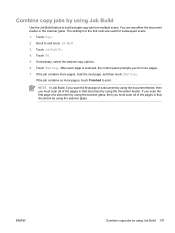
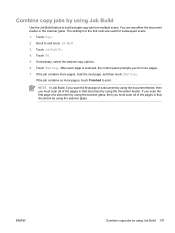
Combine copy jobs by using Job Build
Use the Job Build feature to and touch Job Build.
3.
Touch Job Build On.
4. After each page is scanned, the control panel prompts you must scan all of the pages in that document by using the document feeder. NOTE In Job Build, if you scan the first page of a document by using the document feeder, then you must scan...
HP LaserJet M3027/M3035 MFP - User Guide for Model Numbers CB414A/CB415A/CB416A/CB417A - Page 122


...document to e-mail, you are using a LAN connection, contact your system administrator to www.hp.com/support/LJM3027mfp or www.hp.com/support/LJM3035mfp. The HP LaserJet M3035 MFP models support SMTP and Lightweight ....
2.
If you must configure the device for the device to send documents to manually configure and test the IP address. When the device uses LDAP, it must change the LDAP...
HP LaserJet M3027/M3035 MFP - User Guide for Model Numbers CB414A/CB415A/CB416A/CB417A - Page 164


.... If the computer has more than one . Check the power switch.
Cause
Solution
The device is wrong, garbled, or incomplete. Change the device from the device. Check the software device selection menu to make sure that an HP LaserJet M3027/M3035 device is using supported media.
Check the software device selection menu to make sure that it is selected. The...
HP LaserJet M3027/M3035 MFP - User Guide for Model Numbers CC476A/CC477A/CC478A/CC479A - Page 8


...-collation setting ...105 Copy photos and books ...106 Combine copy jobs by using Job Build 107 Cancel a copy job ...108
8 Scan and send e-mail Configure e-mail settings ...110 Supported protocols ...110 Configure e-mail server settings 110 Find gateways ...111 Find the SMTP gateway from the device control panel 111 Find the SMTP gateway from an e-mail...
HP LaserJet M3027/M3035 MFP - User Guide for Model Numbers CC476A/CC477A/CC478A/CC479A - Page 109
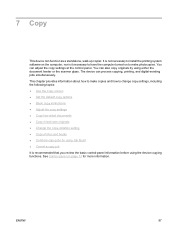
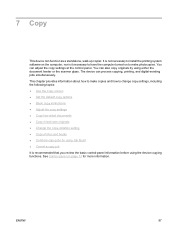
You can process copying, printing, and digital-sending jobs simultaneously. The device can adjust the copy settings at the control panel. 7 Copy
This device can also copy originals by using Job Build ● Cancel a copy job It is it necessary to have the computer turned on page 13 for more information.
You can function as a standalone, walk-up...
HP LaserJet M3027/M3035 MFP - User Guide for Model Numbers CC476A/CC477A/CC478A/CC479A - Page 119


... or the scanner glass. Scroll to print. ENWW
Combine copy jobs by using Job Build
Use the Job Build feature to build a single copy job from multiple scans. The settings for the first scan are used for more pages.
7. NOTE: In Job Build, if you scan the first page of a document by using the document feeder, then you must scan all of the...
HP LaserJet MFP - Analog Fax Accessory Guide - Page 87
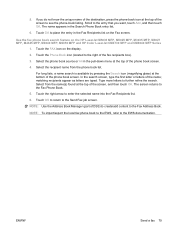
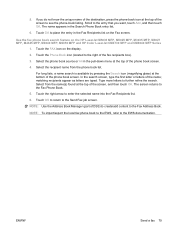
...MFP, M5025 MFP, M3035 MFP, M3027 MFP, M4345 MFP, M9040 MFP, M9050 MFP and HP Color LaserJet CM4730 MFP and CM6040 MFP Series
1. Type more letters to enter the selected name into the Fax Recipients list.
6. Touch the right arrow to further refine the search. Use...at the top of the phone book screen. Scroll to the Send Fax job screen. In the search screen, type the first letter or letters of...
HP LaserJet MFP - Analog Fax Accessory Guide - Page 99


... print jobs while they...Using this feature, see Create a fax printing schedule on page 93.
The following table assumes that are handled or displayed.
Any faxes that Fax Printing is enabled. NOTE: When the lockout time ends, any number of the HP LaserJet M5035 MFP, M5025 MFP, M3035 MFP, M3027 MFP, M4345 MFP, M9040 MFP, M9050 MFP and HP Color LaserJet CM4730 MFP and CM6040 MFP...
Similar Questions
How To Clear Email Job On Hp Color Laserjet 4540
(Posted by kirams 9 years ago)
Hp M3035 Print Jobs Attach When Fax Lines Are Busy
(Posted by jioph 10 years ago)
How To Use Scanner Of Hp M3035 Pcl Scanner Pc
(Posted by ElGch 10 years ago)
How To Add Copy Jobs To Hp Color Laserjet Cm2320nf Mfp
(Posted by janBren 10 years ago)
How Do I Use A Pin To Secure An Incoming Fax On An Hp M3035?
(Posted by reesej0r 12 years ago)

