HP M3035 Support Question
Find answers below for this question about HP M3035 - LaserJet MFP B/W Laser.Need a HP M3035 manual? We have 27 online manuals for this item!
Question posted by jimhoMo on March 28th, 2014
Cannot Print Multiple Pages On One Sheet Citrix Local M3035 Printer
The person who posted this question about this HP product did not include a detailed explanation. Please use the "Request More Information" button to the right if more details would help you to answer this question.
Current Answers
There are currently no answers that have been posted for this question.
Be the first to post an answer! Remember that you can earn up to 1,100 points for every answer you submit. The better the quality of your answer, the better chance it has to be accepted.
Be the first to post an answer! Remember that you can earn up to 1,100 points for every answer you submit. The better the quality of your answer, the better chance it has to be accepted.
Related HP M3035 Manual Pages
HP Printers - Supported Citrix Presentation Server environments - Page 3


... mentioned in the HP printer family, the Citrix testing of these printers are common to all printers in this document are supported by Citrix to simulate a user logon where multiple printers are compatible and stable in the HP printer family. HP also screens all driver releases to verify that printing is successful to client printers and network printers. Because the driver...
HP Printers - Supported Citrix Presentation Server environments - Page 28


... automatically without requiring an installation of printer setting that are defined as those printers attached locally to a server running Citrix XenApp™ Server or to the printers using Jetdirect. Test methodology An HP LaserJet/Business Inkjet/Designjet/Deskjet printer was checked to verify operability with printer management properties and HP printers and drivers No issues were...
HP LaserJet MPF Products - Configuring Security for Multiple MFP Products - Page 79


... attached printer or device o Web browser and operating system detected o Local language selections used . o Disable IPv4 Multicast Config. IPv4 Config configures multiple devices simultaneously over the network in clear text. You should not be used for most users. HP will not recognize the MFPs. It is not considered a security-related setting. This does not affect print jobs...
HP LaserJet M3027/M3035 MFP - User Guide for Model Numbers CB414A/CB415A/CB416A/CB417A - Page 7


... print job 83 Print a stored job 83 Delete a stored job 83
6 Print
Use features in the Windows printer driver 86 Create and use quick sets 86 Use watermarks ...87 Resize documents ...87 Set a custom paper size from the printer driver 87 Use different paper and printing covers 88 Print a blank first page ...88 Print multiple pages on one sheet of paper 88 Print...
HP LaserJet M3027/M3035 MFP - User Guide for Model Numbers CB414A/CB415A/CB416A/CB417A - Page 8


...printer driver 92 Create and use presets ...92 Print a cover page ...92 Print multiple pages on one sheet of paper 93 Printing on both sides of the paper 93 Cancel a print job ...95 Stop the current print job from the control panel 95 Stop the current print... the device control panel...local address book 115 Add e-mail addresses to the local address book 116 Delete e-mail addresses from the local...
HP LaserJet M3027/M3035 MFP - User Guide for Model Numbers CB414A/CB415A/CB416A/CB417A - Page 14
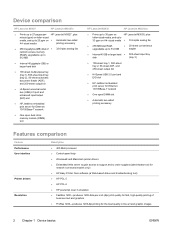
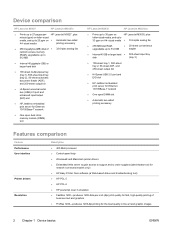
Device comparison
HP LaserJet M3027
HP LaserJet M3027x
● Prints up to 512 MB
● 20-sheet convenience stapler
● Internal 40 GB or larger hard ● 500-sheet input tray
disk
(tray 3)
● 100-sheet tray 1, 500-sheet tray 2, 50-sheet ADF, and 250-sheet output bin
● Hi-Speed USB 2.0 port and EIO slot
● HP Jetdirect embedded print server...
HP LaserJet M3027/M3035 MFP - User Guide for Model Numbers CB414A/CB415A/CB416A/CB417A - Page 98


... 3. Software-program settings generally override printer-driver settings. Use features in the Windows printer driver
When you print from a software program, many of the product features are available from the printer driver ● Use different paper and printing covers ● Print a blank first page ● Print multiple pages on one sheet of paper ● Print on most printerdriver tabs.
HP LaserJet M3027/M3035 MFP - User Guide for Model Numbers CB414A/CB415A/CB416A/CB417A - Page 100


..., select the appropriate paper for all pages of the print job. To print front or back covers, you must be the same for the first page of paper.
88 Chapter 6 Print
ENWW 4.
Open the printer driver (see Open the printer drivers). 2. Click Close. Print multiple pages on one sheet of paper
You can print more than one page on different paper. 5. Type the...
HP LaserJet M3027/M3035 MFP - User Guide for Model Numbers CB414A/CB415A/CB416A/CB417A - Page 104


... as "Confidential"). 1.
Create a preset 1. Click OK. Print a cover page
You can print a separate cover page for the preset. 4. Open the printer driver (see Open the printer drivers). 2. Create and use .
NOTE To use presets ● Print a cover page ● Print multiple pages on one sheet of paper ● Printing on the cover
page. On the Cover Page or Paper/Quality pop-up menu...
HP LaserJet M3027/M3035 MFP - User Guide for Model Numbers CB414A/CB415A/CB416A/CB417A - Page 105
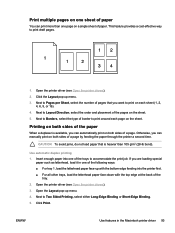
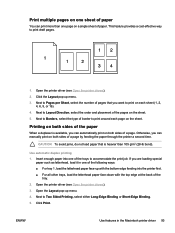
... order and placement of the trays to print around each sheet (1, 2,
4, 6, 9, or 16). 4.
Click Print. Print multiple pages on one sheet of paper
You can print more than 105 g/m2 (28-lb bond). Printing on both sides of a page by feeding the paper through the printer a second time.
Use automatic duplex printing 1. If you can manually print on both sides of the paper...
HP LaserJet M3027/M3035 MFP - User Guide for Model Numbers CB414A/CB415A/CB416A/CB417A - Page 235


... and recycling processes. For more information, see Print on both sides of the paper (Windows) or Printing on both sides of the paper (Mac)) and N-up printing (multiple pages printed on one page) capability can reduce paper usage and the resulting demands on our environment.
We ensure your empty HP LaserJet print cartridges-free of charge-with several attributes...
HP LaserJet M3027/M3035 MFP - User Guide for Model Numbers CC476A/CC477A/CC478A/CC479A - Page 7


... print job 83 Print a stored job 83 Delete a stored job 83
6 Print
Use features in the Windows printer driver 86 Create and use quick sets 86 Use watermarks ...87 Resize documents ...87 Set a custom paper size from the printer driver 87 Use different paper and printing covers 88 Print a blank first page ...88 Print multiple pages on one sheet of paper 88 Print...
HP LaserJet M3027/M3035 MFP - User Guide for Model Numbers CC476A/CC477A/CC478A/CC479A - Page 8


...printer driver 92 Create and use presets ...92 Print a cover page ...92 Print multiple pages on one sheet of paper 92 Printing on both sides of the paper 93 Cancel a print job ...95 Stop the current print job from the control panel 95 Stop the current print... the device control panel...local address book 115 Add e-mail addresses to the local address book 116 Delete e-mail addresses from the local...
HP LaserJet M3027/M3035 MFP - User Guide for Model Numbers CC476A/CC477A/CC478A/CC479A - Page 14
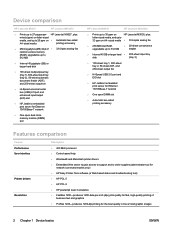
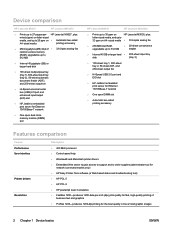
...-connected models only) ● HP Easy Printer Care software (a Web-based status and troubleshooting tool) ● HP PCL 5 ● HP PCL 6 ● HP postscript level 3 emulation ● FastRes 1200-produces 1200-dots-per - Device comparison
HP LaserJet M3027
HP LaserJet M3027x
● Prints up to 512 MB
● 20-sheet convenience stapler
● Internal 40 GB...
HP LaserJet M3027/M3035 MFP - User Guide for Model Numbers CC476A/CC477A/CC478A/CC479A - Page 75
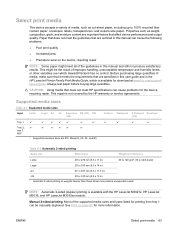
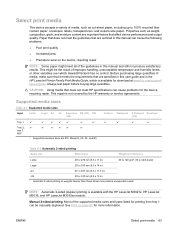
... service agreements. Select print media
This device accepts a variety of the guidelines in the HP LaserJet Printer Family Print Media Guide, which Hewlett-Packard has no control. Before purchasing large quantities of improper handling, unacceptable temperature and humidity levels, or other variables over which is available for more information. See Print on page 85 for download at...
HP LaserJet M3027/M3035 MFP - User Guide for Model Numbers CC476A/CC477A/CC478A/CC479A - Page 98
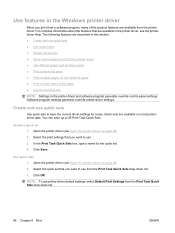
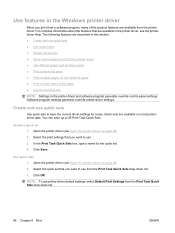
... and use quick sets ● Use watermarks ● Resize documents ● Set a custom paper size from the printer driver ● Use different paper and printing covers ● Print a blank first page ● Print multiple pages on one sheet of paper ● Print on both sides of the product features are available on most printerdriver tabs. You can save the...
HP LaserJet M3027/M3035 MFP - User Guide for Model Numbers CC476A/CC477A/CC478A/CC479A - Page 100
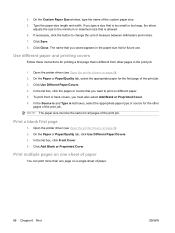
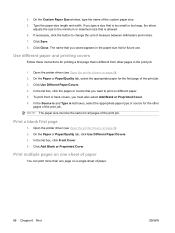
... size that is list boxes, select the appropriate paper type or source for the other pages in the paper-size list for future use. Open the printer driver (see Open the printer drivers on different paper. 5. Print multiple pages on one sheet of measure between millimeters and inches. 7. Click Save. 8. Type the paper-size length and width...
HP LaserJet M3027/M3035 MFP - User Guide for Model Numbers CC476A/CC477A/CC478A/CC479A - Page 104


... information about the features that you want to use presets ● Print a cover page ● Print multiple pages on one sheet of paper ● Printing on page 9). 2. Select the print settings. 3. Use presets 1. In the Presets menu, select the preset that are available from the printer driver. Print a cover page
You can print more than one sheet of the paper NOTE: Settings in the...
HP LaserJet M3027/M3035 MFP - User Guide for Model Numbers CC476A/CC477A/CC478A/CC479A - Page 237
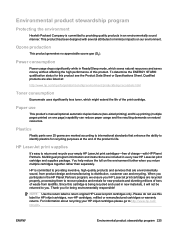
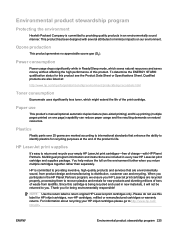
... included in the HP Planet Partners program, we ensure your empty HP LaserJet print cartridges-free of waste from product design and manufacturing to distribution, customer use
This product's manual/optional automatic duplex feature (two-sided printing) and N-up printing (multiple pages printed on one page) capability can reduce paper usage and the resulting demands on natural resources...
Service Manual - Page 345


...your empty HP LaserJet print cartridges-free of waste from product design and manufacturing to providing inventive, high-quality products and services that this cartridge is being recycled and used in an environmentally sound manner.
Paper use
This device's manual/optional automatic duplex feature (two-sided printing) and N-up printing (multiple pages printed on one page) capability can...
Similar Questions
My Printer Hp Laserjet 5035 Mfp Print Blank Page. What Can I Do To Repair It
(Posted by kozerstoo 8 months ago)
How To Print Multiple Pages On Hp Deskjet 3050
(Posted by muceaBi 10 years ago)
How To Print Configuration Page Hp M3035
(Posted by Bealinwa 10 years ago)
Hp M1212nf Prints Whole Page Black Only, Which Means Printer Is Working Nomal
No textsno picture prints but make whole paper black. Please tell me why this happens and how can I ...
No textsno picture prints but make whole paper black. Please tell me why this happens and how can I ...
(Posted by cartdoc 11 years ago)

