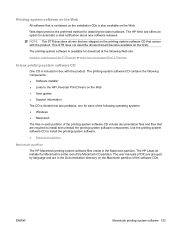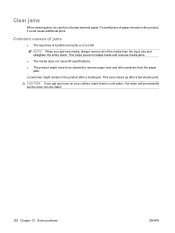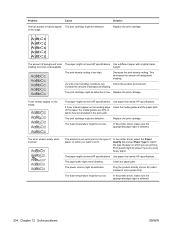HP LaserJet Pro M1212nf Support Question
Find answers below for this question about HP LaserJet Pro M1212nf - Multifunction Printer.Need a HP LaserJet Pro M1212nf manual? We have 6 online manuals for this item!
Question posted by cartdoc on March 1st, 2013
Hp M1212nf Prints Whole Page Black Only, Which Means Printer Is Working Nomal
No textsno picture prints but make whole paper black. Please tell me why this happens and how can I solve this problem?
Current Answers
Related HP LaserJet Pro M1212nf Manual Pages
Similar Questions
I Upgrade To Win 8.1 And My Printer Hp 3050a J611 Keep Doing Printer Driver Offl
I upgrade to win 8.1 and my printer HP 3050a J611 keep doing printer driver offline. I reinstall the...
I upgrade to win 8.1 and my printer HP 3050a J611 keep doing printer driver offline. I reinstall the...
(Posted by TheStewart 9 years ago)
Hp M1212nf Prints Blank Pages When Scanning
(Posted by toaws 9 years ago)
How To Reset Page Counts On Hp M1212nf
I would like to know how to reset the page counts on hp m1212nf - it doesn't reset by restoring the ...
I would like to know how to reset the page counts on hp m1212nf - it doesn't reset by restoring the ...
(Posted by Anonymous-135073 10 years ago)
How To Fix My Hp M1212nf Install Black Cartridge Printer
(Posted by khaneboogi 10 years ago)
Does Hp 4620 Print Black? Because Its Not Working On My End.
(Posted by brownieass 10 years ago)