HP LaserJet Pro M1212nf Support Question
Find answers below for this question about HP LaserJet Pro M1212nf - Multifunction Printer.Need a HP LaserJet Pro M1212nf manual? We have 6 online manuals for this item!
Question posted by toaws on October 6th, 2014
Hp M1212nf Prints Blank Pages When Scanning
The person who posted this question about this HP product did not include a detailed explanation. Please use the "Request More Information" button to the right if more details would help you to answer this question.
Current Answers
There are currently no answers that have been posted for this question.
Be the first to post an answer! Remember that you can earn up to 1,100 points for every answer you submit. The better the quality of your answer, the better chance it has to be accepted.
Be the first to post an answer! Remember that you can earn up to 1,100 points for every answer you submit. The better the quality of your answer, the better chance it has to be accepted.
Related HP LaserJet Pro M1212nf Manual Pages
HP LaserJet M1319 MFP Series - Software Technical Reference - Page 8
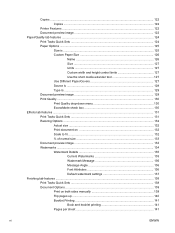
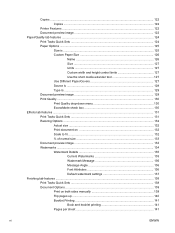
Copies ...122 Copies ...122
Printer Features ...122 Document preview image 122 Paper/Quality tab features ...124 Print Tasks Quick Sets ...124 Paper Options ...125
... settings 137 Finishing tab features ...138 Print Tasks Quick Sets ...138 Document Options ...139 Print on both sides manually 139 Flip pages up 140 Booklet Printing 141 Book and booklet printing 141 Pages per sheet 141
vi
ENWW
HP LaserJet M1319 MFP Series - Software Technical Reference - Page 9


... Print Information Pages 145 Device Settings ...146 Duplex Mode ...147 Jam Recovery ...147 Status Messages ...147 Cleaning Page ...148 Print Density ...148 Auto-Off Console ...148
5 Macintosh software and utilities ...149 Supported operating systems for Macintosh 150 Macintosh system requirements ...150 Hardware requirements 150 Macintosh printing-system software 150 HP LaserJet Professional...
HP LaserJet M1319 MFP Series - Software Technical Reference - Page 13


... screen ...34 Figure 2-1 Installation software CD Browser ...41 Figure 2-2 HP ToolboxFX Status folder - Main screen ...61 Figure 3-2 Add Printer Wizard - Device Status pane 48 Figure 2-3 HP ToolboxFX Help folder - Install Printer Software screen 64 Figure 3-5 Add Printer Wizard - Print Test Page screen 67 Figure 3-10 Select a Printer Port screen ...68 Figure 3-11 Add Advanced TCP/IP...
HP LaserJet M1319 MFP Series - Software Technical Reference - Page 20


.... ● The output bin holds up to 100 sheets of paper. ● Print multiple pages on different paper.
4 Chapter 1 Purpose and scope
ENWW Product features
Print
Copy
Scan
Fax (M1210 Series only) Supported operating systems
HP Smart Install Memory Paper handling Printer driver features
● Prints letter-size pages at speeds up to 19 ppm and A4-size...
HP LaserJet M1319 MFP Series - Software Technical Reference - Page 21


....
● Supplies status page shows estimated toner level in the print cartridge. Quick-reference pages available from www.hp.com/support/ljm1130series or www.hp.com/ support/ljm1210series. ● All doors and covers can be opened by using one page on a sheet) and the manual two sided printing
features save paper.
● EconoMode printer driver feature saves toner...
HP LaserJet M1319 MFP Series - Software Technical Reference - Page 32


...
The following information pages. ● Cleaning Page ● Demo Page ● Configuration Page ● Supply Status Page ● Control-Panel Reference Page
Auto-Off Console
Auto-Off is equipped with the printing-system software CD.
When the product is received. HTML Config... Table 1-1 HP LaserJet Utility features
Item
Description
Print information Pages
Allows you to...
HP LaserJet M1319 MFP Series - Software Technical Reference - Page 55


..., and inserting watermarks.
HP LaserJet Professional M1130/M1210 Printer series XPS print driver ● Recommended for capturing and printing screen output exactly as printing on the File menu of the program you are supported.
Settings changed here override settings changed in the Page Setup dialog box. Macintosh system requirements
The HP printing-system software has the...
HP LaserJet M1319 MFP Series - Software Technical Reference - Page 167


...a Web browser to access the EWS though the Web browser. HP LaserJet Utility
Use the HP LaserJet Utility to open this dialog box. Supported printer drivers for Macintosh
The HP installer provides Postscript Printer Description (PPD) files, Printer Dialog Extensions (PDEs), and the HP Printer Utility for Macintosh
Changes to print settings are prioritized depending on where the changes are made...
HP LaserJet M1319 MFP Series - Software Technical Reference - Page 191


... 124
print information pages, Services tab 145
Printer features content 122 Printing Preferences tab...HP Embedded Web
Server 45 HP LaserJet Utility 15, 152 HP Toolbox 14 Macintosh 152 settings 39, 151 supported operating
systems 13, 38, 150 uninstalling Macintosh 166 Windows 13, 38 specifications features 4 speed print specifications 4 status HP Printer Utility,
Macintosh 15 status screen, HP...
HP LaserJet M1130/M1210 MFP User Guide - Page 8


... Mac 28 Print multiple pages on one sheet of paper with Mac 29 Print on both sides (duplex) with Mac 29 Fax with Mac (M1210 Series only) ...31 Scan with Mac ...32
5 Connect the product Supported network operating systems 34 Printer sharing disclaimer 34 Connect with USB ...35 CD installation ...35 HP Smart Install ...35 Connect...
HP LaserJet M1130/M1210 MFP User Guide - Page 17


... for printing meaningful information while minimizing waste. Download HP Smart Web printing from multiple Web pages and then edit and print exactly what you need for the product.
Access this Web site: www.hp.com/go/smartwebprinting. HP Smart Web printing
Use HP Smart Web printing to select, store, and organize text and graphics from this feature through the printer driver...
HP LaserJet M1130/M1210 MFP User Guide - Page 18


... delayed-fax
features. ● Stores up to 500 pages in memory. ● Recovers faxes from a computer by using HP LaserJet Scan software for Windows or by using
HP Director software for Mac. ● Full-functionality fax capabilities with FastRes 600 (default). Supports FastRes 1200 for high-quality printing of text and graphics.
● Includes adjustable settings...
HP LaserJet M1130/M1210 MFP User Guide - Page 46
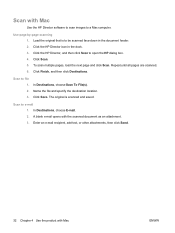
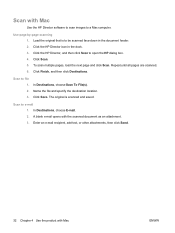
... as an attachment. 3. Use page-by-page scanning 1. Click Finish, and then click Destinations. In Destinations, choose Save To File(s). 2. Click the HP Director icon in the document feeder. 2. Scan to open the HP dialog box. 4. Name the file and specify the destination location. 3. Click the HP Director, and then click Scan to file 1. A blank e-mail opens with Mac...
HP LaserJet M1130/M1210 MFP User Guide - Page 102


...A blank e-mail opens with the scanned document as optical character recognition (OCR) software.
Click Finish, and then click Destinations. In Destinations, choose Save To File(s). 2. The original is also known as an attachment. 3.
Click Save. Text-recognition software is scanned and saved. Scan by using HP Director (Mac)
Use page-by using HP LaserJet Scan (Windows)
1. Click Scan...
HP LaserJet M1130/M1210 MFP User Guide - Page 226


...necessary. Problem
Solution
Poor physical connection
Verify that the product is listed on the configuration page.
Verify that the operating system is unable to communicate Use the command prompt to ...recommends leaving this printer, even if its IP address changes.
● If you installed the product using the HP standard TCP/IP port, select the box labeled Always print to check the...
HP LaserJet M1130/M1210 MFP User Guide - Page 257


... 204 bands and streaks,
troubleshooting 204 batteries included 232 bin, output
capacity 4 jams, clearing 195 locating 6 black and white scanning 92 blank pages troubleshooting 211 blank scans, troubleshooting 208 blocking faxes 109 booklets printing (Windows) 68 busy signals, redialing options 106
C cables
USB, troubleshooting 211 caller-ID boxes, connecting 98 calling cards 118 Canadian...
HP LaserJet M1130/M1210 MFP User Guide - Page 260


compliant software 89 scanning page-by -page scanning (Mac) 32, 88
pages blank 211 not printing 211 printing slowly 211 skewed 206
pages per minute 4 pages per sheet
selecting (Windows) 70 pages, skewed 202 paper
curled, troubleshooting 205 custom-size, Mac settings 28 document feeder, sizes
supported 135 fax autoreduction settings 111 first page 28
246 Index
ENWW loose toner, troubleshooting ...
HP LaserJet M1130/M1210 MFP User Guide - Page 261


... per inch), scanning resolution 91
prefixes, dial 105 preprinted paper
printing (Windows) 60 presets (Mac) 28 print cartridges
door release, locating 6 non-HP 156 part numbers 218 recycling 156, 231 redistributing toner 157 status, viewing 147 storage 156 warranty 221 print density 210 print job canceling 54 print media supported 43 print-cartridges replacing 159 printer drivers supported 22...
HP LaserJet M1130/M1210 MFP User Guide - Page 262


...
troubleshooting 206 reports
configuration page 16, 144 demo page 15, 145 fax 15 menu map 16, 145 supplies status page 16, 144 reports, fax error 133 printing all 132 reprinting faxes...180
scanning black and white 92 blank pages, troubleshooting 208 canceling 90 color 91 file formats 91 from HP LaserJet Scan (Windows) 88 from Mac software 32 grayscale 92 methods 88 OCR software 89 page-by-page (Mac...
HP LaserJet M1130/M1210 MFP User Guide - Page 263


... blank pages 211 blank scans 208 control panel messages 189 copy quality 207 curled media 205 dialing 136 direct-connect problems 211 faded print 203 fax error-correction
setting 134 faxes 126 lines, copies 207 lines, printed pages 204 lines, scans 208 loose toner 204 Mac problems 213 network problems 211 pages not printing 211 pages printing slowly 211 pages too dark 207 pages...
Similar Questions
Laserjet M1212nf Mfp Is Printing Blank Page When Installed On Macbook
(Posted by rwCt 10 years ago)
Hp 6600 Prints Blank Page When Printing Multiple Copies
(Posted by MRMch 10 years ago)
Hp M1212nf Prints Whole Page Black Only, Which Means Printer Is Working Nomal
No textsno picture prints but make whole paper black. Please tell me why this happens and how can I ...
No textsno picture prints but make whole paper black. Please tell me why this happens and how can I ...
(Posted by cartdoc 11 years ago)

