HP Officejet 6600 Support Question
Find answers below for this question about HP Officejet 6600.Need a HP Officejet 6600 manual? We have 3 online manuals for this item!
Question posted by garmjbh on October 14th, 2013
6600 Hp Is Printing Blank Pages And Wont Copy
The person who posted this question about this HP product did not include a detailed explanation. Please use the "Request More Information" button to the right if more details would help you to answer this question.
Current Answers
There are currently no answers that have been posted for this question.
Be the first to post an answer! Remember that you can earn up to 1,100 points for every answer you submit. The better the quality of your answer, the better chance it has to be accepted.
Be the first to post an answer! Remember that you can earn up to 1,100 points for every answer you submit. The better the quality of your answer, the better chance it has to be accepted.
Related HP Officejet 6600 Manual Pages
Getting Started Guide - Page 4


... information on the following website: www.hp.eu/certificates.
4 To scan, copy, and send faxes, you can open this guide either from the HP print software (Microsoft® Windows®) ...it might not have been copied to a connected computer, make copies, and send and receive faxes. on page 20.
Regulatory and compliance information for purchasing this page. For more information, see...
Getting Started Guide - Page 5


...your work. In addition, you can turn off fax printing altogether-
saving money on paper and ink, as well as ...copies of your HP software's scan function on your computer desktop, select Programs or All Programs, select HP, select the folder for your HP...
Never lose important faxes misplaced within a stack of paper pages again! For information about setting up to the printer, ...
User Guide - Page 8


...prints 81 The printer prints slowly...82 Blank or partial page printed 83 Something on the page is missing or incorrect 84 Placement of the text or graphics is wrong 84 Print quality troubleshooting...85 Solve paper-feed problems...92 Solve copy problems...93 No copy came out...93 Copies are blank... Web Services and HP websites 114 Solve problems using Web Services 114 Solve problems using...
User Guide - Page 9


...123
Hardware installation suggestions 123 HP software installation suggestions 124 Solve network problems 124 Understand the Printer Status Report 125 Understand the network configuration page 126 Clear jams...128 Clear... Print specifications...141 Copy specifications...141 Fax specifications...141 Scan specifications...142 Web Services specifications 142 HP ePrint...142 Printer Apps...142 HP ...
User Guide - Page 20


... the ColorLok logo in a variety of paper pages again! Look for printing and copying of reliability and print quality, and produce documents with bulky paper files. This section contains the following topics: • Recommended papers for printing and copying • Recommended papers for photo printing • Tips for optimum print quality. HP Digital Fax (Fax to PC and Fax...
User Guide - Page 21


.... This affordable, photo paper dries quickly for easy handling. HP Office Recycled Paper
HP Office Recycled Paper is a high-quality multifunction paper. Recommended papers for printing and copying If you want the best print quality, HP recommends using paper designed for casual photo printing. HP Printing Paper
HP Printing Paper is available in 8.5 x 11 inch, A4, 4 x 6 inch and 10...
User Guide - Page 37


... instructions, see Media specifications. Select the appropriate paper size from the pop-up custom sizes (Mac OS X). Select any other print settings that is only available in the HP printing software in the HP software provided with the printer. Use only custom-size paper that you must set up menu, and then select one...
User Guide - Page 53


...Automatic Reduction feature, the printer prints the fax on the paper that... faxes • Block unwanted fax numbers • Receive faxes to your computer using HP Digital Fax (Fax to PC and Fax to Mac)
Receive a fax manually When ... after the number of fax pages stored in this section to receive a manual fax. If you turn off the Auto Answer option, you are copying a document when a fax ...
User Guide - Page 80


...• Understand the Printer Status Report • Understand the network configuration page • Clear jams
HP support
If you have a problem, follow these suggestions did not solve ...: • HP support • General troubleshooting tips and resources • Solve printer problems • Print quality troubleshooting • Solve paper-feed problems • Solve copy problems •...
User Guide - Page 85


... then click Contact HP for information on calling for technical support.
Go to print after the computer reboots. NOTE: To prevent any potential damage to a functioning power outlet. For more information. Check the printer setup For more information, see Clean the printhead. • Blank or partial page printed • Something on the page is missing or...
User Guide - Page 87


... cartridge until the (Power button) light goes out before unplugging the power cord or turning off the printer can cause print quality problems like blank or partial pages. Solution 3: Contact HP support Solution: Contact HP support for information on the printer.
If a color cartridge is depleted, output is depleted, blacks are not damaged when left...
User Guide - Page 88


...
Check the Print Quality Diagnostic page Print a Print Quality Diagnostic page to help you select the correct print quality settings in the file Check the file to minimize the effects of your printouts. For more information on the page is less than one page is being picked For more information, see Solve paper-feed problems.
There is a blank page in...
User Guide - Page 97


Pages are skewing • Make sure the media loaded in the tray for the
media size you are loading. Check the control panel display for any job that the power cord is not printing. Wait for information about HP support. • No copy came out • Copies are blank • Documents are missing or faded • Size...
User Guide - Page 104


...that the resolution and color settings are correct. • Size is placed correctly. TIP: You can print a fax test report to check the status of the scanner glass. • Too light or ... on the scanner glass;
Chapter 8
Scan defects are apparent • Blank pages Make sure that the original document is reduced The HP software settings might be set to reduce the scanned image. For more ...
User Guide - Page 131


...printing through those services. It is accessed by HP software (for example, the HP Standard Port). • IPP: Internet Printing Protocol (IPP) is often useful to print this page before calling.
1
2
3
1.
This HP-proprietary TCP/IP port on the printer. Disable unused print...Discovery) protocols or Microsoft Web Services for Devices (WSD) Print services supported on the printer is an ...
User Guide - Page 138


The end of warranty date, in its designated HP printing . During the warranty period the product is not depleted and the end of warranty date has not been reached. Appendix A
Ink cartridge warranty information
The HP cartridge warranty is applicable when the product is used in YYYY-MM format, may be found on the...
User Guide - Page 143
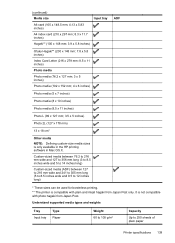
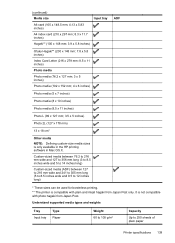
... 105 g/m2
Capacity
Up to 12 inches long)
ADF
* These sizes can be used for borderless printing. ** The printer is compatible with photo hagaki from Japan Post only.
It is only available in the HP printing software in Mac OS X. Custom-sized media between 76.2 to 216 mm wide and 127 to 356...
User Guide - Page 212


... originals 20 media sizes supported 137 automatic fax reduction 52
B
backup fax 50 baud rate 61 black and white pages
copy 41 fax 43 black dots or streaks, troubleshoot copies 95 scan 100 blank pages, troubleshoot copy 94 print 83 scan 100
blocked fax numbers set up modem
shared with fax (parallel phone systems) 176
shared with...
User Guide - Page 215


... 12 print diagnostic page 88 fax logs 64 fax reports 62 faxes 50 last fax details 65 print quality report 88 printer status report 126 troubleshoot 80 Print borderless Mac OS 35 Windows 35 Print brochures print 30 Print envelope 31 Print envelopes Mac OS 31 Print photos Mac OS 32 Windows 32 print quality report 88 print settings print quality 85 print...
User Guide - Page 217


...92 troubleshoot answering machines 113 blank pages printed 83 copy 93 copy quality 95 cut-off pages, incorrect text
or graphics ...page 126 nothing prints 81 paper-feed problems 92 power 81 print 80 printer status report 125 receive faxes 107, 110
scan 96 scan quality 98 send faxes 107, 109, 112 skewed copies 95 skewed pages 93 tips 80 troubleshooting hardware installation
suggestions 123 HP...
Similar Questions
My Printer Hp Laserjet 5035 Mfp Print Blank Page. What Can I Do To Repair It
(Posted by kozerstoo 9 months ago)
Hp 6600 Prints Blank Page When Printing Multiple Copies
(Posted by MRMch 10 years ago)
Why Does My Printer Print Blank Pages Hp Inkjet 6600
(Posted by sdibpfar 10 years ago)
Prints Blank Pages
Is there a cartridge that goes in front door marked 1
Is there a cartridge that goes in front door marked 1
(Posted by marc26200 11 years ago)

