HP M3035 Support Question
Find answers below for this question about HP M3035 - LaserJet MFP B/W Laser.Need a HP M3035 manual? We have 27 online manuals for this item!
Question posted by altonju on April 28th, 2014
How To Load Staples M3035xs Mfp
The person who posted this question about this HP product did not include a detailed explanation. Please use the "Request More Information" button to the right if more details would help you to answer this question.
Current Answers
There are currently no answers that have been posted for this question.
Be the first to post an answer! Remember that you can earn up to 1,100 points for every answer you submit. The better the quality of your answer, the better chance it has to be accepted.
Be the first to post an answer! Remember that you can earn up to 1,100 points for every answer you submit. The better the quality of your answer, the better chance it has to be accepted.
Related HP M3035 Manual Pages
HP LaserJet MFP and Color MFP Products - Configuring Security for Multiple LaserJet MFP Products - Page 15


... and click Configure in the Device Tools dropdown menu (Figure 2). Figure 2: The Device List showing devices selected and the Device Tools menu showing Configure selected.
The Multiple Device Configuration Tool will appear (Figure 3) showing the Configure Devices tab. 3. Click to select the MFPs to configure them using this checklist are for the specified HP LaserJet and Color LaserJet MFPs.
HP LaserJet MFP and Color MFP Products - Configuring Security for Multiple LaserJet MFP Products - Page 29


... of EWS including those managed in the Device List, and click Configure Devices. The View Log page will not be removed if the user walks away without having to show the status of the information in the Configuration Categories menu (Figure 24). HP LaserJet and Color LaserJet MFP Security Checklist
29 You can view an...
HP LaserJet MFP and Color MFP Products - Configuring Security for Multiple LaserJet MFP Products - Page 57


...MFPs including printing. The device cache is kept secure because it is turned on HP MFPS requires giving up some of the known ramifications of each MFP.
They affect the services that are loaded when the MFP...factory default settings. The MFPs allow access to the encryption features.
• Configure Bootloader Password. HP LaserJet and Color LaserJet MFP Security Checklist
57 This...
HP LaserJet MFP and Color MFP Products - Configuring Security for Multiple LaserJet MFP Products - Page 64


... in this checklist). This ensures that you which routing is the network protocol for configuration. The MFP does not include functionality to upgrade the firmware.
• Set the Device Password. HP LaserJet and Color LaserJet MFP Security Checklist
64 It should be restored only by changing the Control Panel Access Lock configuration using Web Jetadmin...
HP LaserJet MPF Products - Configuring Security for Multiple MFP Products - Page 13


... to find them.
3. In most cases, the MFPs already appear in the list, use the MFP host names to configure appear in the Device Model List. Use the Discovery options to restore contact, or configure the MFPs with an MFP that the MFPs you wish to find the MFPs on your network. If they are not in...
HP LaserJet MPF Products - Configuring Security for Multiple MFP Products - Page 36


... into a web browser. This section covers settings that you choose Delay before resetting the
default settings.
Select the MFPs to show the status of the information in the Device List, and click Configure Devices. Click to select either Immediately reset to default settings or Delay before resetting the default settings, users will appear...
HP LaserJet MPF Products - Configuring Security for Multiple MFP Products - Page 73


...that all of the MFPs. Note: This password setting is permanent. The MFPs have access to folder settings are loaded when the MFP is turned on Edgeline MFPs. If you continue ...in a safe place.
• Hide the MFP IP Address Many of communication with the checklist.
• Configure Bootloader Password for LaserJet and Color LaserJet MFPs, or configure the Setup Administrator Password for ...
HP LaserJet M3035XS MFP - Job Aid - Scanning to Email - Page 1
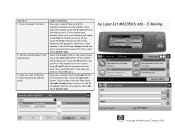
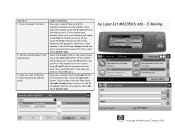
...mail to the address book.
3. Touch OK twice. Repeat this for the e-mail. hp LaserJet M3035XS mfp - E-Mailing
©copyright Hewlett-Packard Company 2006 Touch the open book button. Touch the ...To and Subject fields and enter recipients and a subject for all recipients. How do I: 1. Load your e-mail address will appear in the dropdown list. If your system uses authentication, your ...
HP LaserJet M3027/M3035 MFP - User Guide for Model Numbers CB414A/CB415A/CB416A/CB417A - Page 7


... print jobs ...72 Select output bins ...73 Print to the top output bin 73 Print to the rear output bin 74
5 Device features Use the convenience stapler ...76 Staple media ...76 Load staples ...77 Use job storage features ...79 Gain access to the job storage features 79 Use the proof and hold feature 79...
HP LaserJet M3027/M3035 MFP - User Guide for Model Numbers CB414A/CB415A/CB416A/CB417A - Page 15


...be added. ● Optional 500-sheet input tray (tray 3) (standard on the HP LaserJet M3035xs MFP) ● 100-pin 133 MHz dual inline memory modules (DIMMs) ● Hi-Speed... ● Foreign interface harness (FIH) port for attaching optional third-party paper-handling devices ● Sleep mode setting ● ENERGY STAR® qualified ● The supplies...loaded in tray 1 by using one hand.
HP LaserJet M3027/M3035 MFP - User Guide for Model Numbers CB414A/CB415A/CB416A/CB417A - Page 131


9 Fax
The HP LaserJet M3027x MFP and the HP LaserJet M3035xs MFP models come with the HP LaserJet M3027x MFP and the HP LaserJet M3035xs MFP on the device CD. For complete instructions for configuring the device fax and for using the fax features, see the fax guide, which is included with a fax feature. This chapter provides information about the following topics. &#...
HP LaserJet M3027/M3035 MFP - User Guide for Model Numbers CB414A/CB415A/CB416A/CB417A - Page 132
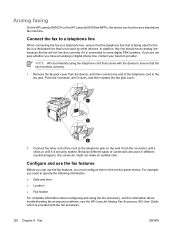
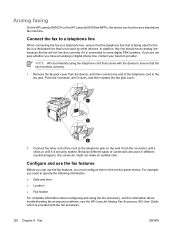
...Push the connector until it clicks, and then replace the fax jack cover.
2. Connect the other devices. For example, you need to ensure that the fax functions correctly.
1.
Configure and use the fax...is securely seated. Analog faxing
On the HP LaserJet M3027x or the HP LaserJet M3035xs MFPs, the device can use the fax features
Before you can function as a standalone fax machine.
HP LaserJet M3027/M3035 MFP - User Guide for Model Numbers CB414A/CB415A/CB416A/CB417A - Page 230


.../support/LJM3035mfp for current information.
2 Power numbers are based on the country/region where the device is 27 or 35 ppm.
218 Appendix C Specifications
ENWW Physical specifications
Table C-1 Printer dimensions
Printer model
HP LaserJet M3027, M3027x, and M3035 MFPs HP LaserJet M3035xs MFP 1 With print cartridge
Height
Depth
Width
Weight1
530 mm (20.9 in) 400 mm (15...
HP LaserJet M3027/M3035 MFP - User Guide for Model Numbers CC476A/CC477A/CC478A/CC479A - Page 15


...the software solution ● Additional fonts can be added. ● Optional 500-sheet input tray (tray 3) (standard on the HP LaserJet M3035xs MFP) ● 100-pin 133 MHz dual inline memory modules (DIMMs) ● Hi-Speed USB 2.0 connection ● HP Jetdirect ... and covers can be opened by using one hand. ● Media can be loaded in tray 1 by using one hand.
ENWW
Features comparison 3
HP LaserJet M3027/M3035 MFP - User Guide for Model Numbers CC476A/CC477A/CC478A/CC479A - Page 131


... the following topics. ● Analog faxing ● Digital fax
ENWW
119 9 Fax
The HP LaserJet M3027x MFP and the HP LaserJet M3035xs MFP models come with the HP LaserJet M3027x MFP and the HP LaserJet M3035xs MFP on the device CD. For complete instructions for configuring the device fax and for using the fax features, see the fax guide, which is included...
HP LaserJet M3027/M3035 MFP - User Guide for Model Numbers CC476A/CC477A/CC478A/CC479A - Page 132
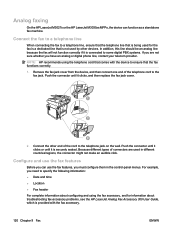
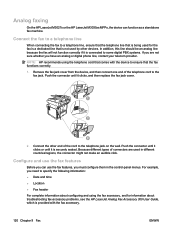
... on the wall.
Configure and use the fax features
Before you can function as a standalone fax machine. Analog faxing
On the HP LaserJet M3027x or the HP LaserJet M3035xs MFPs, the device can use the fax features, you must configure them in different countries/regions, the connector might not make an audible click.
Connect the...
HP LaserJet M3027/M3035 MFP - User Guide for Model Numbers CC476A/CC477A/CC478A/CC479A - Page 232
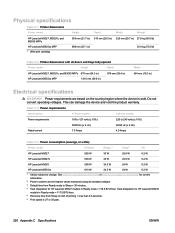
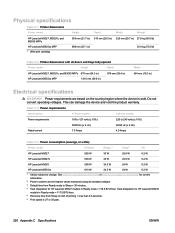
...) 4.0 Amps
Table C-4 Power consumption (average, in Ready mode = 119.5 BTU/hour. This can damage the device and void the product warranty.
Physical specifications
Table C-1 Printer dimensions Printer model
Height
Depth
Width
Weight1
HP LaserJet M3027, M3027x, and M3035 MFPs
HP LaserJet M3035xs MFP 1 With print cartridge
550 mm (21.7 in) 510 mm (20.0 in) 525 mm (20...
HP LaserJet MFP - Analog Fax Accessory Guide - Page 11


... you will need to a sheet-metal plate (1) located on the M3035xs MFP and the M3027x MFP, and it is factory installed. To install or to off and disconnect the AC power cord.
3. NOTE: The Fax Accessory is installed on page 36. Figure 1-2 HP LaserJet 9040/9050mfp formatter location
ENWW
Installing the fax accessory 3
Do...
Service Manual - Page 15


...hand.
Accessories
● Optional 500-sheet input tray (tray 3) (standard on the HP LaserJet M3035xs MFP)
Connectivity
● 100-pin 133 MHz dual inline memory modules (DIMMs) ● ...
● Foreign interface harness (FIH) port for attaching optional third-party paper-handling devices
Environmental features
● Sleep mode setting ● ENERGY STAR® qualified
Supplies
&#...
Service Manual - Page 340


.../support/LJM3035mfp for current information.
2 Power numbers are based on the country/region where the device is 27 or 35 ppm.
328 Appendix C Specifications
ENWW
Physical specifications
Table C-1 Printer dimensions
Printer model
HP LaserJet M3027, M3027x, and M3035 MFPs
HP LaserJet M3035xs MFP 1 With print cartridge
Height
Depth
Width
Weight1
530 mm (20.9 in) 400 mm (15...
Similar Questions
Hp Laserjet M3035xs Mfp - How To Turn Off T.30 Trace Reports
How do I get this report to stop printing?
How do I get this report to stop printing?
(Posted by team60882 2 years ago)
Can I Send Documents Directly To My Pc From Hp Laserjet M3035xs Mfp?
(Posted by dabradr 10 years ago)
How To Reset A Fuser On Hp Laserjet M3035xs Mfp
(Posted by snDar 10 years ago)
I Have A Hp Laserjet M3035xs Mfp And It Will Not Feed Paper Through
(Posted by MOOst 10 years ago)
I Have Hp Laserjet M3035xs Mfp When I
Copy Typing Error 51.10 Plees Tell Me
Wh
(Posted by kayse 11 years ago)

