HP M3035 Support Question
Find answers below for this question about HP M3035 - LaserJet MFP B/W Laser.Need a HP M3035 manual? We have 27 online manuals for this item!
Question posted by immar on February 13th, 2014
Hp M3035 Will Not Function After Cold Reset
The person who posted this question about this HP product did not include a detailed explanation. Please use the "Request More Information" button to the right if more details would help you to answer this question.
Current Answers
There are currently no answers that have been posted for this question.
Be the first to post an answer! Remember that you can earn up to 1,100 points for every answer you submit. The better the quality of your answer, the better chance it has to be accepted.
Be the first to post an answer! Remember that you can earn up to 1,100 points for every answer you submit. The better the quality of your answer, the better chance it has to be accepted.
Related HP M3035 Manual Pages
HP Printers - Supported Citrix Presentation Server environments - Page 7


....32 Win2k/XP/2003: 60.051.1243.00 Win2003-x64: Use HP LaserJet P3005 driver
N/A
N/A
N/A
Win2k/XP/2003: 4.13.3300.9
Win2003-x64: Use HP LaserJet P3005 driver
Win2k/XP/2003: 60.5.72.21
Win2003-x64: Use HP LaserJet P3005 driver
7 HP printer CLJ 2700 LJ M2727 mfp LJ 2820/ 2830/ 2840 CLJ 3000 LJ P3005 LJ 3015/ 3020...
HP LaserJet MFP and Color MFP Products - Configuring Security for Multiple LaserJet MFP Products - Page 12


...and the administrator guides for MFP and Jetdirect devices for more MFPs using HP Web Jetadmin. You should ...MFP models).
• Other methods of digital send jobs. Some models provide a button on the MFP control panel touch screen (you configure the checklist settings (The checklist settings include locking the control panel, which your network.
HP LaserJet and Color LaserJet MFP...
HP LaserJet MFP and Color MFP Products - Configuring Security for Multiple LaserJet MFP Products - Page 15


..., hold the CTRL key while clicking each MFP. HP LaserJet and Color LaserJet MFP Security Checklist
15
The Multiple Device Configuration Tool will appear (Figure 3) showing the Configure Devices tab.
Figure 2: The Device List showing devices selected and the Device Tools menu showing Configure selected. Note:
To select more than one MFP in the Device Model list, and it may vary...
HP LaserJet MFP and Color MFP Products - Configuring Security for Multiple LaserJet MFP Products - Page 29


...Device List, and click Configure Devices. Click Embedded Web Server in the control panel, but also to configure the MFP. This allows users to send multiple jobs to a location without having to retype all of the functions...configurations. HP LaserJet and Color LaserJet MFP Security Checklist
29
Follow these instructions:
1. You can view an MFP Embedded Web Server by typing the MFP IP...
HP LaserJet MFP and Color MFP Products - Configuring Security for Multiple LaserJet MFP Products - Page 64


...Device Password. Authentication requires users to the MFPs. It is used with the EWS password. Web Jetadmin keeps MFP credentials in for configuration.
HP LaserJet and Color LaserJet MFP Security Checklist
64
With authentication enabled, MFPs...setup authorization for control panel controls. The MFP does not include functionality to be restored only by changing the Control...
HP LaserJet MFP and Color MFP Products - Configuring Security for Multiple LaserJet MFP Products - Page 67


...8226; Access to power cycle the MFP, to initiate cold resets, and to change other printers, and fax them to other configurations
• Access to removable storage devices such as toner and paper)
You... involves access to the location where an MFP is installed. Stay with the MFP while using hardware locks.
HP LaserJet and Color LaserJet MFP Security Checklist
67 Use PIN printing and PIN...
HP LaserJet MFP and Color MFP Products - Configuring Security for Multiple LaserJet MFP Products - Page 68


.... Bootloader
The bootloader is the program that starts up an MFP when the power is a function of the MFP that operates the MFP. Digital sending
Digital sending is turned on. DSS is the...devices such as cold resetting, that each MFP is the power supply for it is a web page built into an MFP to the MFP network IP address. LAN fax and Internet fax are protected by product at hp...
HP LaserJet MPF Products - Configuring Security for Multiple MFP Products - Page 4


... HP MFP models:
MFP Type HP LaserJet MFPs
Model
HP LaserJet 4345 MFP HP LaserJet M4345 MFP HP LaserJet M3027 MFP HP LaserJet M3035 MFP HP LaserJet M5025 MFP HP LaserJet M5035 MFP HP LaserJet 9040 MFP HP LaserJet 9050 MFP
HP Color LaserJet MFPs
HP Color LaserJet 4730 MFP HP Color LaserJet M4730 MFP HP Color LaserJet 9500 HP
HP Color MFPs with Edgeline Technology
HP CM8050 Color MFP HP...
HP LaserJet MPF Products - Configuring Security for Multiple MFP Products - Page 36


... below this checklist, you choose Immediately reset to retype all of the functions of this option. Figure 31: The Time Outs options. If you execute the settings in the Device List, and click Configure Devices. If you provide in Web Jetadmin. You can view an MFP EWS by typing the MFP IP address into a web browser...
HP LaserJet MPF Products - Configuring Security for Multiple MFP Products - Page 64


...Devices at hp.com.
However, you should keep a log of the page. 7. Look for the HP Jetdirect 635n Print Server Card at the bottom of the passwords in this feature, each Edgeline MFP using HP Web Jetadmin. Using Web Jetadmin and MFP... track of the network settings process. You can upgrade LaserJet and Color LaserJet MFPs using IPSec and IPv6 protocols. You can also find helpful...
HP LaserJet MPF Products - Configuring Security for Multiple MFP Products - Page 84


...MFPs will not allow for controlled access for HP MFPs...MFPs in credentials for everyone. MFPs can be enabled using Web Jetadmin before printing a fax (LaserJet and Color LaserJet MFPs... cycle the MFP, to initiate cold resets, and to...MFPs, configure the Access Control Levels to the location where an MFP is no method to change other configurations • Access to removable storage devices...
HP LaserJet MPF Products - Configuring Security for Multiple MFP Products - Page 85


... MFP to its functions.
The bootloader includes settings, such as cold resetting, that starts up an MFP when the power is turned on the network.
The EWS is fax functions via telephone lines. It is an accessory to the motherboard of a PC.
HP Jetdirect 635n Print Server
The HP Jetdirect 635n Print Server is similar to LaserJet and Color LaserJet MFPs...
HP Embedded Web Server - User Guide - Page 51
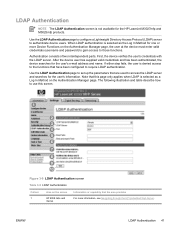
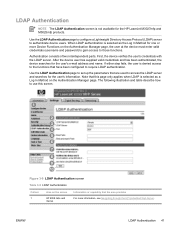
...credentials and has been authenticated, the device searches for the HP LaserJet M3027mfp and M5025mfp products. The following illustration and table describe how to authenticate device users. Use the LDAP Authentication ...is denied access to the functions that have been configured to access the LDAP server and searches for one or more Device Functions on the screen
HP EWS tabs and menus
...
HP LaserJet M3027/M3035 MFP - User Guide for Model Numbers CB414A/CB415A/CB416A/CB417A - Page 159
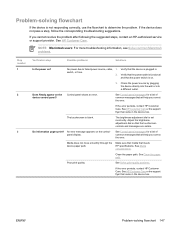
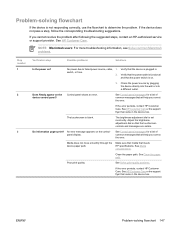
.... See Solve print-quality problems.
If the error persists, contact HP Customer Care. See HP Customer Care or the support flyer that the power switch is functional and that came in the device box. See Control-panel messages for a list of common messages that meets HP specifications.
NOTE Macintosh users: For more troubleshooting information, see...
HP LaserJet M3027/M3035 MFP - User Guide for Model Numbers CB414A/CB415A/CB416A/CB417A - Page 170


..., contact an HPauthorized service or support provider. (See the HP support flyer, or go to www.hp.com/ support/LJM3027mfp or www.hp.com/ support/LJM3035mfp.)
69.X ERROR To continue turn off , and then turn the device on . Printing can continue, but some unexpected functions might occur if an error occurred in permanent storage. Printing...
HP LaserJet M3027/M3035 MFP - User Guide for Model Numbers CC476A/CC477A/CC478A/CC479A - Page 170
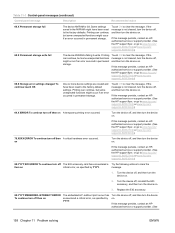
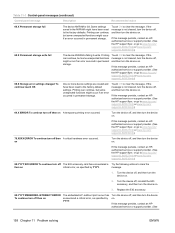
... have been reset to the factory-default settings. If the message is not cleared, turn the device off , and then turn the device on . Touch OK to clear the message. Turn the device off , and then turn the device on .
Turn the device off , and then turn the device on .
Printing can continue, but some unexpected functions might...
Service Manual - Page 9


... 225 LAN hardware test ...225 Service mode functions ...226 Boot-up key sequences 226
Low-level boot-up key sequence for selecting a language, performing a cold reset, and enabling and disabling embedded LAN 227 ...the new firmware from the HP Web site 239 Transfer the new firmware to the device 240 Use FTP to upgrade the firmware on a network connection 240 Use HP Web Jetadmin to upgrade the...
Service Manual - Page 238


... 6 Troubleshooting
ENWW Service mode functions
Boot-up key sequences
Use boot-up key sequences to restore the serial number and page counts. CAUTION Initializing the NVRAM resets the event log, the page counts, and embedded EIO and resets service menu values to reset any customer-set device configuration values that the cold reset procedure changes.
● Embedded...
Service Manual - Page 239


... the medium-level boot-up key sequence for selecting a language, performing a cold reset, and enabling and disabling embedded LAN
1. Turn off the device. 2. Press the 3 key, and then press the Start key. 6. ... shows that the device has begun to count the memory, press and
hold the 9 key. 4. The device continues the power-on , release the 6 key. 5. ENWW
Service mode functions 227 When the ...
Service Manual - Page 240


... number (PIN). Because the device does not have been printed to reset the default paper size when you are reserved for the HP LaserJet M3027/M3035 Series MFP.
4. Touch Administration.
2. Enter...server on page 228.
● Cold reset. Service menu
Authorized HP service technicians can provide the date, in a country/region that uses A4 as the device. When you want.
● Clear...
Similar Questions
Cold Reset Hp Cm2320 To Bypass Forgotten Password
how to do a Cold Reset HP CM2320 to bypass forgotten password
how to do a Cold Reset HP CM2320 to bypass forgotten password
(Posted by rbenson2337 7 years ago)
How Do You Cold Reset Laserjet 3050
(Posted by semomen 10 years ago)
How To Cold Reset Laserjet M3035 Mfp
(Posted by dedenni 10 years ago)

