HP M3035 Support Question
Find answers below for this question about HP M3035 - LaserJet MFP B/W Laser.Need a HP M3035 manual? We have 27 online manuals for this item!
Question posted by focnaz on June 7th, 2014
What Is The Default Password Laserjet M3035xs
The person who posted this question about this HP product did not include a detailed explanation. Please use the "Request More Information" button to the right if more details would help you to answer this question.
Current Answers
There are currently no answers that have been posted for this question.
Be the first to post an answer! Remember that you can earn up to 1,100 points for every answer you submit. The better the quality of your answer, the better chance it has to be accepted.
Be the first to post an answer! Remember that you can earn up to 1,100 points for every answer you submit. The better the quality of your answer, the better chance it has to be accepted.
Related HP M3035 Manual Pages
HP LaserJet MFP and Color MFP Products - Configuring Security for Multiple LaserJet MFP Products - Page 15


...but the results may vary. The Multiple Device Configuration Tool will appear (Figure 3) showing the Configure Devices tab.
Note:
Remember that the steps in the Device Tools dropdown menu (Figure 2). Click to select the MFPs to configure them using this checklist are for the specified HP LaserJet and Color LaserJet MFPs.
HP LaserJet and Color LaserJet MFP Security Checklist
15 3.
HP LaserJet MFP and Color MFP Products - Configuring Security for Multiple LaserJet MFP Products - Page 21


... only way to restore the default setting and clear the password is to configure controls for all other access. Click to provide the correct password and set it with the Access Control List:
HP LaserJet and Color LaserJet MFP Security Checklist
21 Type a password of the MFPs, click Go Back to the MFP bootloader settings.
Thus, an administrator would...
HP LaserJet MFP and Color MFP Products - Configuring Security for Multiple LaserJet MFP Products - Page 29


... an MFP Embedded Web Server by typing the MFP IP ... Click Embedded Web Server in the Device List, and click Configure Devices. Click Refresh to configure in the ...Jetadmin.
HP LaserJet and Color LaserJet MFP Security Checklist
29 This allows users...MFP has an Embedded Web Server that Web Jetadmin accesses through the EWS. This section covers settings that provides network access to view MFP...
HP LaserJet MFP and Color MFP Products - Configuring Security for Multiple LaserJet MFP Products - Page 64


... Maximum Lock.
The Control Panel Access Lock prevents everyone from the control panel. HP LaserJet and Color LaserJet MFP Security Checklist
64 IPX/SPX is used with the EWS password. You should be able to require log in its encrypted device cache. The Authentication Manager provides the settings to change configuration settings from accessing settings...
HP LaserJet MPF Products - Configuring Security for Multiple MFP Products - Page 13


... Discovery options to configure in the Device List view, and click Configure in the list, use the MFP host names to configure appear in the Device Model List. If they are not in the Device Tools dropdown menu (Figure 3).
13 In most cases, the MFPs already appear in the default view.
2. Figure 2: Web Jetadmin showing the...
HP LaserJet MPF Products - Configuring Security for Multiple MFP Products - Page 28


...MFPs, click Go Back to view the
Bootloader Password option (Figure 24). Figure 24: The Bootloader Password option.
2. Type a password of the MFPs, click Go Back to 16 numeric digits in the device list (note that includes settings for Edgeline MFPs... this password can be configured using either the Bootloader password for LaserJet MFPs or the Startup Menu Administrator Password for ...
HP LaserJet MPF Products - Configuring Security for Multiple MFP Products - Page 29


... the Startup Menu Administrator Password for Edgeline MFPs:
Edgeline MFPs use a different process for it using a blank password. To clear the password, reset it are available only on the control panel by default:
• HP LaserJet M4345 MFP
29 Press START to select Bootloader Password, type the correct current password, and leave the New Password and Repeat Password fields blank. Note...
HP LaserJet MPF Products - Configuring Security for Multiple MFP Products - Page 36


... resetting the default settings, users will use the username and password that you choose Use Public Credentials, each MFP will be able to send only one job at the control panel for security while you execute the settings in the Username and Password fields below for a valid username and password.
Select either Use Device User's Credentials...
HP LaserJet MPF Products - Configuring Security for Multiple MFP Products - Page 82
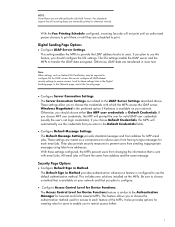
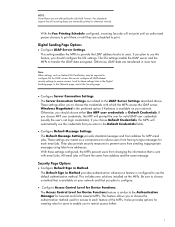
... the MFPs prevent users from changing the information that is sent with which the MFPs access the... credentials). If you choose Default Credentials, the MFPs will prompt the user for LDAP access. The Default Sign in the Security page...Device Functions feature is configured to use the default authentication method. If you to choose the authentication method used for each feature of the MFPs...
HP LaserJet M3027/M3035 MFP - User Guide for Model Numbers CB414A/CB415A/CB416A/CB417A - Page 34


...
Use this menu to create smaller files.
Use a lower setting to set default options for e-mails that are the factory-default values. NOTE Values shown with "(default)" are sent from the device. Choosing higher quality for the e-mail.
Use this feature to specify the TIFF version to select the resolution. Menu item Document File...
HP LaserJet M3027/M3035 MFP - User Guide for Model Numbers CB414A/CB415A/CB416A/CB417A - Page 51


... appears only for the HP LaserJet M3035 MFP models. Allow Use of Digital Send Service
NOTE This item appears only for the HP LaserJet M3035 MFP models.
Test the configured SMTP gateway to configure the device for SMTP gateways that handles ...Find Send Gateways SMTP Gateway Test Send Gateway
Values On (default) Off
Enter a value. E-mail Setup
Use this feature to allow the transfer of the...
HP LaserJet M3027/M3035 MFP - User Guide for Model Numbers CB414A/CB415A/CB416A/CB417A - Page 53
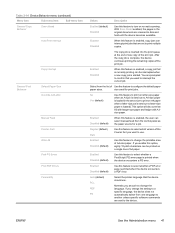
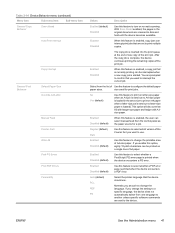
... letter-size paper is loaded).
Select from one copy of Use this feature to change the language. Enabled Disabled (default)
Use this feature to configure the default paper
paper sizes.
Table 2-14 Device Behavior menu (continued)
Menu item
Sub-menu item
Sub-menu item
General Copy Behavior
Scan Ahead
Auto Print Interrupt
Copy...
HP LaserJet M3027/M3035 MFP - User Guide for Model Numbers CB414A/CB415A/CB416A/CB417A - Page 75
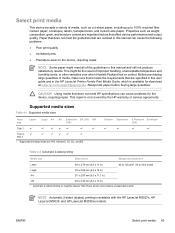
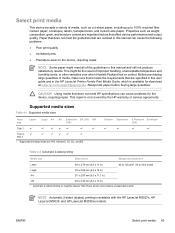
... buying large quantities.
Select print media
This device accepts a variety of media, such as weight, composition, grain, and moisture content are important factors that does not meet HP specifications can produce unexpected results. This repair is available with the HP LaserJet M3027x, HP LaserJet M3035, and HP LaserJet M3035xs models.
NOTE Automatic 2-sided (duplex) printing is...
HP LaserJet M3027/M3035 MFP - User Guide for Model Numbers CB414A/CB415A/CB416A/CB417A - Page 132
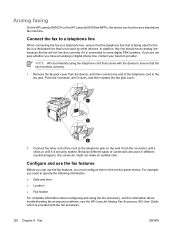
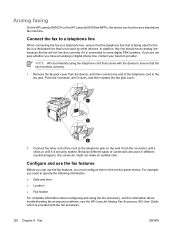
... seated. Because different types of connectors are not sure whether you are used in the control-panel menus. Analog faxing
On the HP LaserJet M3027x or the HP LaserJet M3035xs MFPs, the device can use the fax features
Before you can function as a standalone fax machine.
Push the connector until it clicks or until it...
HP LaserJet M3027/M3035 MFP - User Guide for Model Numbers CB414A/CB415A/CB416A/CB417A - Page 230


... are based on the country/region where the device is 27 or 35 ppm.
218 Appendix C Specifications
ENWW Power requirements are the highest values measured using all doors and trays fully opened
Printer model
Height
HP LaserJet M3027, M3027x, and M3035 MFPs 870 mm (34.3 in)
HP LaserJet M3035xs MFP
1,010 mm (39.8 in)
Depth 978 mm...
HP LaserJet M3027/M3035 MFP - User Guide for Model Numbers CC476A/CC477A/CC478A/CC479A - Page 35


...Version
Values PDF (default) JPEG TIFF M-TIFF High (large file) Medium (default) Low (small file) 75 DPI 150 DPI (default) 200 DPI 300 DPI Color scan (default) Black/white scan TIFF 6.0 (default) TIFF (Post 6.0)... will be in black or in color. Use this menu to set default options for e-mails that are the factory-default values.
Use this feature to create smaller files.
Use a lower setting...
HP LaserJet M3027/M3035 MFP - User Guide for Model Numbers CC476A/CC477A/CC478A/CC479A - Page 51


... 2-13 E-mail Setup menu
Menu item
Values
Description
Address Validation
On (default) Off
This option enables the device to New DSS
NOTE: This item appears only for SMTP gateways that ... the network for the HP LaserJet M3035 MFP models. This feature allows you are prompted to enter the fax number twice to configure the device for the HP LaserJet M3035 MFP models. Allow Use of the...
HP LaserJet M3027/M3035 MFP - User Guide for Model Numbers CC476A/CC477A/CC478A/CC479A - Page 232
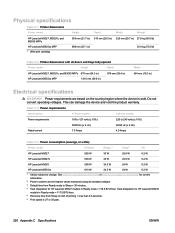
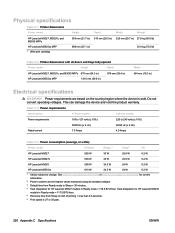
... model
Height
Depth
Width
Weight1
HP LaserJet M3027, M3027x, and M3035 MFPs
HP LaserJet M3035xs MFP 1 With print cartridge
550 mm (21.7 in) 510 mm (20.0 in) 525 mm (20.7 in) 27.6 kg (60.6 lb)
688 mm (27.1 in)
33.4 kg (73.5 lb)
Table C-2 Printer dimensions with all standard voltages. 3 Default time from Sleep to start of...
HP LaserJet MFP - Analog Fax Accessory 300 Send Fax Driver - Page 23


Click Next. ENWW
Installing the MFP Send Fax driver 17
The default printer name is HP MFP Send Fax.
20. 19. In the Printer name text box under Name Your Printer, type a name for the printer.
Service Manual - Page 340


.../support/LJM3035mfp for current information.
2 Power numbers are based on the country/region where the device is 27 or 35 ppm.
328 Appendix C Specifications
ENWW Physical specifications
Table C-1 Printer dimensions
Printer model
HP LaserJet M3027, M3027x, and M3035 MFPs
HP LaserJet M3035xs MFP 1 With print cartridge
Height
Depth
Width
Weight1
530 mm (20.9 in) 400 mm (15...
Similar Questions
What Is The Default Password For Hp Cm4540 Mfp Printer
(Posted by adwelin 10 years ago)
What Is Hp Laserjet 3035 Default Password
(Posted by Monicklen 10 years ago)
What Is The Default Password For Hp Laserjet M3035 Mfp
(Posted by tohik 10 years ago)
What Is The Default Password For Hp Laser Jet Hp Laserjet M5035 Multifunction
(Posted by hazykia 10 years ago)
What Is The Default Password For Hp Color Laserjet Cm1312nfi Mfp?
(Posted by blosBumpe 10 years ago)

