HP M3035 Support Question
Find answers below for this question about HP M3035 - LaserJet MFP B/W Laser.Need a HP M3035 manual? We have 27 online manuals for this item!
Question posted by apaRu on July 7th, 2014
How To Get A Confirmation Page For 3035 Mfp
The person who posted this question about this HP product did not include a detailed explanation. Please use the "Request More Information" button to the right if more details would help you to answer this question.
Current Answers
There are currently no answers that have been posted for this question.
Be the first to post an answer! Remember that you can earn up to 1,100 points for every answer you submit. The better the quality of your answer, the better chance it has to be accepted.
Be the first to post an answer! Remember that you can earn up to 1,100 points for every answer you submit. The better the quality of your answer, the better chance it has to be accepted.
Related HP M3035 Manual Pages
HP LaserJet MFP and Color MFP Products - Configuring Security for Multiple LaserJet MFP Products - Page 15


..., but the results may vary. HP LaserJet and Color LaserJet MFP Security Checklist
15 The Multiple Device Configuration Tool will appear (Figure 3) showing the Configure Devices tab.
Click to select the MFPs to configure them using this checklist are for the specified HP LaserJet and Color LaserJet MFPs.
3. Other devices may appear in the Device Model list, and it may be...
HP LaserJet MFP and Color MFP Products - Configuring Security for Multiple LaserJet MFP Products - Page 26


...apply to print all Received Faxes in the instructions below. Click Digital Sending in the Confirm PIN Number field. Select the devices to update the status. Configurations on the Digital Sending page The Digital Sending page includes.... You may wish to use the fax scheduling options to LaserJet and Color LaserJet MFPs might appear on devices that appear in the Enable Mode dropdown menu.
HP LaserJet MFP and Color MFP Products - Configuring Security for Multiple LaserJet MFP Products - Page 29


... click Configure Devices. Once the configurations are finished, click Go Back to update the status.
Follow these instructions:
1.
Note:
Later, at the end of the information in the Configuration Categories menu (Figure 24). Figure 23: The Time-outs options.
13. Select the MFPs to configure the MFP. HP LaserJet and Color LaserJet MFP Security Checklist
29...
HP LaserJet MFP and Color MFP Products - Configuring Security for Multiple LaserJet MFP Products - Page 33
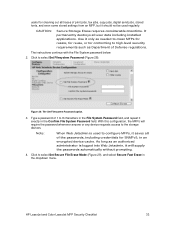
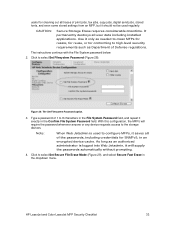
...MFP, but it will require the password whenever anyone or any device requests access to select Set Secure File Erase Mode (Figure 29), and select Secure Fast Erase in the Confirm....
HP LaserJet and Color LaserJet MFP Security Checklist
33 CAUTION:
Secure Storage Erase requires considerable downtime. Click to clean MFPs for resale, for reuse, or for SNMPv3, in an encrypted device cache....
HP LaserJet MFP and Color MFP Products - Configuring Security for Multiple LaserJet MFP Products - Page 44


...MFPs using the LDAP system and then require group 1 PIN for access to the copy function and group 2 PIN for both configurations appear on the Security page. This also requires that the LDAP server is configured for SSL.
Click to repeat the PINs exactly in the Confirm... PINs as desired (Figure 44).
HP LaserJet and Color LaserJet MFP Security Checklist
44
If you have this ...
HP LaserJet MFP and Color MFP Products - Configuring Security for Multiple LaserJet MFP Products - Page 64


... Color LaserJet MFP Security Checklist
64 IPX/SPX is important to require log in this checklist). Security Page Options
• Configure Authentication (LDAP, Kerberos, Device PIN, or User PIN). Printer Firmware Update enables the MFPs to configuration settings from the control panel.
It should be sure to Maximum Lock. With it for Novell. The...
HP LaserJet MPF Products - Configuring Security for Multiple MFP Products - Page 13


Note: It is configured for more information. Click to select the MFPs to configure appear in the Device Model List. Figure 2: Web Jetadmin showing the device list in the default view.
Note: This checklist does not cover Device Discovery. Check to see that is possible for Web Jetadmin to lose contact temporarily with static IP...
HP LaserJet MPF Products - Configuring Security for Multiple MFP Products - Page 29


... This password cannot be remembered, and store it in the Confirm New Password field. 11. A dialog box will appear with a Confirm New Password field.
10. Touch Restart, and touch OK. ...default:
• HP LaserJet M4345 MFP
29
Repeat the password exactly in a safe place. Configuring the Startup Menu Administrator Password for Edgeline MFPs:
Edgeline MFPs use a different process...
HP LaserJet MPF Products - Configuring Security for Multiple MFP Products - Page 36


... select either Immediately reset to send a new job. 14. You can view an MFP EWS by typing the MFP IP address into a web browser. Click to configure in the Device List, and click Configure Devices.
Scroll down, and click to send only one job at the control panel for security while you will be...
HP LaserJet MFPs and Digital Senders - Automatic Daylight Saving Time adjustment - Page 1


...the latest firmware for the following models: LJ4345mfp, CLJ4730mfp, LJ9040/9050mfp, CLJ9500mfp, M3027/3035 MFP, M4345 MFP, M5025/5035 MFP, CM4730 MFP, DS9200C, and DS9250C. Release 2 contains additional fixes listed at the end of 9
white paper
Page 1 of this document. white paper
LaserJet MFPs and Digital Senders - Newer releases (higher numbers) will include the feature. The two...
HP LaserJet MFPs and Digital Senders - Automatic Daylight Saving Time adjustment - Page 9
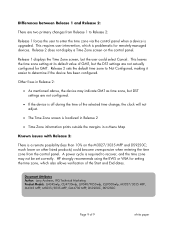
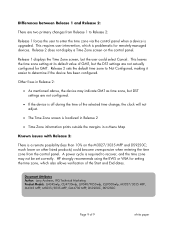
... Zone screen, but DST settings are not configured.
• If the device is off during the time of 9
white paper Document Attributes Author: Larry Andrews, IPG Technical Marketing Product Models: LJ4345mfp, CLJ4730mfp, LJ9040/9050mfp, CLJ9500mfp, M3027/3035 MFP, M4345 MFP, M5025/5035 MFP, CM4730 MFP, DS9200C, DS9250C
Page 9 of the selected time change, the clock will...
HP LaserJet MFPs and Digital Senders - Automatic Daylight Saving Time Adjustment - Page 1


...
HP LaserJet MFPs and Digital Senders
Automatic Daylight Saving Time Adjustment
Security Level: Public Date Written/Updated: October 24, 2007
Document Summary D This document describes the automatic Daylight Saving Time enhancement in the latest firmware for the following models: LJ4345mfp, CLJ4730mfp, LJ9040/9050mfp, CLJ9500mfp, M3027/3035 MFP, M4345 MFP, M5025/5035 MFP, CM4730 MFP, DS9200C...
HP LaserJet MFPs and Digital Senders - Automatic Daylight Saving Time Adjustment - Page 9


...% on the M3027/3035 MFP and DS9250C; Document Attributes Author: HP LaserJet Technical Marketing Product Models: LJ4345mfp, CLJ4730mfp, LJ9040/9050mfp, CLJ9500mfp, M3027/3035 MFP, M4345 MFP, M5025/5035 MFP, CM4730 MFP, DS9200C, DS9250C
Page...configured for setting the time zone, which is problematic for remotely-managed devices.
much lower on the control panel. This leaves the time zone...
HP LaserJet M3027, M3035, M5025, M5035 MFP Series - Quick links to latest firmware - Page 1


...: HP LaserJet M3035 MFP Base, HP LaserJet M3035 MFP XS, HP LaserJet M5035 MFP, HP LaserJet M5035 MFP X, HP LaserJet M5035 MFP XS, Product Numbers: CB414A, CB415A, Q7829A, Q7830A, Q7831A
Page 1 of 1
white paper What is it? Below are the quick links to the latest Firmware for the LJ M3027/3035 MFP and LJ M5025/5035 MFP.
White Paper
HP LaserJet M3027, M3035, M5025, M5035 MFP Series Quick...
HP LaserJet M3027 and M3035 MFP Product Series - Solutions provided by the 48.041.3 firmware roll - Page 5


...stamp.
¾ If sending a document directly from an MFP device to another printer which is able to handle direct PDF...MFP to become slow or unresponsive
¾ Digital Send client application may hang when you press the RESET or STOP buttons after confirming...: HP LaserJet M3035MFP Base, HP LaserJet M3035MFP XS, HP LaserJet M3027MFP, HP LaserJet M3027MFP x Product Numbers: CB414A, CB415A, CB416A, CB417A
Page ...
HP LaserJet M3027/M3035 MFP - User Guide for Model Numbers CC476A/CC477A/CC478A/CC479A - Page 51


... folder. Allow Transfer to New DSS
NOTE: This item appears only for the HP LaserJet M3035 MFP models. When fax number confirmation is enabled, you to configure the device for SMTP gateways that it is used to send email from the device.
ENWW
Use the Administration menu 39 E-mail Setup
Use this feature to allow the...
HP LaserJet MFP - Analog Fax Accessory 300 Send Fax Driver - Page 77


...LaserJet 9500mfp User Guide To update the HP MFP Send Fax settings after enabling the e-mail feature on the MFP has not been reached. An e-mail confirmation is not received
No e-mail confirmation...click the name of redials, a confirmation notification is configured on the MFP, use the following steps:
1. In the HP MFP Send Fax Properties dialog box, click Device Settings.
4. Click OK. Click ...
HP LaserJet MFP - Analog Fax Accessory Guide - Page 6


...background setting 51 Change the light/dark setting 52 Activate Fax Number Confirmation 52 Activate Fax Number Speed Dial Matching 53 Receive fax settings ...54... LaserJet 4345mfp and 9040/9050mfp, and HP Color LaserJet 4730mfp and 9500mfp fax feature screen 66 HP LaserJet M3035 MFP, M3027 MFP, M4345 MFP, M5025 MFP, M5035 MFP, M9040 MFP, M9050 MFP and HP Color LaserJet CM4730 MFP and CM6040 MFP...
HP LaserJet MFP - Analog Fax Accessory Guide - Page 60


... the light/dark setting on the HP LaserJet M3025 MFP, M3027 MFP, M4345 MFP, M5025 MFP, M5035 MFP, M9040 MFP, M9050 MFP and HP Color LaserJet CM4730 MFP and CM6040 MFP Series
1. Activate Fax Number Confirmation on the HP LaserJet M3025 MFP, M3027 MFP, M4345 MFP, M5025 MFP, M5035 MFP, M9040 MFP, M9050 MFP and HP Color LaserJet CM4730 MFP and CM6040 MFP Series
1. Scroll to accept the setting...
HP LaserJet MFP - Analog Fax Accessory Guide - Page 61
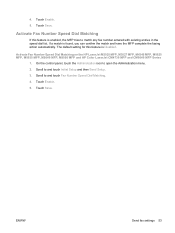
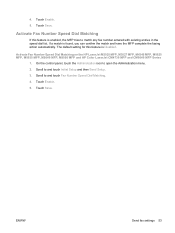
... MFP, M3027 MFP, M4345 MFP, M5025 MFP, M5035 MFP, M9040 MFP, M9050 MFP and HP Color LaserJet CM4730 MFP and CM6040 MFP Series
1.
Scroll to match any fax number entered with existing entries in the speed dial list. Touch Save. Activate Fax Number Speed Dial Matching
If this feature is found, you can confirm the match and have the MFP complete the...
Similar Questions
How To Enable Fax Confirmation On A Hp 3035 Mfp
(Posted by mikekcpj 9 years ago)
How To Reset To Factory Default The Laserjet 3035 Mfp
(Posted by sinanabuk 9 years ago)
How To Enable Cac Card Reader On A Cm 3035 Mfp
(Posted by tref 10 years ago)
How To Setup Fax Confirmation M1212nf Mfp
(Posted by RAVENjm 10 years ago)
How Do I Go By Replacing The Fax Board On A Hp 3035 Mfp?
(Posted by richardmunoz 10 years ago)

