HP M3027 Support Question
Find answers below for this question about HP M3027 - LaserJet MFP B/W Laser.Need a HP M3027 manual? We have 26 online manuals for this item!
Question posted by comptonk on June 23rd, 2010
How To Install Staples
Our model is supposed to have come with stapler option, but I can't find where to install them. Could they failed to have installed the stapler?
Current Answers
There are currently no answers that have been posted for this question.
Be the first to post an answer! Remember that you can earn up to 1,100 points for every answer you submit. The better the quality of your answer, the better chance it has to be accepted.
Be the first to post an answer! Remember that you can earn up to 1,100 points for every answer you submit. The better the quality of your answer, the better chance it has to be accepted.
Related HP M3027 Manual Pages
HP LaserJet MFP and Color MFP Products - Configuring Security for Multiple LaserJet MFP Products - Page 15


... the Device Model list, and it may vary. Click to select the MFPs to configure them using this checklist are for the specified HP LaserJet and Color LaserJet MFPs. Figure 2: The Device List showing devices selected and the Device Tools menu showing Configure selected. Note:
To select more than one MFP in the Device Tools dropdown menu (Figure 2). The Multiple Device Configuration...
HP LaserJet MFP and Color MFP Products - Configuring Security for Multiple LaserJet MFP Products - Page 29


... a web browser. HP LaserJet and Color LaserJet MFP Security Checklist
29 Select Delay before resetting the default settings.
The View Log page will appear to send multiple jobs, but it also ensures that the information will disable EWS Config, which disables all of the configurations.
Figure 23: The Time-outs options.
13. Note:
Later...
HP LaserJet MFP and Color MFP Products - Configuring Security for Multiple LaserJet MFP Products - Page 64


... password. With authentication enabled, MFPs will not appear on for the device password of the recommendations in the authentication manager. Web Jetadmin keeps MFP credentials in the MFPs. If you are following all other one will be enabled during normal use of the MFPs.
• Configure Authentication Manager. HP LaserJet and Color LaserJet MFP Security Checklist
64 Disabling...
HP LaserJet MPF Products - Configuring Security for Multiple MFP Products - Page 13


Figure 2: Web Jetadmin showing the device list in the Device Tools dropdown menu (Figure 3).
13
Use the Discovery options to restore contact, or configure the MFPs with an MFP that the MFPs you wish to see that is configured for DHCP. Check to configure appear in the Device Model List. If they are not in the default view. You...
HP LaserJet MPF Products - Configuring Security for Multiple MFP Products - Page 36


... panel for security while you provide in the Device List, and click Configure Devices.
Select the MFPs to configure the MFP.
Click Refresh to continue. You can view an MFP EWS by typing the MFP IP address into a web browser. This will disable all of the information in this option. The View Log page will appear to...
HP LaserJet MPF Products - Configuring Security for Multiple MFP Products - Page 56
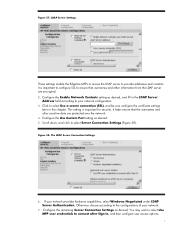
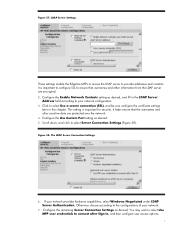
...The LDAP Server Connection Settings.
6. These settings enable the Edgeline MFPs to access the LDAP server to the configurations of your network.... Sign In, and then configure user access options.
56 Configure the remaining Server Connection Settings as desired. 5. If your network configuration. 3.
You may wish to select Use MFP user credentials to select Server Connection Settings (...
HP LaserJet MPF Products - Configuring Security for Multiple MFP Products - Page 68
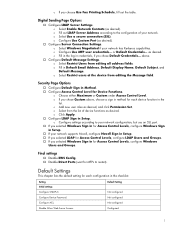
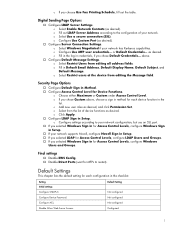
... credentials, if you selected Windows Sign in for Device Functions.
o Select from editing the Message field.
Not configured
Disable Allow Web Server Access. Configured
68 o Select Restrict Users from editing all address fields. Security Page Options
† Configure Default Sign in Setup.
o Configure Use MFP user credentials... o Click Apply. † Configure LDAP Sign...
HP Embedded Web Server - User Guide - Page 88


... keypad on the Device user information retrieval method drop-down menu.
Select an option from the LDAP Server Bind Method drop-down menu. The chosen option appears, for example...later network environments. ● Select Custom for specialized network environments.
5. At the MFP, touch any option on your network environment. ● Select Exchange 5.5 Defaults when Exchange 5.5 servers ...
HP LaserJet M3027/M3035 MFP - User Guide for Model Numbers CB414A/CB415A/CB416A/CB417A - Page 75
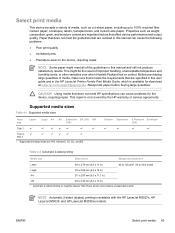
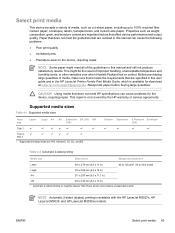
...results. Always test paper before buying large quantities. CAUTION Using media that affect device performance and output quality. Supported media sizes
Table 4-1 Supported media sizes
Input ...content paper;
This repair is available with the HP LaserJet M3027x, HP LaserJet M3035, and HP LaserJet M3035xs models. Before purchasing large quantities of improper handling, unacceptable temperature...
HP LaserJet M3027/M3035 MFP - User Guide for Model Numbers CB414A/CB415A/CB416A/CB417A - Page 230


... or www.hp.com/support/LJM3035mfp for current information.
2 Power numbers are based on the country/region where the device is 27 or 35 ppm.
218 Appendix C Specifications
ENWW Heat dissipation for HP LaserJet M3027 models in Ready mode = 117.5 BTU/hour. 5 Recovery time from Ready mode to Sleep = 30 minutes. 4 Heat dissipation for...
HP LaserJet M3027/M3035 MFP - User Guide for Model Numbers CB414A/CB415A/CB416A/CB417A - Page 239
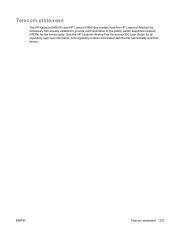
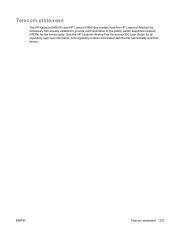
... 227 Telecom statement
The HP LaserJet M3027x and HP LaserJet M3035xs models have the HP LaserJet Analog Fax Accessory 300 already installed to provide communication to the public switch telephone network (PSTN) for all regulatory approval information and regulatory notices associated with the fax functionality and that device. See the HP LaserJet Analog Fax Accessory 300 User...
HP LaserJet M3027/M3035 MFP - User Guide for Model Numbers CB414A/CB415A/CB416A/CB417A - Page 240
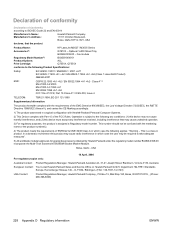
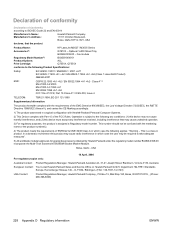
...Model Number3): Product Options: Print Cartridge:
BOISB-0406-01 ALL Q7551A, Q7551X
conforms to the following two conditions: (1) this device may not cause harmful interference, and (2) this device must accept any interference received, including interference that the product
Product Name:
HP LaserJet M3027...A1 +A2 (Class 1 Laser/LED Product) GB4943-2001
EMC:
CISPR 22:1993 +A1 +A2 / EN 55022:1994 ...
HP LaserJet M3027/M3035 MFP - User Guide for Model Numbers CC476A/CC477A/CC478A/CC479A - Page 75
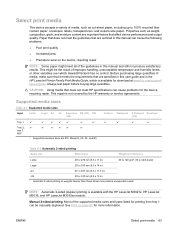
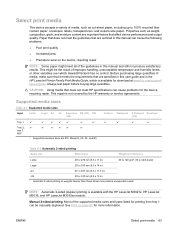
...HP warranty or service agreements. This repair is available with the HP LaserJet M3027x, HP LaserJet M3035, and HP LaserJet M3035xs models. Supported media sizes
Table 4-1 Supported media sizes
Input
Letter
Legal A4 ...paper before buying large quantities.
transparencies; envelopes; Select print media
This device accepts a variety of media, such as weight, composition, grain, and...
HP LaserJet M3027/M3035 MFP - User Guide for Model Numbers CC476A/CC477A/CC478A/CC479A - Page 232
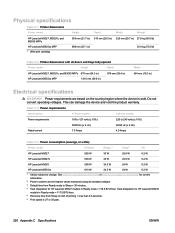
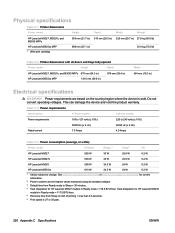
....
2 Power numbers are based on the country/region where the device is 27 or 35 ppm.
220 Appendix C Specifications
ENWW
Do not convert operating voltages. Physical specifications
Table C-1 Printer dimensions Printer model
Height
Depth
Width
Weight1
HP LaserJet M3027, M3027x, and M3035 MFPs
HP LaserJet M3035xs MFP 1 With print cartridge
550 mm (21.7 in) 510 mm (20...
HP LaserJet M3027/M3035 MFP - User Guide for Model Numbers CC476A/CC477A/CC478A/CC479A - Page 241
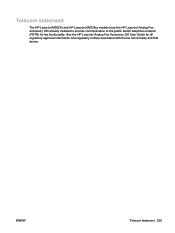
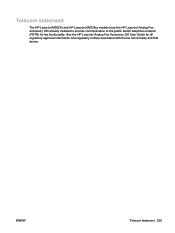
... Fax Accessory 300 User Guide for fax functionality. ENWW
Telecom statement 229 Telecom statement
The HP LaserJet M3027x and HP LaserJet M3035xs models have the HP LaserJet Analog Fax Accessory 300 already installed to provide communication to the public switch telephone network (PSTN) for all regulatory approval information and regulatory notices associated with the fax...
HP LaserJet M3027/M3035 MFP - User Guide for Model Numbers CC476A/CC477A/CC478A/CC479A - Page 242
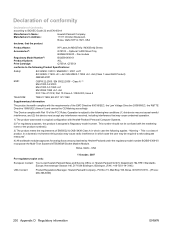
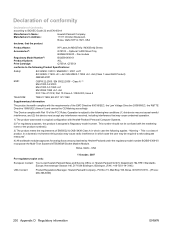
...Model Number2): Product Options: Print Cartridge:
BOISB-0406-01 ALL Q7551A, Q7551X
conforms to the following Product Specifications:
Safety:
IEC 60950-1:2001 / EN60950-1: 2001 +A11 IEC 60825-1:1993 +A1 +A2 / EN 60825-1:1994 +A1 +A2 (Class 1 Laser...purposes, this device must accept any interference received, including interference that the product
Product Name:
HP LaserJet M3027mfp / M3035mfp...
Service Manual - Page 30


.... See the user guide for printing from tray 1 can produce unexpected results.
NOTE Automatic 2-sided (duplex) printing is available with the HP LaserJet M3027x, HP LaserJet M3035, and HP LaserJet M3035xs models.
Most of the supported media sizes and types listed for more information.
18 Chapter 1 Product Information
ENWW
Custom Statement S Postcard Envelope1 (JIS...
Service Manual - Page 134


WARNING! If the stapler fails either test, remove the stapler and then reinstall it by carefully following the installation steps shown in this manual. If the staple activates when the stapler door is disconnected, the customer can safely operate all device functions, except for stapling, while waiting for repair of the tests. If the stapler continues to the customer unless...
Service Manual - Page 349


... User Guide for fax functionality.
Telecom statement
The HP LaserJet M3027x and HP LaserJet M3035xs models have the HP LaserJet Analog Fax Accessory 300 already installed to provide communication to the public switch telephone network (PSTN) for all regulatory approval information and regulatory notices associated with the fax functionality and that device. ENWW
Telecom statement 337
Service Manual - Page 350


... Laser/LED Product) GB4943-2001
EMC:
CISPR 22:1993 +A1 +A2 / EN 55022:1994 +A1 +A2 - This is assigned a Regulatory model ...device may not cause harmful interference, and (2) this device must accept any interference received, including interference that the product
Product Name:
HP LaserJet M3027 / M3035 Series
Accessories5):
Q7817A -
Fax module
Regulatory Model Number3): Product Options...
Similar Questions
How To Scan Hp Laserjet 3027 In Pc With Lan Cable.
Any file scan hp laserjet 3027 in to pc with lan cable.i m already completed this process folder sha...
Any file scan hp laserjet 3027 in to pc with lan cable.i m already completed this process folder sha...
(Posted by janomalik9599 2 years ago)
How To Reset Password On A Hp Laserjet M3035 Mfp
(Posted by roopehelpi 9 years ago)
Where To Get Staples For A Hp Laserjet M4345mfp Multifunction Device
(Posted by jrodrarmand 9 years ago)
How To Retrieve Scanned Document On Hp Laserjet M3027
(Posted by maceomoggs 9 years ago)
Can Hp Laserjet Pro M1530 M1536dnf Laser Multifunction Printer Scan Text
(Posted by muecdg 10 years ago)

