HP M3027 Support Question
Find answers below for this question about HP M3027 - LaserJet MFP B/W Laser.Need a HP M3027 manual? We have 26 online manuals for this item!
Question posted by maceomoggs on June 16th, 2014
How To Retrieve Scanned Document On Hp Laserjet M3027
The person who posted this question about this HP product did not include a detailed explanation. Please use the "Request More Information" button to the right if more details would help you to answer this question.
Current Answers
There are currently no answers that have been posted for this question.
Be the first to post an answer! Remember that you can earn up to 1,100 points for every answer you submit. The better the quality of your answer, the better chance it has to be accepted.
Be the first to post an answer! Remember that you can earn up to 1,100 points for every answer you submit. The better the quality of your answer, the better chance it has to be accepted.
Related HP M3027 Manual Pages
HP LaserJet MFP and Color MFP Products - Configuring Security for Multiple LaserJet MFP Products - Page 4


... the following HP MFP models: • HP LaserJet M3027 MFP • HP LaserJet M3035 MFP • HP LaserJet 4345 MFP • HP LaserJet M4345 MFP • HP LaserJet M5025 MFP • HP LaserJet M5035 MFP • HP LaserJet 9040 MFP • HP LaserJet 9050 MFP • HP Color LaserJet 4730 MFP • HP Color LaserJet M4730 MFP • HP Color LaserJet 9500 MFP
All of these documents and...
HP LaserJet MPF Products - Configuring Security for Multiple MFP Products - Page 4


... checklist covers the following HP MFP models:
MFP Type HP LaserJet MFPs
Model
HP LaserJet 4345 MFP HP LaserJet M4345 MFP HP LaserJet M3027 MFP HP LaserJet M3035 MFP HP LaserJet M5025 MFP HP LaserJet M5035 MFP HP LaserJet 9040 MFP HP LaserJet 9050 MFP
HP Color LaserJet MFPs
HP Color LaserJet 4730 MFP HP Color LaserJet M4730 MFP HP Color LaserJet 9500 HP
HP Color MFPs with Edgeline Technology...
HP LaserJet M3027, M3035, M5025 and M5035 MFP Series - Output Becomes Lighter when the Copy Darkness Range is set to 8 - Page 1
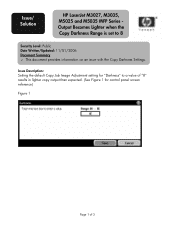
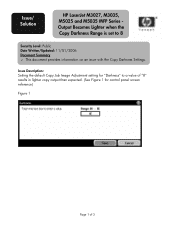
... copy output than expected. (See Figure 1 for "Darkness" to 8
Security Level: Public Date Written/Updated: 11/01/2006 Document Summary D This document provides information on an issue with the Copy Darkness Settings.
Issue/ Solution
HP LaserJet M3027, M3035, M5025 and M5035 MFP Series Output Becomes Lighter when the Copy Darkness Range is set to a value of 3
HP LaserJet M3027, M3035, M5025, M5035 MFP Series - Quick links to latest firmware - Page 1


...Document Attributes Product Models: HP LaserJet M3035 MFP Base, HP LaserJet M3035 MFP XS, HP LaserJet M5035 MFP, HP LaserJet M5035 MFP X, HP LaserJet M5035 MFP XS, Product Numbers: CB414A, CB415A, Q7829A, Q7830A, Q7831A
Page 1 of 1
white paper Below are the quick links to the latest Firmware for the LJ M3027/3035 MFP and LJ
M5025/5035 MFP. White Paper
HP LaserJet M3027, M3035, M5025, M5035 MFP...
HP LaserJet M3027, M3035, M5025, M5035, and M4345 MFP - Control Panel Calibration - Page 1
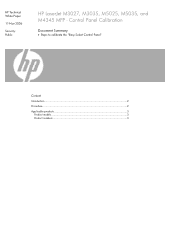
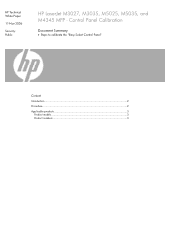
Control Panel Calibration
Document Summary
• Steps to calibrate the "Easy Select Control Panel"
Content
Introduction ...2
Procedure...2
Applicable products 3 Product models 3 Product numbers 3 HP Technical White Paper
11-Nov-2006
Security: Public
HP LaserJet M3027, M3035, M5025, M5035, and M4345 MFP -
HP LaserJet M3027/35 and M5025/35 MFP Series - Error 49.4c02 when Printing the Franklin Gothic Book Font from MS Word - Page 1


... font/document to install the font. Refer to the On-Line help within WJA for assistance on the MFP's hard drive using the Web JetAdmin Plug-in to be printed without error. Page 1 of the Bitmap settings mentioned above. This setting is found on the HP Easy Select control panel.
White Paper
HP LaserJet M3027/35...
HP LaserJet M3027/M3035, M5025/M5035 and M4345 MFP Product Series - Interrupting Copy and Print jobs - Page 1


... to help you read the information below, please read the following menu items:
Press the "ADMINISTRATION" icon Press "DEVICE BEHAVIOR" icon Press "GENERAL COPY BEHAVIOR"
Page 1 of the advanced features for interrupting print jobs and/or copy jobs while printing or copying? white paper
HP LaserJet M3027/M3035, M5025/M5035 and M4345 MFP Product Series -
HP LaserJet M3027 and M3035 MFP Product Series - Solutions provided by the 48.041.3 firmware roll - Page 1


... means that the Upgrade is complete and to assure correct product behavior. HP highly recommends not leaving the device in most cases, a user will be required. A "Hide" button... Date Written/Updated: 10/3/2007 Document Summary D This document lists solutions provided with the LaserJet M3027/35 MFP 48.041.3 firmware roll. This means that someone must manually turn the device "off " and back "on...
HP LaserJet M3027 and M3035 MFP Product Series - Solutions provided by the 48.041.3 firmware roll - Page 5


...HP LJ M3027/35 MFP
DC Controller: Copy Processor Board (CPB): Scanner Control Board (SCB): Analog Fax (xs model) Embedded JetDirect: Formatter Boot Loader * Not included in RFU, reference only
FIRMWARE VERSION 48.041.3 (Datecode: 20070924 48.041.3
11* 2.089 (0.0) MCK002 6.6
2.36b V.34.15.FF Not Applicable (HP Proprietary)
Document Attributes Product Models: HP LaserJet M3035MFP Base, HP LaserJet...
HP LaserJet M3027/M3035 MFP - User Guide for Model Numbers CB414A/CB415A/CB416A/CB417A - Page 14
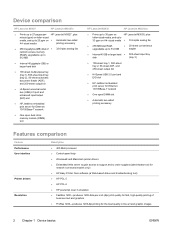
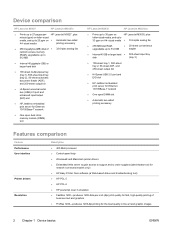
...document feeder (ADF), and 250-sheet output bin
● Hi-Speed universal serial bus (USB) 2.0 port and enhanced input/output (EIO) slot
● HP Jetdirect embedded print server for Ethernet 10/100Base-T network
● One open dual inline memory module (DIMM) slot
HP LaserJet M3035
HP LaserJet... to 27 pages-per- Device comparison
HP LaserJet M3027
HP LaserJet M3027x
● Prints up...
HP LaserJet M3027/M3035 MFP - User Guide for Model Numbers CB414A/CB415A/CB416A/CB417A - Page 35


Default Send to Folder Options
NOTE This menu appears only for scan jobs sent to the computer.
Menu item Color/Black Document File Type
TIFF version Output Quality
Resolution
Values Color scan Black/white scan (default) PDF (default) M-TIFF TIFF JPEG TIFF 6.0 (default) TIFF (... the factory-default values.
Use a lower setting to set default options for the HP LaserJet M3035 MFP models.
HP LaserJet M3027/M3035 MFP - User Guide for Model Numbers CB414A/CB415A/CB416A/CB417A - Page 122


For more about configuring the scan e-mail feature, see the Embedded Web Server User Guide on the device CD. Supported protocols
The HP LaserJet M3027 MFP models support Simple Mail ...Consult a network administrator or internet service provider (ISP) for the device to send documents to www.hp.com/support/LJM3027mfp or www.hp.com/support/LJM3035mfp.
From the Home screen, touch Administration.
2....
HP LaserJet M3027/M3035 MFP - User Guide for Model Numbers CB414A/CB415A/CB416A/CB417A - Page 245
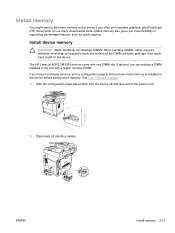
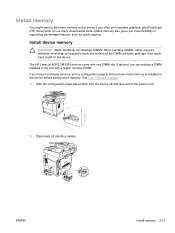
... features, such as quick copying. The HP LaserJet M3027/M3035 devices come with a higher memory DIMM.
If you more memory. After the configuration page has printed, turn the device off and disconnect the power cord.
2. Disconnect all interface cables.
If desired, you often print complex graphics, print PostScript (PS) documents, or use many downloaded fonts. ENWW...
HP LaserJet M3027/M3035 MFP - User Guide for Model Numbers CC476A/CC477A/CC478A/CC479A - Page 14
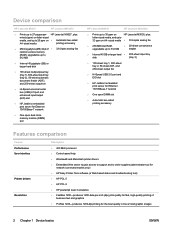
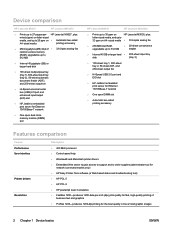
...order supplies (administrator tool for the best quality in line art and graphic images
2 Chapter 1 Device basics
ENWW HP LaserJet M3027, plus :
letter-sized media, and up to 33 ppm on A4-sized media ●...-sheet multipurpose tray (tray 1), 500-sheet input tray (tray 2), 50-sheet automatic document feeder (ADF), and 250-sheet output bin
● Hi-Speed universal serial bus (USB) 2.0 port...
HP LaserJet M3027/M3035 MFP - User Guide for Model Numbers CC476A/CC477A/CC478A/CC479A - Page 122


... (ISP) for the device to send documents to e-mail, it searches a global list of the SMTP server. For more about configuring the scan e-mail feature, see the Embedded Web Server User Guide on the device CD. Configure the SMTP gateway address 1. For more information on the device CD. Supported protocols
The HP LaserJet M3027 MFP models support Simple Mail...
HP LaserJet M3027/M3035 MFP - User Guide for Model Numbers CC476A/CC477A/CC478A/CC479A - Page 247
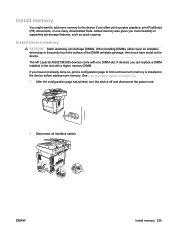
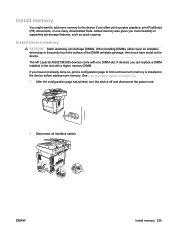
... in the device before adding more memory to the device if you often print complex graphics, print PostScript (PS) documents, or use many downloaded fonts.
Install device memory
CAUTION:... printed, turn the device off and disconnect the power cord.
2. The HP LaserJet M3027/M3035 devices come with a higher memory DIMM. See Use information pages on the device. Disconnect all interface ...
HP LaserJet M3027x MFP - Quick Reference Guide - Page 6


... to a shared folder on each user's PC desktop with the push of choice. Future documents scanned from the MFP to save document in. Touch up in this folder automatically.User must ensure the device has the latest firmware loaded.
screen. Touch Scan to Desktop icon to main screen. Touch File Name. Step 5
Select any settings you...
HP LaserJet MFP - Analog Fax Accessory Guide - Page 59


... setting
If you are faxing a document that is printed on the HP LaserJet M3025 MFP, M3027 MFP, M4345 MFP, M5025 MFP, M5035 MFP, M9040 MFP, M9050 MFP and HP Color LaserJet CM4730 MFP and CM6040 MFP Series
1. Touch Settings to open... setting
The Sharpness setting specifies the sharpness that the scanner uses when the MFP scans your fax copy to streak or blur.
Touch the Fax Settings icon to...
Service Manual - Page 14


... 2, 50-sheet ADF, and 250-sheet output bin
● Hi-Speed USB 2.0 port and EIO slot
● HP Jetdirect embedded print server for Ethernet 10/100Base-T network
● One open DIMM slot
● Automatic two-sided printing accessory
2 Chapter 1 Product Information
ENWW Device configurations
HP LaserJet M3027
HP LaserJet M3027x
● Prints up to 27 pages-per-
Service Manual - Page 42


...so, print a configuration page to the device if you often print complex graphics, print PostScript (PS) documents, or use many downloaded fonts. Added ...all interface cables.
30 Chapter 2 Installation and configuration
ENWW The HP LaserJet M3027/M3035 devices come with a higher memory DIMM. Install device memory
CAUTION Static electricity can replace a DIMM installed in supporting job...
Similar Questions
How To Scan Hp Laserjet 3027 In Pc With Lan Cable.
Any file scan hp laserjet 3027 in to pc with lan cable.i m already completed this process folder sha...
Any file scan hp laserjet 3027 in to pc with lan cable.i m already completed this process folder sha...
(Posted by janomalik9599 2 years ago)
How To Reset Password On A Hp Laserjet M3035 Mfp
(Posted by roopehelpi 9 years ago)
How To Scan A Document Hp Laserjet M1210
(Posted by jdcbomber 10 years ago)
How To Play Scan In Hp Laserjet M1005 Mfp
how to Play Scan in hp laserjet m1005 mfp
how to Play Scan in hp laserjet m1005 mfp
(Posted by bhavnapawar008 12 years ago)

