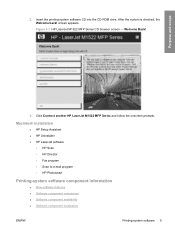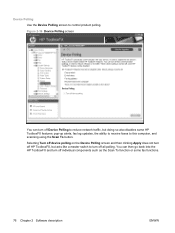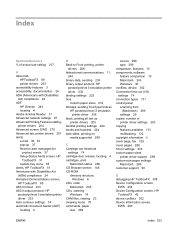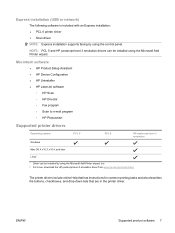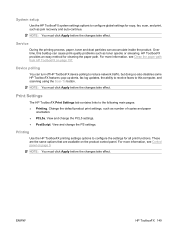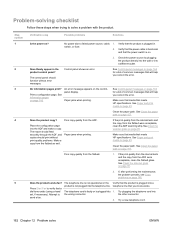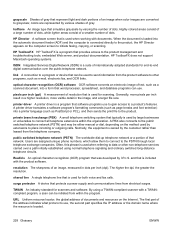HP M1522nf Support Question
Find answers below for this question about HP M1522nf - LaserJet MFP B/W Laser.Need a HP M1522nf manual? We have 16 online manuals for this item!
Question posted by exportamy on May 21st, 2013
After Update To Ios 10.8 I Can No Longer Scan With M1522nf Multifunction Printer
My printer is connected correctly as I CAN print, and I can also take photocopies with it, the problem is with scanning. The HP Director doesn't show the multifunction printer. I tried downloading the newest drivers from hp but in the step "Device Update" it doens't find my MFP! It says "Device Not Found, No devices requiring a firmware update could be found. If you think this is an error, make sure your device is powered on and properly connected." Please help!
Current Answers
Answer #1: Posted by exportamy on May 21st, 2013 4:20 PM
The solution was:
1. Uninstall the software 2. Move the HP icons from the Apps folder to the trash. 3. Empty trash. 4. Restart computer. 5. Turn off multifuntional printer and unplug the fax line (this seems to create an error when installing -only M1522nf model). 6. Turn printer on and make sure all cables are securely connected (wait until the printer says "Ready". 7. Download "HP Full Feature Software and Drivers - OS X v10.7" http://h20000.www2.hp.com/bizsupport/TechSupport/SoftwareIndex.jsp?lang=en&cc=us&prodNameId=3442754&prodTypeId=18972&prodSeriesId=3442750&swLang=8&taskId=135&swEnvOID=4114. 8. Install this software.
This software worked even though the one from my original CD didn't. Also I tried installing the 10.8 version (this is my IOS) but thats a Firmware update which never found my printer. Installing the full version from the link I posted made my printer work fully, now I can print & scan (haven't tried sending a fax yet).
1. Uninstall the software 2. Move the HP icons from the Apps folder to the trash. 3. Empty trash. 4. Restart computer. 5. Turn off multifuntional printer and unplug the fax line (this seems to create an error when installing -only M1522nf model). 6. Turn printer on and make sure all cables are securely connected (wait until the printer says "Ready". 7. Download "HP Full Feature Software and Drivers - OS X v10.7" http://h20000.www2.hp.com/bizsupport/TechSupport/SoftwareIndex.jsp?lang=en&cc=us&prodNameId=3442754&prodTypeId=18972&prodSeriesId=3442750&swLang=8&taskId=135&swEnvOID=4114. 8. Install this software.
This software worked even though the one from my original CD didn't. Also I tried installing the 10.8 version (this is my IOS) but thats a Firmware update which never found my printer. Installing the full version from the link I posted made my printer work fully, now I can print & scan (haven't tried sending a fax yet).
Related HP M1522nf Manual Pages
Similar Questions
How To Scan Hp Laserjet M1522nf Connected Through Lan
(Posted by tecbms 10 years ago)
Hp Laserjet M1522nf Vista Won't Print
(Posted by torsodeiwe 10 years ago)
Do You Need A Internet Connection To Print Wirelessly On A Hp 4620
(Posted by brawlros 10 years ago)
Hp Envy 100 On Os X 10.5.8: Scans And Copies Black.
Reinstallation done. Printing OK. Scans and copies are black pges, with some coulered vertical lines...
Reinstallation done. Printing OK. Scans and copies are black pges, with some coulered vertical lines...
(Posted by ursrickenbach 11 years ago)
Where Can I Download The Driver For My Scanner Only?
HP LJ M1522NF PRINTER
HP LJ M1522NF PRINTER
(Posted by elummus 11 years ago)