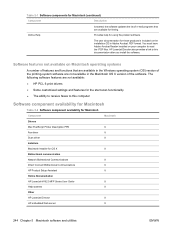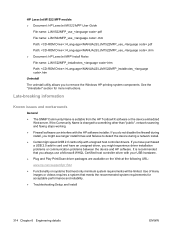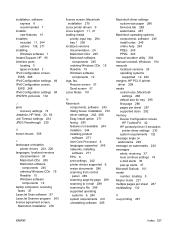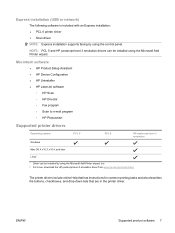HP M1522nf Support Question
Find answers below for this question about HP M1522nf - LaserJet MFP B/W Laser.Need a HP M1522nf manual? We have 16 online manuals for this item!
Question posted by elummus on November 27th, 2012
Where Can I Download The Driver For My Scanner Only?
Current Answers
Answer #1: Posted by bengirlxD on November 27th, 2012 3:07 PM
http://h20565.www2.hp.com/hpsc/swd/public/readIndex?taskId=135&prodNameId=3442754&sp4ts.oid=3442754&ac.admitted=1449197934450.1123376534.492883150&swEnvOID=228&action=listDriver&prodTypeId=18972&swLang=18&prodSeriesId=3442750&lang=en&cc=us
Feel free to resubmit the question if you didn't find it useful.
Related HP M1522nf Manual Pages
Similar Questions
I have downloaded driver executable file DJ_AIO_06_F4500_USW_Basic_Win_enu_140_175.exe for HP Deskje...
hp laserjet m1522nf printer is showing 52 scanner error. i have already done turn off and on but thi...