HP M1522nf Support Question
Find answers below for this question about HP M1522nf - LaserJet MFP B/W Laser.Need a HP M1522nf manual? We have 16 online manuals for this item!
Question posted by chaslater1 on November 16th, 2011
Our Printer Has Automatically Set Up An Area Code When Trying To Fax-how Do I Fi
How do we reset our fax so that it does not automatically include our local area code when we are trying to fax to other areas? This just started happening today.
Current Answers
There are currently no answers that have been posted for this question.
Be the first to post an answer! Remember that you can earn up to 1,100 points for every answer you submit. The better the quality of your answer, the better chance it has to be accepted.
Be the first to post an answer! Remember that you can earn up to 1,100 points for every answer you submit. The better the quality of your answer, the better chance it has to be accepted.
Related HP M1522nf Manual Pages
HP LaserJet M1522 MFP - Software Technical Reference - Page 6


... folders ...39 Status ...39 Device Status 40 Supplies Status 41 Device Configuration 41 Network Summary 46 Print Info Pages 49 Event Log 51 Alerts ...51 Set up Status Alerts 51 Set up E-mail Alerts 53 Fax ...54 Fax Tasks 55 Fax Phone Book 55 Fax Send Log and Fax Receive Log 57 Block Faxes 60 Fax Data Properties 60 Help ...61...
HP LaserJet M1522 MFP - Software Technical Reference - Page 50
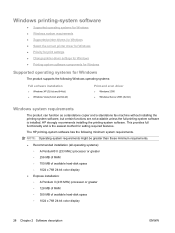
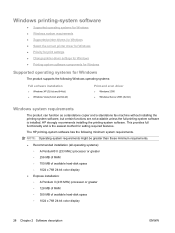
... ● Supported printer drivers for Windows ● Select the correct printer driver for Windows ● Priority for print settings ● Change printer-driver settings for Windows ●...)
Windows system requirements
The product can function as a standalone copier and a standalone fax machine without installing the printing-system software, but certain functions are not available unless...
HP LaserJet M1522 MFP - Software Technical Reference - Page 52
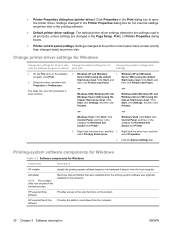
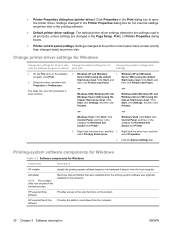
... Vista: Click Start, click Control Panel, and then in the category for Hardware and Sound click Printer.
2. Click the Device Settings tab.
Select the driver, and then click Properties or Preferences. this procedure is closed print jobs
Change the product configuration settings
1.
select Properties.
3.
HP LaserJet Scan software
Provides access to send faxes from the host...
HP LaserJet M1522 MFP - Software Technical Reference - Page 162


...product over the Web, and set up faxing on the product before installing the software....NOTE: If the CD-ROM does not start automatically, click Start, click Run, and then browse to ...When the installer software prompts you are not included with this computer using a USB cable., ... products ● Printer-driver only installation instructions (Microsoft Add Printer Wizard) ● Set up and turn on...
HP LaserJet M1522 MFP - Software Technical Reference - Page 165


... product in the Share Name field. Click Start, and then do one of the following: For Windows 2000: Select Settings, and then click Printers. -orFor Windows Server 2003: Select Settings, and then click Printers and Faxes. 2. Click OK. Select Network Printer, and then click Next. 5. Click Next to use this printer, and then type a name for the product...
HP LaserJet M1522 MFP - Software Technical Reference - Page 180


... 3-12 Recommended Install - USB - The HP ToolboxFX settings provided in the Fax Setup Utility are used to continue.
5. Test Page screen
Click OK to run other faxing features, such as the fax cover page.
158 Chapter 3 Install Windows printing-system components
ENWW 4. The Fax Setup Utility opens automatically. Easy Install - The Test Page screen appears and...
HP LaserJet M1522 MFP - Software Technical Reference - Page 189


... contains the following options: ● Next. HP Registration screen
Windows install
Follow the onscreen instructions to run other faxing features, such as the fax cover page.
The HP ToolboxFX settings provided in the Fax Setup Utility are used to register the product.
● Cancel. The Fax Setup Utility opens automatically. ENWW
Detailed Windows installation instructions 167
HP LaserJet M1522 MFP - Software Technical Reference - Page 220


... HP PCL 5 UPD for Hardware and Sound, click Printer.
2.
The settings on enabled settings.
Windows Vista: Click Start, click Control Panel, and then in the category for ENWW Windows Windows 2000, Windows XP, and Windows Server 2003 (using the default Start menu view): Click Start, and then click Printers and Faxes.
-or- You can vary, depending on the...
HP LaserJet M1522 MFP - Software Technical Reference - Page 308


... the Cover Page pop-up menu, select the message that includes a message (such as the Cover Page Type.
286 Chapter...Type pop-up menu, and then select whether to save the current printer driver settings for the preset. 5. Select the driver. 3. Print a cover ...click Print. 2. Open the Paper Handling menu. 3. In the area for your document that you want to print on a different size...
HP LaserJet M1522 MFP - Software Technical Reference - Page 345
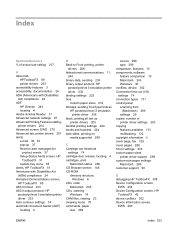
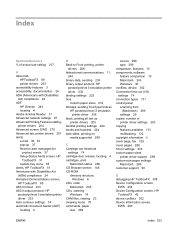
... 131 multitasking 132 copyright information ii cover page, fax 129 cover pages 286 Ctrl-D settings 233 custom paper sizes printer driver support 299 custom-size paper settings Macintosh 286 customer support 90
D debugging HP ToolboxFX 308 Device Configuration screen,
EWS 254 Device Configuration screen, HP
ToolboxFX 42 device conflicts 302 Device Information screen,
EWS 260
ENWW
Index 323
HP LaserJet M1522 MFP - Software Technical Reference - Page 346
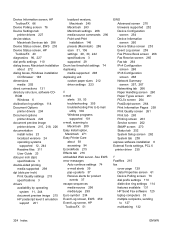
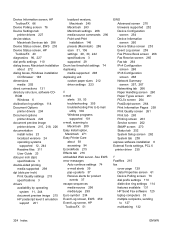
... System Setup screen 262 System tab 259
express software installation 8 External Fonts settings, PCL 6
printer driver 230
F FastRes 215 fax
cover page 129 Data Properties screen 61 Device Polling screen 76 dial prefix settings 110 distinctive ring settings 114 features available 131 HP Send Fax software 125 laptop computers 35 multiple recipients, sending
to
Macintosh 289 Easy...
HP LaserJet M1522 MFP - Software Technical Reference - Page 348


... Device
settings 232 PostScript Memory
settings 233 PostScript Options 204 PostScript Passthrough 235 Printing Preferences tab 198 Properties tab 199 Resizing Options settings 216 Scale to fit 217 Services tab 227 settings, changing 198 timeout settings 234 TrueType font settings 204 Watermarks settings 218 HP postscript level 3 emulation support 201 HP printer drivers diagnostics 96 HP Send Fax...
HP LaserJet M1522 MFP - Software Technical Reference - Page 349
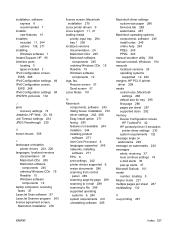
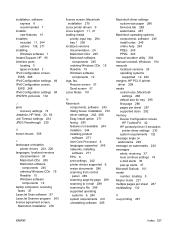
...Web 32, 92 Job Timeout settings 234 JPEG Passthrough 235
K known issues 306
L landscape orientation
printer drivers 223, 226 languages, localized versions
documentation 24 Macintosh CDs 245 Macintosh software
components 245 ordering Windows CDs 18 Readiris 15 Windows software
components 12 laptop computers, receiving
faxes 35 LaserJet Scan software 97 LaserJet Scanner program 243 license agreement...
HP LaserJet M1522 MFP - Software Technical Reference - Page 350


...settings 84 IPv6 Configuration settings 84 Macintosh, installing
software 271 peer-to-peer, set up 142 Point-and-Print
installation 146 SNMP settings 87 system requirements 132 new features 10 number of copies printer driver settings 203
O OCR
accuracy 135 file types supported 98 localized... PC fax programs 135 PCL 5 UPD media-source commands 296 PCL 6 printer driver External Fonts settings 230 Font...
HP LaserJet M1522 MFP - Software Technical Reference - Page 352


... 275 HP Software License
Agreement 276 progress indicator 276 Select Device 278 USB cable 277 scrubber utility 304 Select Device screen, Macintosh installation 278 Send Ctrl-D settings 233 Send Fax program 125 Send Log screen 57 Send TrueType as Bitmap HP postscript level 3 emulation
printer driver 205 serial number 42 serial number, locating 5 Service ID...
HP LaserJet M1522 MFP - Software Technical Reference - Page 353


... hubs 302 HP ToolboxFX issues 309 locating 5 type included 3 User Guide 23 User Guide screen, HP ToolboxFX 62 user guides localized versions 24 operating systems
supported 12, 244
W Wait Timeout settings 234 watermarks
default settings 221 message angle on 220 message on both sides settings, drivers 223 printer driver settings 213 supported 297, 298
U uninstallation
express 192...
HP LaserJet M1522 MFP Series User Guide - Page 6


... from a Macintosh computer (fax models only 36
5 Connectivity Connect the product directly to a computer with USB 38 Printer sharing disclaimer ...38 Supported network operating systems 38 Supported network protocols ...39 Install the product on a network ...40 Configure the network product ...41 View settings ...41 Change settings ...41 IP address ...42 Link speed setting ...42
6 Paper...
HP LaserJet M1522 MFP Series User Guide - Page 35
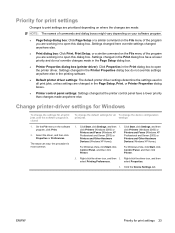
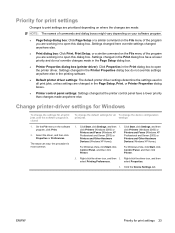
...to open the printer driver. Change printer-driver settings for Windows
To change the device configuration
print jobs
settings
1.
Right-click the driver icon, and then 2.
this procedure is closed
1. Click Start, click Settings, and then
click Printers (Windows 2000) or
click Printers (Windows 2000) or
Printers and Faxes (Windows XP
Printers and Faxes (Windows XP
Professional...
HP LaserJet M1522 MFP Series User Guide - Page 117


...
Change fax settings 105 Set the billing-code setting 1. Use the arrow buttons to select Billing report, and then press OK. Enter the billing code, and then press Start Fax.
On the control panel, press Setup ( ). 2. The fax job is not available in all of the fax billing codes and the total number of faxes except for each destination. This includes all billing...
HP LaserJet M1522 MFP Series User Guide - Page 146


... sent, or the fax is set to another fax machine.
Sent faxes are set up the volume on the product and press Start Fax on the control panel. Verify that the fax
or might be set incorrectly.
Sent faxes include a block of each page. The receiving fax machine might have data missing from redialing a fax, press Cancel.
The receiving fax machine might be malfunctioning...
Similar Questions
How Do I Set The Time On A Hp Laserjet M1522nf
(Posted by vegashljac 9 years ago)
Change Printer Margin Settings
How do I change printer margins settings so I can print on a Business Check and have the info line u...
How do I change printer margins settings so I can print on a Business Check and have the info line u...
(Posted by larfsten 9 years ago)
When I Try To Send A Fax On My M1522nf Printer, It Says Memory Too Low
(Posted by ngjva 10 years ago)
How Do I Set Up My Machine To Receive A Fax
(Posted by richardbuchwald 10 years ago)
Hi, My Printer Is Set On Fax(fax/tel Is Ready)and I Want That I Be A Printer
(Posted by joharishahla57 12 years ago)

