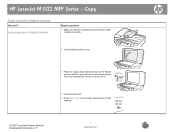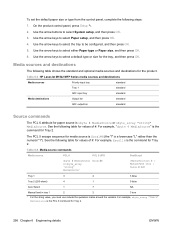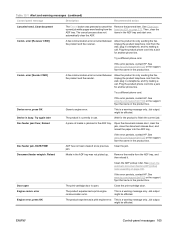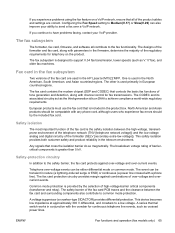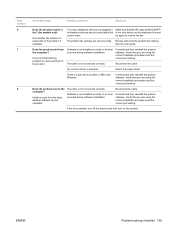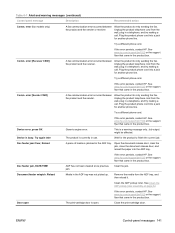HP M1522nf Support Question
Find answers below for this question about HP M1522nf - LaserJet MFP B/W Laser.Need a HP M1522nf manual? We have 16 online manuals for this item!
Current Answers
Answer #1: Posted by SonuKumar on May 10th, 2023 10:03 PM
Reinicia la impresora: Apaga la impresora y desconéctala de la fuente de alimentación. Espera unos minutos antes de volver a enchufarla y encenderla. Esto a veces puede solucionar problemas temporales.
Verifica la conexión del escáner: Verifica que el escáner esté conectado correctamente a la impresora y que no haya cables sueltos o dañados.
Verifica la posición del escáner: Asegúrate de que el escáner esté en la posición correcta. Si está atascado o no está en su lugar, puede provocar un error de escáner.
Reinstala los controladores del escáner: Si el problema persiste, intenta reinstalar los controladores del escáner. Puedes descargar los controladores más recientes desde el sitio web de HP y seguir las instrucciones de instalación.
Limpia el cristal del escáner: Si el cristal del escáner está sucio o manchado, puede afectar la calidad de la imagen y provocar errores de escaneo. Limpia el cristal del escáner con un paño suave y sin pelusa.
Si ninguna de estas soluciones resuelve el problema, puede haber un problema de hardware en el escáner. En este caso, es recomendable que contactes a un técnico especializado en reparación de impresoras para que revise el equipo y determine si se requiere reparación o reemplazo del escáner.
Please respond to my effort to provide you with the best possible solution by using the "Acceptable Solution" and/or the "Helpful" buttons when the answer has proven to be helpful.
Regards,
Sonu
Your search handyman for all e-support needs!!
Related HP M1522nf Manual Pages
Similar Questions
hp laserjet m1522nf printer is showing 52 scanner error. i have already done turn off and on but thi...
I can't print out anything the message that comes outof the printer reads: PCL XL error Subsystem:T...
I have this problem when I use printer in work or connecting directly in my PC or using it only itse...
printer stopped doing anything, just keeps saying engine cycles 59c0: I am on HP website but so far ...