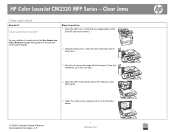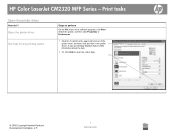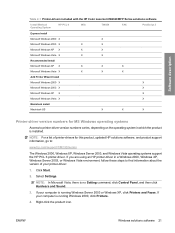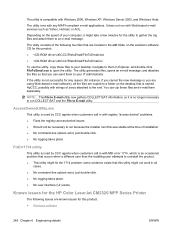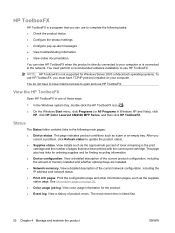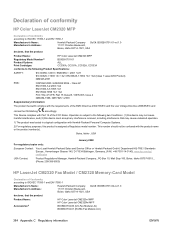HP Color LaserJet CM2320 Support Question
Find answers below for this question about HP Color LaserJet CM2320 - Multifunction Printer.Need a HP Color LaserJet CM2320 manual? We have 20 online manuals for this item!
Question posted by Anonymous-61936 on June 8th, 2012
Error Message On My Hp Color Laserjet Cm2320nf Mfp
I can't print out anything the message that comes outof the printer reads: PCL XL error
Subsystem:TEXT
ERROR: InternalError 0x50
OPerator:BeginChar
Position: 54
Current Answers
Answer #1: Posted by mcnealious on September 11th, 2012 10:03 AM
Turn off printer. Press and hold down right arrow ( <- ) buttonalong with the cancel ( x ) button...as you press and hold both buttons, power on the printer. Release buttons when you see 'Permanent storage init'.
After this, you will have to reconfigure your printer if your are not using the default IP address to connect it to the network. Specify the previous IP address and other network settings.
Go to HP web site and download the firmare utility. Run utility and this problem will be gone.
After this, you will have to reconfigure your printer if your are not using the default IP address to connect it to the network. Specify the previous IP address and other network settings.
Go to HP web site and download the firmare utility. Run utility and this problem will be gone.
Related HP Color LaserJet CM2320 Manual Pages
Similar Questions
How To Do A Cold Reset On An Hp Color Laserjet Cm2320nf Mfp
(Posted by granangels 10 years ago)
What Is Pcl Error In Hp Color Laserjet Cm2320nf
(Posted by gilsoappde 10 years ago)
How To Install Scan For Local Hp Color Laserjet Cm2320nf Mfp
(Posted by wempar 10 years ago)
How To Setup Scan To Email On An Hp Cm2320nf Mfp Networked Printer
(Posted by mouchaarl 10 years ago)
How To Install Hp Color Laserjet Cm2320nf Mfp On Windows 7 64-bit?
Can't instally my HP Color LaserJet CM2320nf MFP on Windows 7 64-bit, please? in step of installati...
Can't instally my HP Color LaserJet CM2320nf MFP on Windows 7 64-bit, please? in step of installati...
(Posted by slisha9999 11 years ago)