HP M1522nf Support Question
Find answers below for this question about HP M1522nf - LaserJet MFP B/W Laser.Need a HP M1522nf manual? We have 16 online manuals for this item!
Question posted by issjoe on March 9th, 2014
How To Disable Manual Duplex Message M1522nf Printer
The person who posted this question about this HP product did not include a detailed explanation. Please use the "Request More Information" button to the right if more details would help you to answer this question.
Current Answers
There are currently no answers that have been posted for this question.
Be the first to post an answer! Remember that you can earn up to 1,100 points for every answer you submit. The better the quality of your answer, the better chance it has to be accepted.
Be the first to post an answer! Remember that you can earn up to 1,100 points for every answer you submit. The better the quality of your answer, the better chance it has to be accepted.
Related HP M1522nf Manual Pages
HP LaserJet M1522 MFP - Print Tasks - Page 2
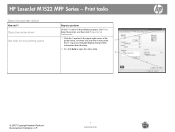
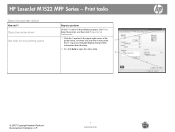
... then click Properties or Preferences.
1 Click the ? A pop-up message displays that provides
information about the item.
2 Or, click Help to perform
On the File menu in the printer
1
driver. HP LaserJet M1522 MFP Series - symbol in the upper-right corner of the
printer driver, and then click any printing option
Steps to open the...
HP LaserJet M1522 MFP - Print Tasks - Page 4
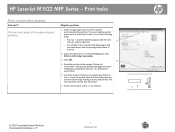
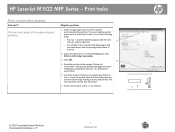
... the printed side up window that is in tray 1. HP LaserJet M1522 MFP Series -
Follow the instructions in one of
the tray.
2 Open the printer driver. Insert the printed stack with front side down, and...stack into the product first. Print tasks
Print on both sides (manually).
3 Click OK.
3
4 Send the print job to continue.
© 2007 Copyright Hewlett-Packard Development Company, L.P....
HP LaserJet M1522 MFP - Software Technical Reference - Page 11


...Size to Download as Bitmap 234 Installable Options 234 Allow Manual Duplexing 235 Postscript Passthrough (HP postscript level 3 emulation printer driver only 235 JPEG Passthrough (HP postscript level 3 emulation printer driver only 235 About tab features ...235 HP Universal Printer Driver ...237 Introduction ...237 HP universal printer drivers 237 HP Managed Print Administration 237 Managed...
HP LaserJet M1522 MFP - Software Technical Reference - Page 13


HP LaserJet MFP uninstall instructions for Macintosh 285 Use features in the Macintosh printer driver 286
Print ...286 Create and use printing ... Problem solve ...302 Port communication ...302 Overview ...302 USB port connections 302 Device conflicts in Windows 302 Open the Windows Device Manager 302 Check for product conflicts 303 Guidelines for troubleshooting and resolving product conflicts...
HP LaserJet M1522 MFP - Software Technical Reference - Page 24


... MFP
HP LaserJet M1522nf MFP
● Prints letter-size pages at speeds up to 24 pages per
HP LaserJet M1522n MFP, plus:
minute (ppm) and A4-size pages at speeds up to 23 ppm.
● V.34 fax modem and 4-megabyte (MB) flash fax-storage
● HP PCL 6 and HP postscript level 3 emulation printer
memory. Product comparison
The...
HP LaserJet M1522 MFP - Software Technical Reference - Page 34
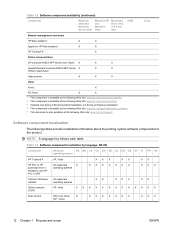
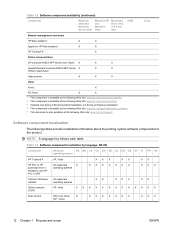
...All supported
X
operating systems
XXXXXXX
XX X
Common Windows Installer
All supported operating systems
XX
XXX
XX
Online manuals (.PDF)
XP, Vista
X X X X X X X X X X XX X
Scan drivers...
X
X
HP ToolboxFX3
X
Online documentation
HP LaserJet M1522 MFP Series User Guide X
X
X
Hewlett-Packard LaserJet M1522 MFP Series X
X
X
Printer Install Notes5
Help systems
X
X
X
Other
...
HP LaserJet M1522 MFP - Software Technical Reference - Page 46
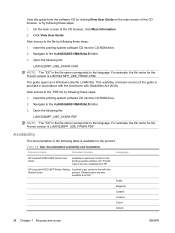
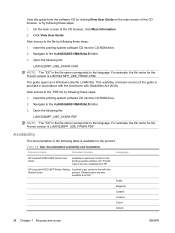
...the guide is LJM1522MFP_USE_FRWW.PDF. Availability
The documentation in the file name corresponds to the \MANUALS folder. 3. Printed copies are also available from HP. For example, the file name ...
Document name
Document location
Languages
HP LaserJet M1522 MFP Series User Guide
Available in -box with Disabilities Act (ADA). The guide opens as a Windows Help file (.CHM ...
HP LaserJet M1522 MFP - Software Technical Reference - Page 245


...duplexing feature is disabled. Print on both Sides (manually) is available when the following conditions exist: ● Paper type: on both Sides (manually) option is off (not selected).
A different print mode is used with a duplexer installed support smart duplexing... print on both sides
The duplexing unit in the printer driver. Print on both Sides (manually)
The default setting for the...
HP LaserJet M1522 MFP - Software Technical Reference - Page 256


...Manual Duplexing ● Postscript Passthrough (HP postscript level 3 emulation printer driver only) ● JPEG Passthrough (HP postscript level 3 emulation printer driver only)
234 Chapter 4 HP PCL 6 and HP postscript level 3 emulation printer...document and prints an error message.
When printing a very complicated document...how long the product waits to the device fonts. The default setting is 0 ...
HP LaserJet M1522 MFP - Software Technical Reference - Page 257
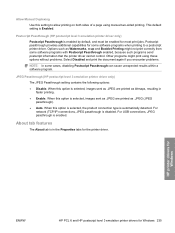
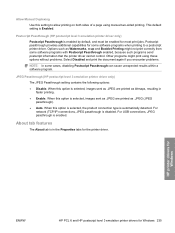
.... HP printer drivers for Windows
ENWW
HP PCL 6 and HP postscript level 3 emulation printer drivers for the printer driver. Allow Manual Duplexing
Use this setting to a postscript printer driver. Postscript... these options without problems. Select Disabled and print the document again if you encounter problems.
NOTE: In some cases, disabling Postscript Passthrough can cause unexpected results...
HP LaserJet M1522 MFP - Software Technical Reference - Page 310


... that is in the pop-up menu, select the Manual Duplex option.
4. Go to the printer, and remove any blank paper that you are loading special paper such as letterhead, load it in one of the trays to various support Web sites for this device, select an Internet Services option from tray 1.
7.
Follow the...
HP LaserJet M1522 MFP - Software Technical Reference - Page 333


... (USB) 2.0 port; priority input slot that can print as many as 2,000 pages at 5% coverage. ● HP LaserJet M1522nf MFP printer, scanner, fax, copier. 64 megabytes (MB) of random access memory (RAM);
For instructions to install OS/2 printer drivers, Macintosh OS components, or other information you should know before you install and use the printing...
HP LaserJet M1522 MFP - Software Technical Reference - Page 338


.... To display
these instances you will need to manually draw the crop area.
● OCR recommendations...LaserJet M1522 device support pages at the following URL:
www.hp.com/support/ljm1522
Installation Instructions
When operating in a Windows environment, the CD-ROM setup or installation software detects the version and language of the operating system that are available for installing printer...
HP LaserJet M1522 MFP - Software Technical Reference - Page 348


...Device Settings tab 227 Document Options 204 Document options 222 document preview image 215,
218, 226 duplexing...postscript level 3 emulation support 201 HP printer drivers diagnostics 96 HP Send Fax program...Device Configuration screen 42 Device Information screen 66 Device Polling screen 76 Device Status screen 40 disabling... Registration
screen 91 Receive alert messages for Supplies screen 91 SNMP ...
HP LaserJet M1522 MFP Series User Guide - Page 41
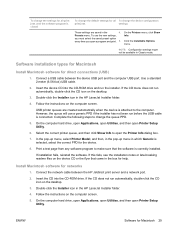
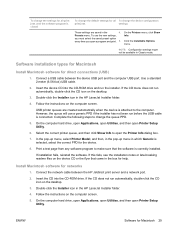
... (USB)
1. Connect the network cable between the device USB port and the computer USB port. To use a generic PPD if the installer has not been run the installer. On the Printers menu, click Show Info. NOTE: Configuration settings might not be available in the HP LaserJet Installer folder.
4. Use a standard 2-meter (6.56-foot...
HP LaserJet M1522 MFP Series User Guide - Page 46


... menu, select the Manual Duplex option.
4. On the File menu, click Print.
2. Use the Services menu
If the device is heavier than 105 g/m2 (28-lb bond).
2. Print on both sides manually 1. If you selected.
4.
Click Print. Insert the printed stack face-up with the bottom edge feeding into the printer first in one of...
HP LaserJet M1522 MFP Series User Guide - Page 178


...printer driver that is empty. Clear the jam from the area indicated on the product control panel, and then follow the control panel instructions. See Clear jams on page 170. Load paper
Out of paper in trays. Load tray #, Press OK
Manual duplex... available media. Table 12-1 Alert and warning messages (continued)
Control panel message
Description
Recommended action
Fit to Page on flatbed ...
HP LaserJet M1522 MFP Series User Guide - Page 227


... has been designed with HP Planet Partners.
Paper use
This device's manual duplex feature (two-sided printing) and N-up printing (multiple pages...quality products in an environmentally sound manner. NOTE: Use the return label to return original HP LaserJet print cartridges only. Environmental product stewardship program
Protecting the environment
Hewlett-Packard Company is committed to ...
Service Manual - Page 162


...
Invalid driver Press OK
You are using the incorrect printer driver.
See Clear jams on page 149.
Load tray #, Press OK
Manual duplex mode. Memory is low Try again later
The product ...enlargement setting. Load paper
Out of the job printed. Load Tray # , Press OK to Device is finished before
to Page on the product control panel, and then follow the control panel ...
Service Manual - Page 267


...return original HP LaserJet print cartridges only. Paper use this cartridge is being environmentally responsible!
ENWW
Environmental product stewardship program 249 Ozone production
This product generates no appreciable ozone gas (O3). Power consumption
Power usage drops significantly while in an environmentally sound manner.
Please do not use
This device's manual duplex feature (two...
Similar Questions
Hp Officejet 3030 How To Disable Manual Duplex
(Posted by Itwtexas 9 years ago)
How To Restore Hp Laserjet M1522nf Printer To Factory Settings
(Posted by bajev 9 years ago)
How To Disable Hp M1522nf Printer Auto Shutdown
(Posted by Biver 10 years ago)
How To Turn Off Manual Duplex On Hp Printer 8600
(Posted by mawhar4 10 years ago)
Hp Laserjet M1522nf Printer Is Showing 52 Scanner Error. I Have Already Done Tur
hp laserjet m1522nf printer is showing 52 scanner error. i have already done turn off and on but thi...
hp laserjet m1522nf printer is showing 52 scanner error. i have already done turn off and on but thi...
(Posted by sagarnaik2910 11 years ago)

