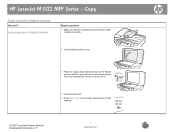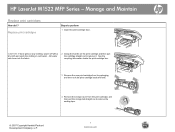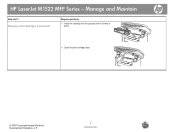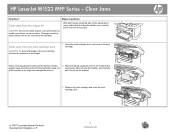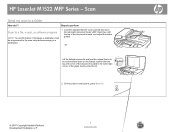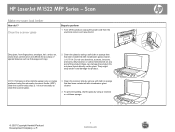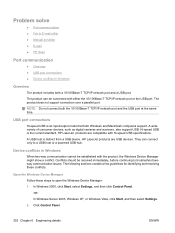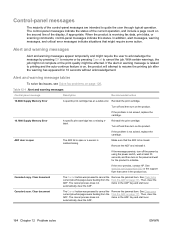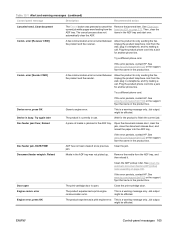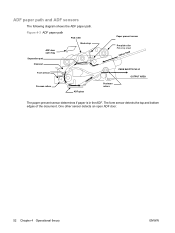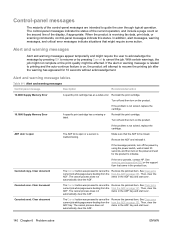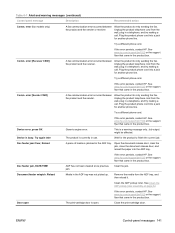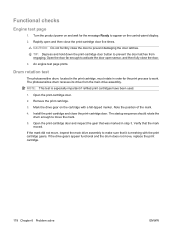HP M1522nf Support Question
Find answers below for this question about HP M1522nf - LaserJet MFP B/W Laser.Need a HP M1522nf manual? We have 16 online manuals for this item!
Current Answers
Answer #1: Posted by hzplj9 on October 29th, 2019 4:43 AM
Watch this Youtube video which may help in solving your dilemma.
www.youtube.com/watch?v=1UG9xnHGlSo
Good Luck.
Related HP M1522nf Manual Pages
Similar Questions
Hp Color Laserjet Cm2320fxi 'front Door Open'
Mine HP Color LaserJet CM2320fxi displays the message "Front door open"Were is that sensor located?I...
Mine HP Color LaserJet CM2320fxi displays the message "Front door open"Were is that sensor located?I...
(Posted by kostenzer 8 years ago)
How To Take Board Out Of Hp M1522nf
(Posted by corsCOMP 9 years ago)
Hp Laserjet M1522nf How To Fix Permanent Storage
(Posted by smonisr 10 years ago)
Hp Laserjet M1522nf Mfp Driver For Windows 7 Can't Print
(Posted by mistbigeds 10 years ago)
Hp Officejet 6210 Error Message 'cartridge Access Door Open'
Hi! I own an HP Officejet 6210 purchased in the US. Recently, right after I'dreplaced the ink cartri...
Hi! I own an HP Officejet 6210 purchased in the US. Recently, right after I'dreplaced the ink cartri...
(Posted by thepapadop 12 years ago)