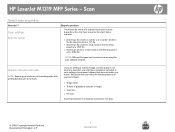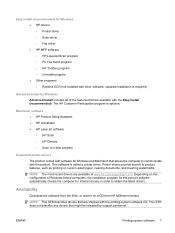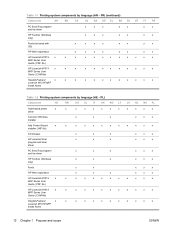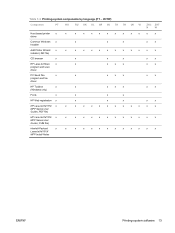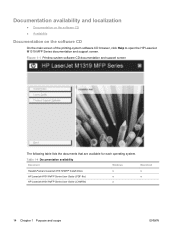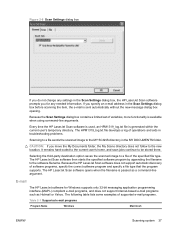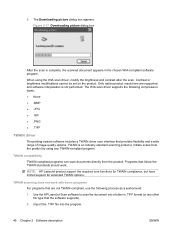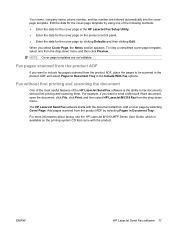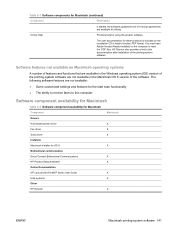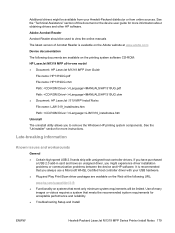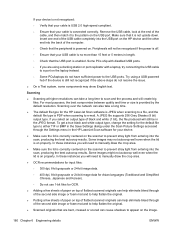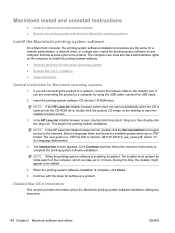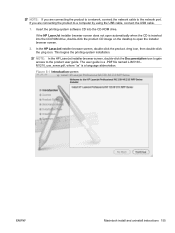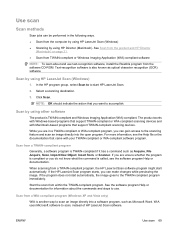HP M1319f Support Question
Find answers below for this question about HP M1319f - LaserJet MFP B/W Laser.Need a HP M1319f manual? We have 11 online manuals for this item!
Question posted by sales74433 on December 27th, 2013
How Do I Scan Documents As Pdf Files?
The person who posted this question about this HP product did not include a detailed explanation. Please use the "Request More Information" button to the right if more details would help you to answer this question.
Current Answers
Related HP M1319f Manual Pages
Similar Questions
How To Scan Documents With Hp Laserjet M1319f Mfp Mac
(Posted by foruwa 10 years ago)
How To Scan Documents From Hp Laserjet M1319f Mfp To Hp Computer Windows 7
(Posted by DJPabrusch 10 years ago)
How To Scan Document Using Hp Laserjet M1319f Mfp
(Posted by makosborn 10 years ago)
Hp F4500 How To Scan As Pdf File
(Posted by lamuzza 10 years ago)
How Could I Scan Into Pdf File While Using Hp Officejet Pro L7500 Series
How could I scan into PDF file while using HP Officejet Pro L7500 Series? Thanks in advance! Rac...
How could I scan into PDF file while using HP Officejet Pro L7500 Series? Thanks in advance! Rac...
(Posted by rpan 12 years ago)