HP M1319f Support Question
Find answers below for this question about HP M1319f - LaserJet MFP B/W Laser.Need a HP M1319f manual? We have 11 online manuals for this item!
Question posted by drjsneed on June 18th, 2012
Hp1522 Mfp - Scanning Legal Size Documents
My printer is not scanning the full length of the page of a legal size document. It cuts the copy at 8 1/2 x 11. How do you get this printer to scan a full legal size page?
Current Answers
There are currently no answers that have been posted for this question.
Be the first to post an answer! Remember that you can earn up to 1,100 points for every answer you submit. The better the quality of your answer, the better chance it has to be accepted.
Be the first to post an answer! Remember that you can earn up to 1,100 points for every answer you submit. The better the quality of your answer, the better chance it has to be accepted.
Related HP M1319f Manual Pages
HP LaserJet M1319 MFP - Copy Tasks - Page 7
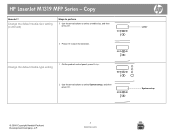
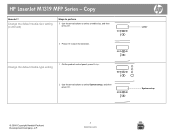
... the selection. Letter System setup
© 2008 Copyright Hewlett-Packard Development Company, L.P.
2 www.hp.com Copy
How do I?
Change the default media-size setting (continued)
Steps to perform
5 Use the arrow buttons to select a media size, and then press OK.
6 Press OK to select System setup, and then press OK.
HP LaserJet M1319 MFP Series -
HP LaserJet M1319 MFP - Copy Tasks - Page 12
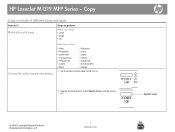
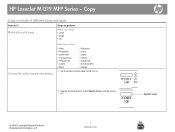
HP LaserJet M1319 MFP Series - Media sizes and types
Steps to perform
Media-size settings ● Letter ● Legal ● A4
Change the default media-size setting
Media-type settings
● Plain ● Preprinted ● Letterhead ● Transparency ...Hewlett-Packard Development Company, L.P.
1 www.hp.com
System setup Copy
Copy on media of different sizes and types
How do I?
HP LaserJet M1319 MFP - Copy Tasks - Page 13
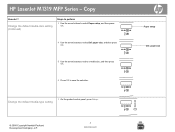
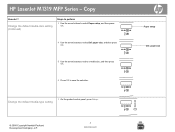
Copy
How do I? paper size, and then press OK.
5 Use the arrow buttons to select a media size, and then press OK.
6 Press OK to select Def. paper size HP LaserJet M1319 MFP Series - Change the default media-size setting (continued)
Steps to perform
3 Use the arrow buttons to select Paper setup, and then press OK.
4 Use the arrow...
HP LaserJet M1319 MFP - Fax Tasks - Page 4
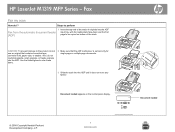
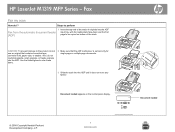
... input tray, with the media stack face-down and the first
(ADF)
page to be copied on the control-panel display.
© 2008 Copyright Hewlett-Packard Development Company, L.P.
1 www.hp.com
Document loaded CAUTION: To prevent damage to scan these items.
2 Make sure that contains correction tape, correction fluid, paper clips, or staples...
HP LaserJet M1319 MFP - Fax Tasks - Page 7
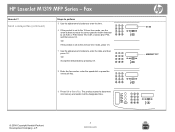
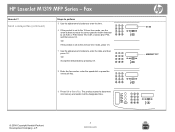
... 24-hour time mode, press OK.
7 Use the alphanumeric buttons to enter the time.
6 If the product is set A.M. or select 2 for A.M. The product scans the document into memory and sends it at the designated time.
© 2008 Copyright Hewlett-Packard Development Company, L.P.
2 www.hp.com
07:00 MM/DD/YYYY Fax...
HP LaserJet M1319 MFP - Print Tasks - Page 2
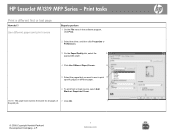
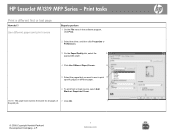
Print tasks
Print a different first or last page
How do I? NOTE: The paper size must be the same for all pages of 7 Click OK.
7
the print job.
© 2008 Copyright Hewlett-Packard Development Company, L.P.
1 www.hp.com HP LaserJet M1319 MFP Series -
Use different paper and print covers
Steps to perform
1 On the File...
HP LaserJet M1319 MFP - Print Tasks - Page 3


HP LaserJet M1319 MFP Series - Select a page size
Steps to perform 1 On the File menu in the software program, click
Print.
2 Select the driver, and then click Properties or Preferences.
3 On the Paper/Quality tab, select the size from 3 the Size is drop-down list.
4 Click OK.
4
© 2008 Copyright Hewlett-Packard Development Company, L.P.
1 www.hp...
HP LaserJet M1319 MFP - Scan Tasks - Page 1
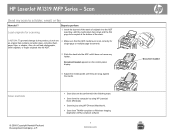
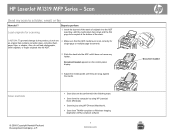
... Imaging
Application (WIA)-compliant software
1 www.hp.com
Document loaded Document loaded appears on the control-panel display.
4 Adjust the media guides until it does not move any farther.
HP LaserJet M1319 MFP Series -
Scan methods
© 2008 Copyright Hewlett-Packard Development Company, L.P.
● Scan jobs can be copied at the bottom of originals into the ADF...
HP LaserJet M1319 MFP - Scan Tasks - Page 4
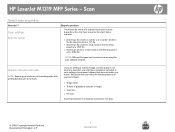
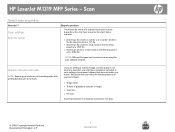
...; Image clarity ● Texture of a scanned document or photo depends on the scan type as well as the object being scanned.
● Scanning a document or a photo to a computer results in the file being saved as a .TIF file.
● Scanning a document to email results in the file being saved as a .JPEG file. HP LaserJet M1319 MFP Series - NOTE: Different file types...
HP LaserJet M1319 MFP Series - Software Technical Reference - Page 9


... USB port connections 174 Device conflicts in Windows 174 Open the Windows Device Manager 174 Check for product conflicts 175 Guidelines for troubleshooting and resolving product conflicts ...... 175 Installed product 175 E-mail ...176 HP Scan ...176 Hewlett-Packard LaserJet M1319 MFP Series Printer Install Notes 177 Introduction ...177 Purpose of this document 177 Who needs this software...
HP LaserJet M1319 MFP Series - Software Technical Reference - Page 18


HP LaserJet M1319 MFP ● Prints letter-size pages at speeds up to 19 pages per minute (ppm) and A4-size pages at speeds up to 18 ppm. &#...copying. ● Hi-Speed USB 2.0 port and one telephone handset port. ● V.34 fax modem and 4-megabyte (MB) flash fax-storage memory. ● Two RJ-11 fax/phone cable ports. ● 32-MB random-access memory (RAM). ● 30-page automatic document...
HP LaserJet M1319 MFP Series - Software Technical Reference - Page 23
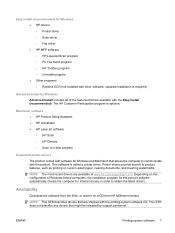
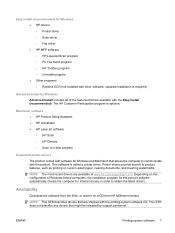
..., such as printing on custom-sized paper, resizing documents, and inserting watermarks. Printer drivers provide access to obtain the latest drivers.
This STR does not describe any drivers that are shipped with other software; Macintosh software ● HP Product Setup Assistant ● HP Uninstaller ● HP LaserJet software ◦ HP Scan ◦ HP Director ◦...
HP LaserJet M1319 MFP Series - Software Technical Reference - Page 51
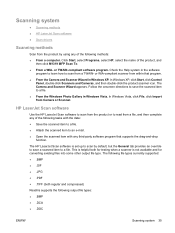
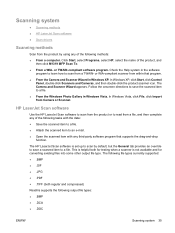
... other output file type. Follow the onscreen directions to save a scanned item to a file. HP LaserJet Scan software
Use the HP LaserJet Scan software to scan from the product or to an e-mail. ● Open the scanned item with any of the product, and
then click M1319 MFP Scan To. ● From a WIA- The following file types currently supported...
HP LaserJet M1319 MFP Series - Software Technical Reference - Page 137


...) and on the target media.
Use the scroll bar indicator to approximate the value, and then use for legal-size media and where the Print Document On check box is selected and the target size is specified as the scroll bar indicator is dragged, and the preview image is updated to the scale also...
HP LaserJet M1319 MFP Series - Software Technical Reference - Page 207


...size paper 158 watermarks 159 manual duplexing 128, 134 manuals. HP Director ADF detection 140 initiate scan or fax 143
HP Extended Capabilities dialog box 93
HP LaserJet Scan software 35 HP LaserJet Scanner
program 140 HP Printer... localized versions documentation 16 Macintosh CDs 142 Macintosh software
components 142 LaserJet Scan software 35 LaserJet Scanner program 140 legal statements 182 ...
HP LaserJet M1319 MFP Series - Software Technical Reference - Page 20


...Printer driver features
● Prints letter-size pages at speeds up to 19 ppm and A4-size pages at speeds up to 300 ppi full-color scanning from the document feeder. ● Scan from TWAIN-compliant or Windows Imaging Application (WIA)-compliant software. ● Scan from a computer by using HP LaserJet Scan... copies, adjust the lightness or darkness, or reduce or enlarge
the size of copies ...
HP LaserJet M1319 MFP Series - Software Technical Reference - Page 149
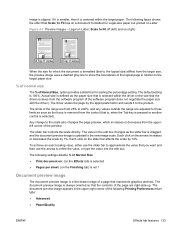
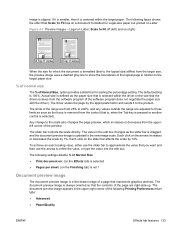
... the effect that Scale To Fit has on a document formatted for Legal-size paper but printed on the slider bar affects the scale by 10%. Scale to Fit off (left) and on Letter;
The slider bar controls the scale directly. Each click on Letter. The document preview image is always oriented so that represents...
HP LaserJet M1319 MFP Series - Software Technical Reference - Page 188


... mm (8.5 in)
Length
148 mm (5.8 in)
356 mm (14.0 in)
Document feeder
Width
148 mm (5.83 in)
216 mm (8.5 in)
Length
210 mm (8.27 in)
297 mm (11.69 in)
172 Chapter 6 Engineering Details
ENWW
Custom paper sizes
The following table shows custom paper sizes that are available for the HP LaserJet Professional M1130/M1210 MFP Series product.
User Guide - Page 12


HP LaserJet M1319 MFP ● Prints letter-size pages at speeds up to 19 pages per minute (ppm) and A4-size pages at speeds up to 18 ppm. &#...copying. ● Hi-Speed USB 2.0 port and one telephone handset port. ● V.34 fax modem and 4-megabyte (MB) flash fax-storage memory. ● Two RJ-11 fax/phone cable ports. ● 32-MB random-access memory (RAM). ● 30-page automatic document...
User Guide - Page 206
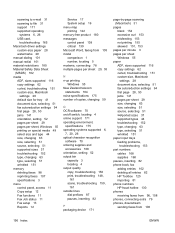
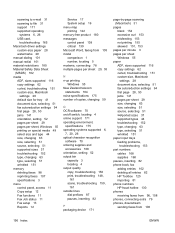
... pauses, inserting 82
P packaging device 171
page-by-page scanning (Macintosh) 31
pages blank 154 excessive curl 153 misfeeding 153 not printing 155 skewed 151, 153
pages per minute 3 pages per sheet
Windows 55 paper
ADF, sizes supported 116 copy settings 62 curled, troubleshooting 151 custom-size, Macintosh
settings 28 document size, selecting 51 fax autoreduction settings...
Similar Questions
How To Scan A Document Into Pdf Hp M1319f Printer
(Posted by chosecnet 9 years ago)
How Do You Scan Using M1319f Printer
(Posted by czeminf 9 years ago)
Hp Laserjet M1319f Printer Firmware Update Failed How To Recover
(Posted by bullfsand 10 years ago)
Hp Laserjet Cm2320mfp Printer
how can I remove the email scan history on a hp laserjet cm2320mfp printer
how can I remove the email scan history on a hp laserjet cm2320mfp printer
(Posted by Anonymous-59581 11 years ago)
My Hp Laserjet 3052 Printer Doesnot Print In Landscape Mode Why.
my hp laserjet 3052 printer doesnot print in landscape mode why.
my hp laserjet 3052 printer doesnot print in landscape mode why.
(Posted by jprakashpb 11 years ago)

